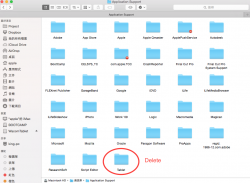Intuos 5 Pro + Yosemite = freeze
Definitely an issue.
My combo is:
Retina iMac (iMac 15,1)
OS X Yosemite (10.10, Build 14A389)
Intuos 5 Pro tablet
Latest Wacom OS X drivers (6.3.10w2)
Symptom (nearly 100% reproducibility)
Let computer go to sleep (iMac power settings at defaults). When you wake the computer, login screen comes on, then the entire system locks. No mouse, no keyboard input, nothing. Just the login screen. Only way to get the system back is a hard reset with the power button.
When the Intuos tablet is unplugged (but drivers still installed), problem still happens.
When the Intuos drivers are uninstalled (using the utility in Applications/Wacom/Wacom Tablet Utility), problem goes away.
So, it's definitely the Intuos drivers.
Definitely an issue.
My combo is:
Retina iMac (iMac 15,1)
OS X Yosemite (10.10, Build 14A389)
Intuos 5 Pro tablet
Latest Wacom OS X drivers (6.3.10w2)
Symptom (nearly 100% reproducibility)
Let computer go to sleep (iMac power settings at defaults). When you wake the computer, login screen comes on, then the entire system locks. No mouse, no keyboard input, nothing. Just the login screen. Only way to get the system back is a hard reset with the power button.
When the Intuos tablet is unplugged (but drivers still installed), problem still happens.
When the Intuos drivers are uninstalled (using the utility in Applications/Wacom/Wacom Tablet Utility), problem goes away.
So, it's definitely the Intuos drivers.
Last edited: