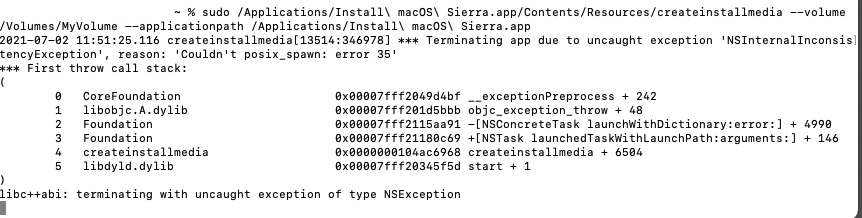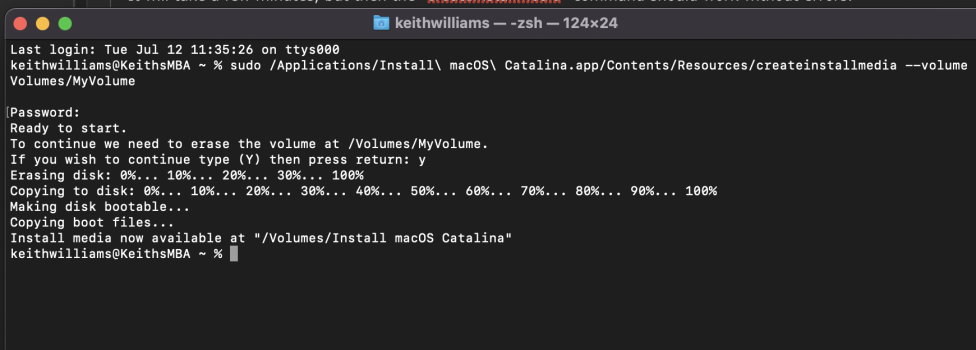I have had no problem with MDS making bootable Big Sur installers, but as I showed in post#14 above, I couldn't make it work for Catalina.That is odd. I used it a few days ago to make 2 BS installers for my M1 MBA.
Got a tip for us?
Let us know
Become a MacRumors Supporter for $50/year with no ads, ability to filter front page stories, and private forums.
You can't use an M1 Mac to create bootable pre-BigSur macOS installers
- Thread starter segers909
- Start date
- Sort by reaction score
You are using an out of date browser. It may not display this or other websites correctly.
You should upgrade or use an alternative browser.
You should upgrade or use an alternative browser.
I think these third party tools simply provide a GUI for the createinstallmedia command, and that Apple would have to issue new versions of macOS installers (like they've done when the certificate thing broke), which include an updated createinstallmedia. I doubt they'll do it though.
Sorry to necro but I found a solution, all that is required is to codesign the createinstallmedia binary
this can be done using this command
ran from the Contents/Resources folder in the app
this can be done using this command
Bash:
codesign -s - -f createinstallmediaThis is another good reason for me to hold onto at least one Intel Mac, even if I start regularly using Apple Silicone Macs for the most part. Plus, I've taken an interest in collecting older Macs that will boot up and operate (since Macs are built to last), so this is good to know. Also at the electronics recycling/reselling warehouse I work at I often use a late 2009 21" iMac and have created bootable MacOS installers on it for when I work on Mac laptops we get from school districts and the like.
Thanks, that works! For others who run into the same problem: before you can run that codesign command, you have to install XCode command line tools by running "xcode-select --install" in terminal.
Sorry to necro but I found a solution, all that is required is to codesign the createinstallmedia binary
this can be done using this commandran from the Contents/Resources folder in the appBash:codesign -s - -f createinstallmedia
May I know how to put the codesign command in the command line? I tried this but did not work:Thanks, that works! For others who run into the same problem: before you can run that codesign command, you have to install XCode command line tools by running "xcode-select --install" in terminal.
Bash:
codesign -s - -f createinstallmedia /Applications/Install\ macOS\ Catalina.app/Contents/Resources --volume /Volumes/[VolumeName]That's incorrect: Big Sur is universal (i.e. there isn't two separate installers).
It's probably not working simply because he is trying to create installers on an M1 Mac for an OS that is only available in x86_64.
I like the detective work.. A better error message could have prompted that too.. Very much the same as when you ty and open exe files you get a popup "This is deigned on Windows"
However, the failed error it IS under Terminal, so i guess the expecttaton is understandable.
rongying wrote:
"In the last two weeks I have been searching for ways to create an external bootable drive on my M1 Mac mini so I can reinstall my iMac 27"2013."
I don't own an m1 Mac, so I don't know if the advice I offer will work or not.
But it might be worth trying.
You need to download a FREE app named "Install Disk Creator".
You also need to get a copy of the OS version that's going to become your OS of choice for the iMac 27".
Then, see if Install Disk Creator will run on the m1 (again, I can't answer this because I don't have one).
If it WILL, it might still be able to create a bootable USB installer.
Again, no promises.
Having said that...
Doesn't internet recovery work on the 2013 iMac?
That's "command-OPTION-R" at boot. (This is different from the recovery partition).
"In the last two weeks I have been searching for ways to create an external bootable drive on my M1 Mac mini so I can reinstall my iMac 27"2013."
I don't own an m1 Mac, so I don't know if the advice I offer will work or not.
But it might be worth trying.
You need to download a FREE app named "Install Disk Creator".
You also need to get a copy of the OS version that's going to become your OS of choice for the iMac 27".
Then, see if Install Disk Creator will run on the m1 (again, I can't answer this because I don't have one).
If it WILL, it might still be able to create a bootable USB installer.
Again, no promises.
Having said that...
Doesn't internet recovery work on the 2013 iMac?
That's "command-OPTION-R" at boot. (This is different from the recovery partition).
Thanks! I'll try it one of these days.rongying wrote:
"In the last two weeks I have been searching for ways to create an external bootable drive on my M1 Mac mini so I can reinstall my iMac 27"2013."
I don't own an m1 Mac, so I don't know if the advice I offer will work or not.
But it might be worth trying.
You need to download a FREE app named "Install Disk Creator".
You also need to get a copy of the OS version that's going to become your OS of choice for the iMac 27".
Then, see if Install Disk Creator will run on the m1 (again, I can't answer this because I don't have one).
If it WILL, it might still be able to create a bootable USB installer.
Again, no promises.
Having said that...
Doesn't internet recovery work on the 2013 iMac?
That's "command-OPTION-R" at boot. (This is different from the recovery partition).
I tried both Recovery partition and Internet Recovery but could not reinstall Mac OS. No matter how many times I tried and format the disk, when I boot it always shows Recovery page.
I've had problems with sticks being reused as installers of different versions. I usually erase and format in Disk Utility. That one often has trouble ejecting. Apple's stuff is buggy these days.
rongying wrote:
"I tried both Recovery partition and Internet Recovery but could not reinstall Mac OS. No matter how many times I tried and format the disk, when I boot it always shows Recovery page."
A VERY IMPORTANT STEP you might have overlooked.
a. Boot to INTERNET recovery
b. Open disk utility
c. GO TO THE VIEW MENU and choose SHOW ALL DEVICES.
NOW you can see the actual disk in disk utility.
"I tried both Recovery partition and Internet Recovery but could not reinstall Mac OS. No matter how many times I tried and format the disk, when I boot it always shows Recovery page."
A VERY IMPORTANT STEP you might have overlooked.
a. Boot to INTERNET recovery
b. Open disk utility
c. GO TO THE VIEW MENU and choose SHOW ALL DEVICES.
NOW you can see the actual disk in disk utility.
I repair Macs, and thus I often need a bootable installer for various macOS versions. I just upgraded to an M1 Macbook Air, and it appears I'm no longer able to use the "createinstallmedia" command line app: it errors out on "Killed: 9":
The same is also true for El Capitan, Sierra, High Sierra, and Mojave. It does work for Big Sur.
I did some googling and "Killed: 9" refers to the program nog having a valid code signature. This can probably be circumvented by disabling the Mac's SIP, but doing so would stop iOS apps from working on the Mac in question.
I figured perhaps I have to re-download the installers, that Apple has updated the app signature. However, trying to do so results in the message "update cannot be found". I also tried it in Terminal:
On my wife's 2015, downloading 10.13.6 works immediately, as does createinstallmedia. I copied the installer from her computer to mine, and the same "Killed: 9" error remains.
I'd be curious as to whether or not you could run createinstallmedia from the older installers by doing so in Terminal running under Rosetta 2 instead of natively. It's good that code signing it worked. Though, dumb of Apple to not code sign their old installers. There's no reason why one ought to not be able to make bootable installers for older OSes on an Apple Silicon Mac.
He's not trying to make an installer for Big Sur. He already stated that he can do that. He's trying to make bootable installers for other versions as well.Try to download it over the AppStore, search there for Big Sur.
I tried this today using the following commands and it did not work. I'm on an M1 mac mini running Big Sur but I also tried on my M1 macbook air running macOS Monterey Beta. They don't ask for a password or yes/no confirmation - I run the command and it just sits there giving no output.
UPDATE: I finally got output from this, though I don't know what it means!
Update 2: Solution for my error is here: https://discussions.apple.com/thread/251386184?answerId=252696531022#252696531022
$cd /Applications/Install\ macOS\ Sierra.app/Contents/Resources
$codesign -s - -f createinstallmedia
$cd -
$sudo /Applications/Install\ macOS\ Sierra.app/Contents/Resources/createinstallmedia --volume /Volumes/MyVolume --applicationpath /Applications/Install\ macOS\ Sierra.appUPDATE: I finally got output from this, though I don't know what it means!
Update 2: Solution for my error is here: https://discussions.apple.com/thread/251386184?answerId=252696531022#252696531022
Attachments
Last edited:
I have four Intel Macs though one is so old that I don't think that it would be able to create a bootable installer. That still leaves me with three systems. I also routinely create macOS bootable installers on Linux using Sosumi, Simple-macOS-KVM, Docker-KVM, OSX-KVM. Those packages are designed to create macOS Virtual Machines without a Mac.
Thank you this worked for me to create a Mojave installer using a M1 MacMini running Big Sur.Sorry to necro but I found a solution, all that is required is to codesign the createinstallmedia binary
this can be done using this commandran from the Contents/Resources folder in the appBash:codesign -s - -f createinstallmedia
to clarify, that command has to be run inside the Contents/Resources folder in the Install macOS ### app. Meaning, do this first.
cd /Applications/Install\ macOS\ Mojave.app/Contents/Resources/Thank you this worked for me to create a Mojave installer using a M1 MacMini running Big Sur.
to clarify, that command has to be run inside the Contents/Resources folder in the Install macOS ### app. Meaning, do this first.
cd /Applications/Install\ macOS\ Mojave.app/Contents/Resources/
Do you run it as
cd /Applications/Install\ macOS\ Mojave.app/Contents/Resources/codesign -s - -f createinstallmedia ?
No the cd command, with its parameters, is run separate (on its own line and enter) and codesign is run separate.Do you run it as
cd /Applications/Install\ macOS\ Mojave.app/Contents/Resources/codesign -s - -f createinstallmedia ?
cd /Applications/Install\ macOS\ Mojave.app/Contents/Resources/
codesign -s - -f createinstallmedia
It is installing to my USB now. Hopefully I can boot off of this!No the cd command, with its parameters, is run separate (on its own line and enter) and codesign is run separate.
cd /Applications/Install\ macOS\ Mojave.app/Contents/Resources/
codesign -s - -f createinstallmedia
Creating an installer for a x86-64 Mac using an M1 Mac is possible. Here are my directions for creating an installer for Mac OS 10.14:
1. Download this iso file: https://drive.google.com/file/d/1tCqH1rkw9YXOs--UXcY5RmsE_RRuXJYx/view
2. Connect a device like an USB flash drive or SD card to your computer.
3. Get the device file for your device by opening Disk Utility and clicking on your device on the left. The device file will be displayed under the "Device:" field.
4. Open the Terminal application.
5. Write the ISO file to an SD Card or USB flash drive by using the dd command. The device file would be what you saw in the Disk Utility application with "/dev/" added at the beginning. So "disk4" would become "/dev/disk4".
Run this command:
sudo dd if=<path to your Mojave ISO file> of=<device file> bs=4m
Example:
sudo dd if="/Users/you/Desktop/macOS Mojave 10.14 by SYSNETTECH Solutions Full Version.iso" of=/dev/disk4 bs=4m
Caution:
Using the dd command will wipe all data on your drive. Make sure you are using the right drive and you have no valued data on it. It would probably be a good idea to unmount any volumes you don't need just to be safe.
Note:
The process took around 15 minutes on my M1 MacBook Air. There will be no output from this command. This is unfortunately normal. You could type Control-T to make it print a status report.
6. Take your device and insert it into the computer you want to install on.
7. Disconnect the computer from the internet. Turn off wi-fi and disconnect any ethernet cables.
- This will prevent it from syncing its time with the time server.
8. Set the computer's date to October 1, 2018.
9. Restart the computer.
10. Hold down the Option key to bring up the boot disk chooser.
11. Click on the circle with the arrow in it under your device to boot the computer using it.
You should now be able to setup your hard drive and install Mac OS 10.14 onto your computer. I was able to create a Mac OS 10.14 installer for a 2012 MacBook Pro on my M1 MacBook Air using this method. Mojave successfully installed on it.
Note:
If you see an error message telling you the installer is damaged, set the time to October 1, 2018 to fix this issue.
1. Download this iso file: https://drive.google.com/file/d/1tCqH1rkw9YXOs--UXcY5RmsE_RRuXJYx/view
2. Connect a device like an USB flash drive or SD card to your computer.
3. Get the device file for your device by opening Disk Utility and clicking on your device on the left. The device file will be displayed under the "Device:" field.
4. Open the Terminal application.
5. Write the ISO file to an SD Card or USB flash drive by using the dd command. The device file would be what you saw in the Disk Utility application with "/dev/" added at the beginning. So "disk4" would become "/dev/disk4".
Run this command:
sudo dd if=<path to your Mojave ISO file> of=<device file> bs=4m
Example:
sudo dd if="/Users/you/Desktop/macOS Mojave 10.14 by SYSNETTECH Solutions Full Version.iso" of=/dev/disk4 bs=4m
Caution:
Using the dd command will wipe all data on your drive. Make sure you are using the right drive and you have no valued data on it. It would probably be a good idea to unmount any volumes you don't need just to be safe.
Note:
The process took around 15 minutes on my M1 MacBook Air. There will be no output from this command. This is unfortunately normal. You could type Control-T to make it print a status report.
6. Take your device and insert it into the computer you want to install on.
7. Disconnect the computer from the internet. Turn off wi-fi and disconnect any ethernet cables.
- This will prevent it from syncing its time with the time server.
8. Set the computer's date to October 1, 2018.
9. Restart the computer.
10. Hold down the Option key to bring up the boot disk chooser.
11. Click on the circle with the arrow in it under your device to boot the computer using it.
You should now be able to setup your hard drive and install Mac OS 10.14 onto your computer. I was able to create a Mac OS 10.14 installer for a 2012 MacBook Pro on my M1 MacBook Air using this method. Mojave successfully installed on it.
Note:
If you see an error message telling you the installer is damaged, set the time to October 1, 2018 to fix this issue.
So rare to find a solution stashed away on a second page of the thread, but I'll take it.Sorry to necro but I found a solution, all that is required is to codesign the createinstallmedia binary
this can be done using this commandran from the Contents/Resources folder in the appBash:codesign -s - -f createinstallmedia
Code-signing the "createinstallmedia" executable works on some versions, but others (I'm testing Catalina at present) throw code signing errors on a bunch of other files. The easiest fix is to code sign everything in the installer:
It will take a few minutes, but then the "createinstallmedia" command should work without errors.
Code:
cd /Applications/Install\ macOS \ Catalina.app
find . -type f -exec codesign -s - -f "{}" \;It will take a few minutes, but then the "createinstallmedia" command should work without errors.
Last edited:
I created my MacRumors account just to reply to this. You're my hero. I work in a repair shop and frequently need to make USB installers for customers' devices, usually older ones that run macOS too old for the M1 Macs to run, and therefore, create installers for. Once I got my M1 MBA, I realized the horror. It's been driving me crazy for a long time. You saved my butt, so thank you. The one without your extra stuff didn't work on Catalina as you said, and that's the macOS version I'm working with today. So thank you.Code-signing the "createinstallmedia" executable works on some versions, but others (I'm testing Catalina at present) throw code signing errors on a bunch of other files. The easiest fix is to code sign everything in the installer:
Code:cd /Applications/Install\ macOS \ Catalina.app find . -type f -exec codesign -s - -f "{}" \;
It will take a few minutes, but then the "createinstallmedia" command should work without errors.
Just one small correction -
You added an extra space between macOS and \. There should be no space there, like this:
cd /Applications/Install\ macOS\ Catalina.app
find . -type f -exec codesign -s - -f "{}" \;If there's a space there, it will fail to search only the Installer App's contents, and will instead attempt to codesign every...single...file... in the Applications folder. Ask me how I know
Attachments
Hi. I failed to create a Catalina installer on my M1 mac either but managed to create an El Capitan one via the Terminal.
I guess it's something with the Catalina OS itself. My mom's MacBook Pro is still Snow Leopard which cannot be upgraded directly to Catalina using the App Store. App Store says you must upgrade to Mavericks first and then step by step to Catalina.
I guess it's something with the Catalina OS itself. My mom's MacBook Pro is still Snow Leopard which cannot be upgraded directly to Catalina using the App Store. App Store says you must upgrade to Mavericks first and then step by step to Catalina.
M1 (and all other Apple Silicon Macs) have additional codesigning/notarization/whatever requirements. Big Sur and newer adheres to this. Catalina and earlier does not. This also applies to createinstallmedia and startosinstall, both of which will have difficulty executing on an M1 Mac even with Rosetta 2 in tow.Hi. I failed to create a Catalina installer on my M1 mac either but managed to create an El Capitan one via the Terminal.
I guess it's something with the Catalina OS itself. My mom's MacBook Pro is still Snow Leopard which cannot be upgraded directly to Catalina using the App Store. App Store says you must upgrade to Mavericks first and then step by step to Catalina.
Thanks man, this works!Code-signing the "createinstallmedia" executable works on some versions, but others (I'm testing Catalina at present) throw code signing errors on a bunch of other files. The easiest fix is to code sign everything in the installer:
Code:cd /Applications/Install\ macOS \ Catalina.app find . -type f -exec codesign -s - -f "{}" \;
It will take a few minutes, but then the "createinstallmedia" command should work without errors.
Register on MacRumors! This sidebar will go away, and you'll see fewer ads.