lolz good luck with that. All the apps you can pick out are utility apps and just not needed on ios.
Classic response. Pure gold.
----------
Can I get that wallpaper?
If it's 1080x1920 :C
I'm afraid it's not that big.
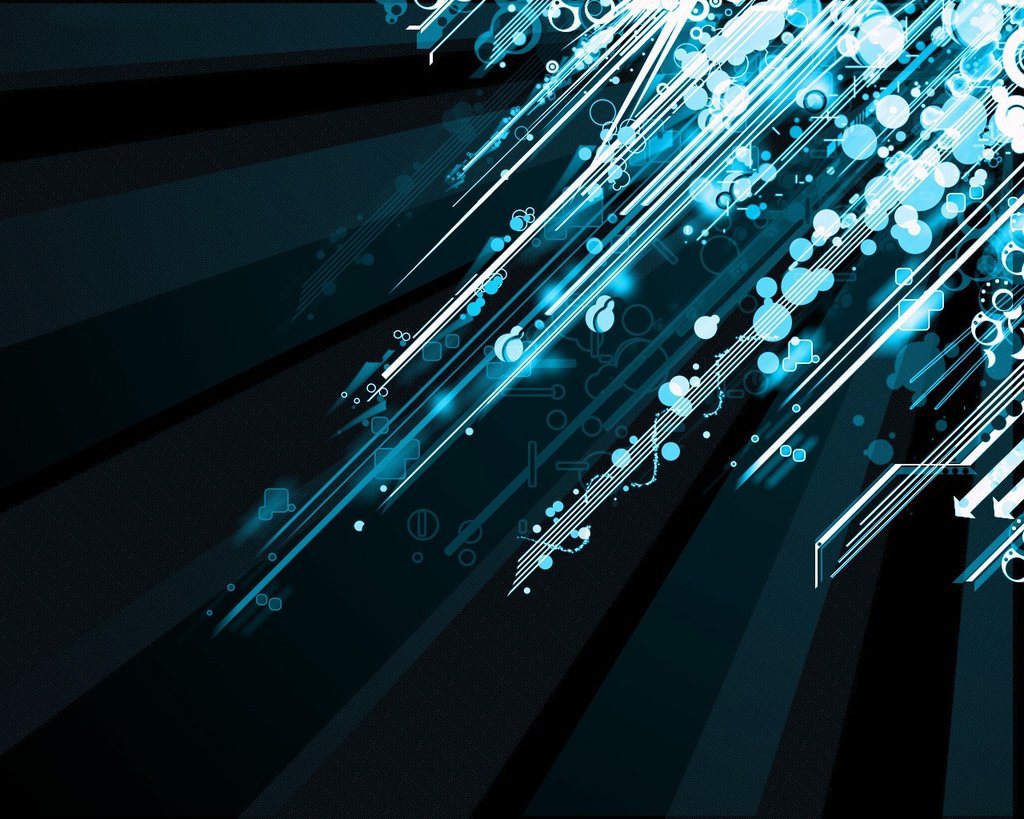
lolz good luck with that. All the apps you can pick out are utility apps and just not needed on ios.
Can I get that wallpaper?
If it's 1080x1920 :C
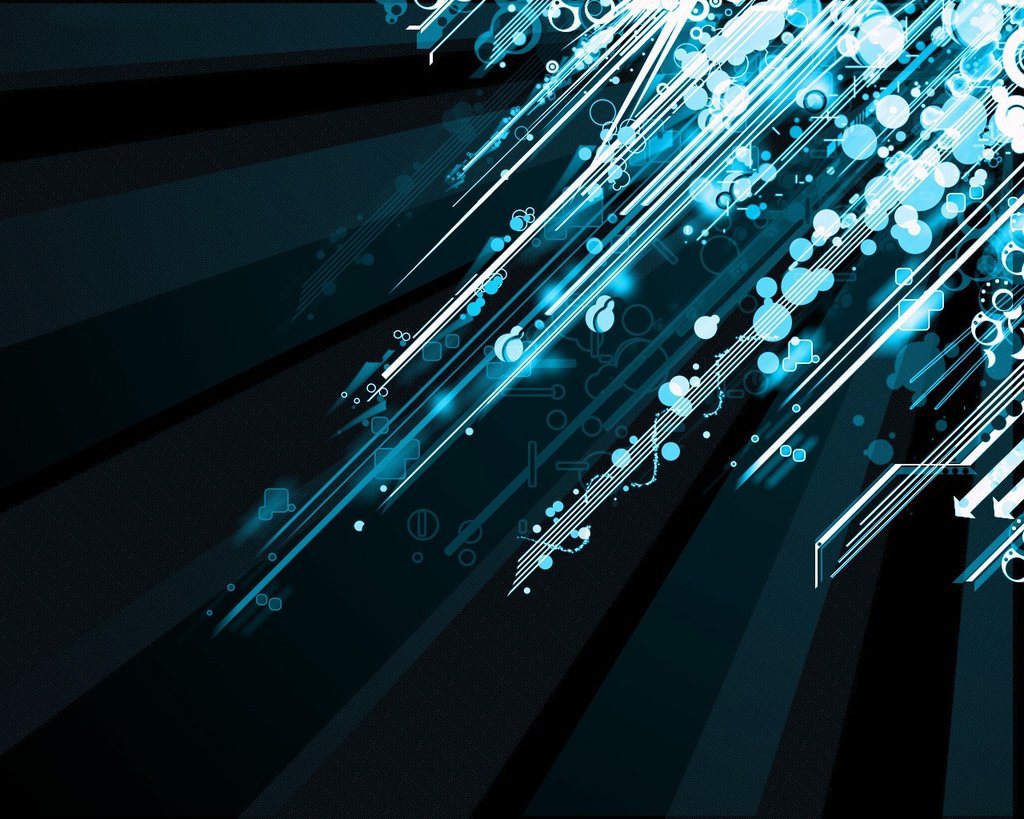
i hate to burst your bubbles but you do realize that all of these are sandboxed apps on ios right? ES Explorer (and other typical file managers) on Android on the other hand is a full featured file manager.iOS File Managers
"it's available on iOS"
Man ole man, there are lots of equivalents to 95% of what you listed. And I am not sure anyone, even Android users care that much about widgets. Really, widgets?
It's not only quick information at a glance, which is great in itself, but it's also about the functionality of widgets.
For example, I have one of my home screens set up with direct-dials of my most frequently contacted people. So with one touch, I can place a call. No need to search through a scrolling contact list nor type a person's name into a search bar.
...snip...
You never heard of Favorites in iOS Phone "app"? You dont have to scroll or search, come on.
I know you love trying to make it seem like iOS makes you jump through hoops but this example really makes you look like some of the bottom dwellers of <Insert any brand here> haters.
You never heard of Favorites in iOS Phone "app"? You dont have to scroll or search, come on.
I know you love trying to make it seem like iOS makes you jump through hoops but this example really makes you look like some of the bottom dwellers of <Insert any brand here> haters.
I know you love trying to make it seem like iOS makes you jump through hoops but this example really makes you look like some of the bottom dwellers of <Insert any brand here> haters.
I have heard of favorites. It's a feature pretty universal to all modern phones and I used it when I had my 5. I admittedly forgot about that for my example above, but...
That still requires going into your contacts app, clicking on the "Favorites" tab on the bottom if it's not already on it (I actually don't remember if iOS "remembers" the last tab it was in or not), then possibly scrolling depending on how long it is, then finally reaching the last step (the same one/final step that a direct-dial on the home screen of an Android device would do) to place the call.
Multiple steps versus one.
Based on this response, I am going to assume you just aren't informed of the various ways to add to - or make calls to favorites, all from the Phone app. It's not as complicated as you are making out in your posts. Is it clicking on one number on a home screen? No, it isn't.
It's all good anyway, I know you have no desire to switch to iPhone so it's not something I'd expect you to care about.
I have no desire to engage in a drawn out conversation about which is better or worse, because in the end it doesn't matter. My post was just trying to correct something you refrained from referencing.
Carry on....
C64, NES and SNES Emulators, definitely.
As widgets are not apps, I'd say that's an off-topic discussion.what's bad about app/widget providing you useful information? also same questions for you as above.
Gesture search is an app that allows you to search contacts, applications, settings, music and bookmarks.and please find me equivalents to these apps:
- gesture search
iCloud/Messages. iCloud allows, for instance, locating any of the owner's Apple devices (including Macs) on a map, to remotely lock or wipe the iOS device remotely from any other Apple device via an app or via any device or computer with a browser. With Activation Lock, on iOS the owner's password is required to turn off "Find My X", to erase, reactivate or use the device.- airdroid
mysms Messenger- mysms
5 Best iOS Apps to Use iPhone as a PC or Mac Remote Control- unified remote
I posted links to iOS file manager apps above.- *any file manager*
AFAIK Apple has not allowed any alternative keyboards in the iOS App Store. You could jailbreak your iOS device to get custom keyboard apps. I don't see the point though. I personally do like it better on Android that lower case letters display as lower case on the keyboard but not enough to bother trying to tweak it.- *any alternative keyboard*
Swype for iPhoneRight, where are the swipe typing apps on iOS though? The absence of that functionality is one of the main things keeping me from getting iOS devices at the moment.
Top 3 Streaming Apps for iOSAnother app I've used a lot is Streamie. It lets you watch streams that have been blocked for your region or mobile devices, by emulating a webpage using java. It works like a charm and has let me view tournaments perfectly well on my Note 2 while the forums have been filled with iPad users crying that they've been cut off from the action.
As widgets are not apps, I'd say that's an off-topic discussion.
Gesture search is an app that allows you to search contacts, applications, settings, music and bookmarks.
On iOS there are apps which search with voice, keyboard, gestures too. I like the built in search functionality in iOS the best. iOS search will find results in more places (i.e., calendar events) than gesture search.
The unique feature of gesture search is that it allows searching using gestures. Gesture search is a Google app. I can see why it is not bundled by default. It is kind of gimmicky. You can type faster than you can gesture and it searches less places that built in Android search. That said, the developers did a nice job on gesture search!
iCloud/Messages. iCloud allows, for instance, locating any of the owner's Apple devices (including Macs) on a map, to remotely lock or wipe the iOS device remotely from any other Apple device via an app or via any device or computer with a browser. With Activation Lock, on iOS the owner's password is required to turn off "Find My X", to erase, reactivate or use the device.
The SMS functionality of Airdroid can be found in iOS Messages, which seems like a more logical place for such functionality.
mysms Messenger
5 Best iOS Apps to Use iPhone as a PC or Mac Remote Control
I posted links to iOS file manager apps above.
AFAIK Apple has not allowed any alternative keyboards in the iOS App Store. You could jailbreak your iOS device to get custom keyboard apps. I don't see the point though. I personally do like it better on Android that lower case letters display as lower case on the keyboard but not enough to bother trying to tweak it.
Top 3 Streaming Apps for iOS
On iOS I use built in VPN functionality for "blocked for your region" content. Switch it on and it enables ALL apps to have access to ALL content (as well as creating an encrypted tunnel between you and the content). You're just talking with tech-unsaavy iPad users as if they represent all iOS users.
I have tried Airdroid. It's a Swiss Army knife app remix of unrelated features using a potpourri of functions from the API.airdroid vs icloud/message - although icloud/message offer some functionalities of Airdroid, they dont' offer most important functions such as file management (transfer any file on any computer without wires). (see below explanation), backup/restore, etc. if you have access to any android device, i'd highly urge you to try airdroid.
iOS does learn the users previous selection as you described, in fact I think iOS may have been doing this before Android existed. I have Gesture search.its just different way of searching but gesture actually learns what you are searching for.
This is not true. You can email, share, etc. various (references to) documents from various apps. For instance, online video: copy link, send link via email, SMS, various social media websites, stream it to Apple TV. Doc files (stored on server, shared with other devices): email, print, open in another app, etc. I don't need to manage files on my mobile devices.ever wonder why you can't email anything other than pictures on ios? read on....
This file manager description can actually be applied to Android too, you don't really have full access to the filesystem unless you root it. Android uses the file manager more deeply, like a PC but with access to less data. Both have advantages and disadvantages. iOS emphasizes simplicity, cloud storage and sharing the same files rather than having different versions stored locally on different devices.file manager and keyboard - alternative keyboards are non existent in ios. yes there are some "file managers" on ios except they are actually a folder manager.
Google Play Music - I use that for my music service now, I left Spotify because I was fed up with a lack of basic features and problems it had. iTunes Radio is not available in the UK either.

