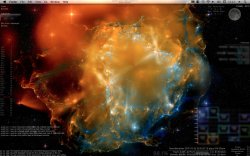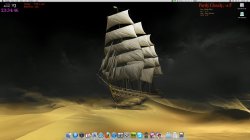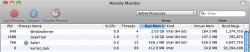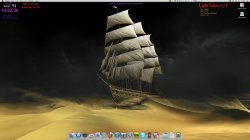Tried that the first day....unfortunately, when I click the "classic map" link all I get is "error on page" in the status bar and if I try to copy the URL, it says it copies it, but when I try to paste it in the address bar, it's empty...really weird.
That is weird. Would you mind sharing what part of "NY State" you are trying to copy the URL for? I can try to get the various links for your geektool image and post them here.