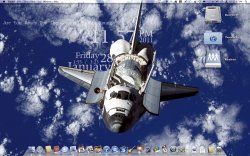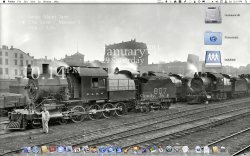Just add it to the end of each of those curl statements, outside of the parenthesis.You're awesome I've looked all over for that script thanks a lot. Is there a way to put in the Degrees symbol?
Code:
zip=14221
temp_f=$(curl -s "http://xml.weather.yahoo.com/forecastrss?p=$zip&u=f" | egrep -o 'temp="[^"]*"' | sed -e 's/temp="//g' -e 's/"//g')°
temp_c=$(curl -s "http://xml.weather.yahoo.com/forecastrss?p=$zip&u=c" | egrep -o 'temp="[^"]*"' | sed -e 's/temp="//g' -e 's/"//g')°
echo "The temp in F is $temp_f, the temp in C is $temp_c"