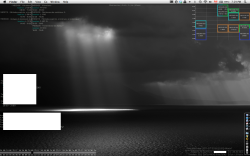I know we already have monthly desktop threads, but Geektool is becoming more and more popular, and figured it would probably be better and easier for everyone to have a collection of their Geektool layout in one place.
Geektool
Download Here
View attachment 152607
All using the 'Shell' selection:
Date: date +%d
Month: date +%B
Day: date +%A
Time: date +"%I:%M"
Alternatives:
Without the '0' infront of the hours 1-9, use: date +%l:%M
24 hour clock, with seconds: date '+%H:%M:%S'
24 hour clock, without seconds: date '+%H:%M'
AM/PM: date +"%p"
Font: Helvetica Neue (Regular, Bold, Light)
Image
Weather (need
Lynx) [Shell]:
Temperature: lynx -dump
http://printer.wunderground.com/cgi-bin/findweather/getForecast?query=YOURZIPCODE|awk '/Temp/{printf $2, ": "; for (i=3; i<=3; i++) printf $i " " }'
Conditions: lynx -dump
http://printer.wunderground.com/cgi-bin/findweather/getForecast?query=YOURZIPCODE|awk '/Cond/ && !/Fore/ {for (i=2; i<=10; i++) printf $i " " }'
View attachment 152608
iTunes [Shell]
: osascript ~/
LocationOfScript.scpt
Using Script Editor:
Code:
on run
set info to ""
set info2 to ""
tell application "System Events"
set num to count (every process whose name is "iTunes")
end tell
if num > 0 then
tell application "iTunes"
if player state is playing then
set who to artist of current track
set what to name of current track
set info to what & " by " & who as string
end if
end tell
end if
return info
end run
"Kohbens-esque" background for docks, see Melrose's post
here.
Most people are using
Bowtie to display their iTunes info though.