Got a tip for us?
Let us know
Become a MacRumors Supporter for $50/year with no ads, ability to filter front page stories, and private forums.
Geektool Your Geektool scripts
- Thread starter monke
- Start date
- Sort by reaction score
You are using an out of date browser. It may not display this or other websites correctly.
You should upgrade or use an alternative browser.
You should upgrade or use an alternative browser.
- Status
- Not open for further replies.
run like the wind....
any really good weather scripts that get 5 day 4cast???
I have tried this but doesn't work...?
Code:lynx -dump http://printer.wunderground.com/cgi-bin/findweather/hdfForecast?query=17552|awk '/Temp/{printf $2, ": "; for (i=3; i<=3; i++) printf $i " " }' lynx -dump http://printer.wunderground.com/cgi-bin/findweather/hdfForecast?query=17552|awk '/Cond/ && !/Fore/ {for (i=2; i<=10; i++) printf $i " " }'
I have a script that pulls the 5 day forecast from Yahoo. Check the link in my signature.
I pulled the link you provided above with curl and get the following:
Code:
<!DOCTYPE HTML PUBLIC "-//IETF//DTD HTML 2.0//EN">
<HTML><HEAD>
<TITLE>500 Internal Server Error</TITLE>
</HEAD><BODY>
<H1>Internal Server Error</H1>
The server encountered an internal error or
misconfiguration and was unable to complete
your request.<P>
Please contact the server administrator,
support@wunderground.com and inform them of the time the error occurred,
and anything you might have done that may have
caused the error.<P>
More information about this error may be available
in the server error log.<P>
<HR>
<ADDRESS>Apache/1.3.33 Server at 365-s3.wunderground.com Port 80</ADDRESS>
</BODY></HTML>This means to me that the URL is incorrect; even throwing just the URL into a browser returns a server error.
Thanks I will check out ur 5 day.I have a script that pulls the 5 day forecast from Yahoo. Check the link in my signature.
Yeah when I put that in the browser I could get the state listing but when I selected a county that when I got the error also..I pulled the link you provided above with curl and get the following:
Code:<!DOCTYPE HTML PUBLIC "-//IETF//DTD HTML 2.0//EN"> <HTML><HEAD> <TITLE>500 Internal Server Error</TITLE> </HEAD><BODY> <H1>Internal Server Error</H1> The server encountered an internal error or misconfiguration and was unable to complete your request.<P> Please contact the server administrator, support@wunderground.com and inform them of the time the error occurred, and anything you might have done that may have caused the error.<P> More information about this error may be available in the server error log.<P> <HR> <ADDRESS>Apache/1.3.33 Server at 365-s3.wunderground.com Port 80</ADDRESS> </BODY></HTML>
This means to me that the URL is incorrect; even throwing just the URL into a browser returns a server error.
Last edited:
Posted by xtacocorex
I have a script that pulls the 5 day forecast from Yahoo. Check the link in my signature.
using nerdTool how do I pull the 4cast, couldn't find any info
Last edited:
Found it....using nerdTool how do I pull the 4cast, couldn't find any info
wiki of FiveDayForecastHowTo
if you have everything else than you know how to change the location URL.
you have to do the same for the city name.
This still up to date?
How do I get the image and week to show using nerdTool? all I get is "waning crescent"
Nice Thanks!!!
Also in case anyone is interested I wanted to get the text for the current moon phase to go along with the xplanet render and made this small shell script to fetch it for me:
#! /bin/bash
cd /tmp
curl "http://www.die.net/moon/" -o "moon.txt" # moon phase html
INPUT=/tmp/moon.txt
phase2=$(awk 'NR==27' "${INPUT}" | awk '{print $1 " " $2}' | tr ',' ' ')
printf "%-5s\n" "$phase2"
rm /tmp/moon.txt
exit 0
Hello again.
A while ago, I received some help in this thread to install ImageMagick in order to display GeekTool info on a slight angle. I come to you on my knees! I am something of a n00b at terminal, which means I am lost as to how to create this effect.
I have tried to follow the guide that Flyne wrote on page 23, but unfortunately it gets me nowhere. I create the shell with the following code: date | /opt/local/bin/convert -rotate 10 -background none -fill white -pointsize 22 label - -trim ~/label.png and then an image script, but unfortunately the shell script never created the image, which means I have nothing to link the image script to.
- -trim ~/label.png and then an image script, but unfortunately the shell script never created the image, which means I have nothing to link the image script to.
If someone can create a quick video tutorial on how to accomplish this, I would be over the moon Or perhaps explain it into more detail? Thanks a bunch!
Or perhaps explain it into more detail? Thanks a bunch!
A while ago, I received some help in this thread to install ImageMagick in order to display GeekTool info on a slight angle. I come to you on my knees! I am something of a n00b at terminal, which means I am lost as to how to create this effect.
I have tried to follow the guide that Flyne wrote on page 23, but unfortunately it gets me nowhere. I create the shell with the following code: date | /opt/local/bin/convert -rotate 10 -background none -fill white -pointsize 22 label
If someone can create a quick video tutorial on how to accomplish this, I would be over the moon
Hello again.
A while ago, I received some help in this thread to install ImageMagick in order to display GeekTool info on a slight angle. I come to you on my knees! I am something of a n00b at terminal, which means I am lost as to how to create this effect.
I have tried to follow the guide that Flyne wrote on page 23, but unfortunately it gets me nowhere. I create the shell with the following code: date | /opt/local/bin/convert -rotate 10 -background none -fill white -pointsize 22 label- -trim ~/label.png and then an image script, but unfortunately the shell script never created the image, which means I have nothing to link the image script to.
If someone can create a quick video tutorial on how to accomplish this, I would be over the moonOr perhaps explain it into more detail? Thanks a bunch!
I just started a few days ago myself, I use this with nerdTool and it works fine. If you open the Terminal and type
Code:
convert -versionI use this
Code:
date "+%d" | /usr/local/bin/convert -rotate 90 -background none -fill black -font Nanum-Pen-Script-Regular -channel RGBA -blur 0x6 -pointsize 144 -density 200 label:@- -trim ~/Documents/Nerdz/date.pngmy desktop
Hello again.
A while ago, I received some help in this thread to install ImageMagick in order to display GeekTool info on a slight angle. I come to you on my knees! I am something of a n00b at terminal, which means I am lost as to how to create this effect.
I have tried to follow the guide that Flyne wrote on page 23, but unfortunately it gets me nowhere. I create the shell with the following code: date | /opt/local/bin/convert -rotate 10 -background none -fill white -pointsize 22 label- -trim ~/label.png and then an image script, but unfortunately the shell script never created the image, which means I have nothing to link the image script to.
If someone can create a quick video tutorial on how to accomplish this, I would be over the moonOr perhaps explain it into more detail? Thanks a bunch!
The issue is the path to convert. Flyne's tutorial has you install ImageMagick with fink or macports which ultimately installs the ImageMagick binary in /opt/local/bin.
As prisoner-x said above, just fix the path to convert or use the code below.
Code:
date | convert -rotate 10 -background none -fill white -pointsize 22 label:@- -trim ~/label.pngToday was the first day I've ever used Geektool and I managed to create this! It looks SO awesome! This shall be my desktop forever.
Can you post the wall and scripts please!!!!!!!
Geektool Script Help!
Not sure if this is the right spot or not but thought I'd give it a shot!. I am in the middle of customizing my desktop with Geektool. I've got a lot of the things I want displayed (weather, clock, system info, etc). I am having trouble with the webcam from this site -
http://www.brianhead.com/winter/mountain-info/webcam/index.html
I've gotten other web site cams to work, just not his one . Does anyone have the web cam script or can they show me how to script this into Geektool. I am using the "image" portion of the Geektool to load this.
. Does anyone have the web cam script or can they show me how to script this into Geektool. I am using the "image" portion of the Geektool to load this.
Any help would be GREATLY appreciated!
Not sure if this is the right spot or not but thought I'd give it a shot!. I am in the middle of customizing my desktop with Geektool. I've got a lot of the things I want displayed (weather, clock, system info, etc). I am having trouble with the webcam from this site -
http://www.brianhead.com/winter/mountain-info/webcam/index.html
I've gotten other web site cams to work, just not his one
Any help would be GREATLY appreciated!
Thanks! I've searched this site and many others. I am able to put up other cams just not this one. Here is what i've been pasting into the "image" option on Geektool.
"http://www.ipcamhost.com/caller.jsp?id=156&path=brian&stream=relay&w=800&h=450"
It just never shows up
"http://www.ipcamhost.com/caller.jsp?id=156&path=brian&stream=relay&w=800&h=450"
It just never shows up
Thank you for the quick responses. I really wish I could say that it worked, but I still have the same problem, even if I use the link supplied by xtacocorex  It still wont create the evasive "label.png"
It still wont create the evasive "label.png"
Thanks! I've searched this site and many others. I am able to put up other cams just not this one. Here is what i've been pasting into the "image" option on Geektool.
"http://www.ipcamhost.com/caller.jsp?id=156&path=brian&stream=relay&w=800&h=450"
It just never shows up
You have to strip the image out of the html code, save the image to a file on your computer, and then use geektool to display that image file.
to find what fonts you can use for imageMagick use this command in terminal
----------
if you type
you will see
Version: ImageMagick 6.7.1-1 2012-01-16 Q16 http://www.imagemagick.org
Copyright: Copyright (C) 1999-2011 ImageMagick Studio LLC
Features: OpenMP
if you DON'T see that then you DON'T have imageMagick installed!
Code:
convert -list font----------
Thank you for the quick responses. I really wish I could say that it worked, but I still have the same problem, even if I use the link supplied by xtacocorexIt still wont create the evasive "label.png"
if you type
Code:
convert -versionVersion: ImageMagick 6.7.1-1 2012-01-16 Q16 http://www.imagemagick.org
Copyright: Copyright (C) 1999-2011 ImageMagick Studio LLC
Features: OpenMP
if you DON'T see that then you DON'T have imageMagick installed!
to find what fonts you can use for imageMagick use this command in terminal
Code:convert -list font
----------
if you typeyou will seeCode:convert -version
Version: ImageMagick 6.7.1-1 2012-01-16 Q16 http://www.imagemagick.org
Copyright: Copyright (C) 1999-2011 ImageMagick Studio LLC
Features: OpenMP
if you DON'T see that then you DON'T have imageMagick installed!
Thanks. But I just got it all work out myself.
You have to strip the image out of the html code, save the image to a file on your computer, and then use geektool to display that image file.
You make it sound so easy! Hate to be a pain, but how might I go about doing that?
Is there a non-flash, auto-refreshing image version of this web cam? AFAIK, the image geeklet can't display a flash animation like the one on your link. If I'm mistaken though, I'd like to see the links for your other webcams that you have working.
to find what fonts you can use for imageMagick use this command in terminal
Code:convert -list font
----------
if you typeyou will seeCode:convert -version
Version: ImageMagick 6.7.1-1 2012-01-16 Q16 http://www.imagemagick.org
Copyright: Copyright (C) 1999-2011 ImageMagick Studio LLC
Features: OpenMP
if you DON'T see that then you DON'T have imageMagick installed!
ImageMagick is installed... Although a different version than yours. When I have created the shell script, how do I move it on the desktop with NerdTool? I am a complete n00b at this program (only used GeekTool)... In GeekTool, you mark the shell and drag it into the desktop, but I can't see the same option in NerdTool?
I've tried using the following code in a GeekTool shell without any luck:
date | /Users/Shorty/ImageMagick/libwmf-0.2.8.4/src/ -rotate 10 -background none -fill white -pointsize 22 label
Last edited:
ImageMagick is installed... Although a different version than yours. When I have created the shell script, how do I move it on the desktop with NerdTool? I am a complete n00b at this program (only used GeekTool)... In GeekTool, you mark the shell and drag it into the desktop, but I can't see the same option in NerdTool?
I've tried using the following code in a GeekTool shell without any luck:
date | /Users/Shorty/ImageMagick/libwmf-0.2.8.4/src/ -rotate 10 -background none -fill white -pointsize 22 label- -trim ~/label.png
Shorty, this is odd because we got your ImageMagick working in this post: https://forums.macrumors.com/posts/14026397/
Your convert binary should be in /usr/local/bin.
Crazy thing is, in post 3427 you showed an image, so it should work. I wonder if it's the label flag in your original command.
Try this:
Code:
| convert -rotate 10 -background none -fill white -pointsize 22 text:- -trim ~/label.pngThat works for me, so it should work for you. I'm even uploading the file for proof.
Attachments
You make it sound so easy! Hate to be a pain, but how might I go about doing that?
The ipcamhost link doesn't work and when I do get text in the browser, there is mention of shockwave, so that won't work.
The brainhead link is Flash, so that won't work either.
Shorty, this is odd because we got your ImageMagick working in this post: https://forums.macrumors.com/posts/14026397/
Your convert binary should be in /usr/local/bin.
Crazy thing is, in post 3427 you showed an image, so it should work. I wonder if it's the label flag in your original command.
Try this:
Code:| convert -rotate 10 -background none -fill white -pointsize 22 text:- -trim ~/label.png
That works for me, so it should work for you. I'm even uploading the file for proof.
I know, right... Although, when we created the image in post 3427, we did it in Terminal rather than through a code in GeekTool. I have tried to use your code in a shell with GeekTool, but when enabling "Status Feedback", the indicator is red. Furthermore, I tried searching for the file it is supposed to create, "label.png" and it is nowhere to be found
By the way, I can't see the file you have uploaded. Try uploading to http://www.zippyshare.com/ and posting the URL in here.
- Status
- Not open for further replies.
Register on MacRumors! This sidebar will go away, and you'll see fewer ads.