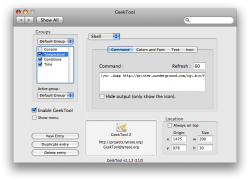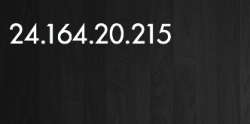ok, still not working for me. i have lynx installed, just double checked my app folder and its in there. once again, here is the link.
lynx -dump http://printer.wunderground.com/cgi-...ry=95816|awk '/Temp/{printf $2, ": "; for (i=3; i<=3; i++) printf $i " " }'
thanks for all your help.
lynx -dump http://printer.wunderground.com/cgi-...ry=95816|awk '/Temp/{printf $2, ": "; for (i=3; i<=3; i++) printf $i " " }'
thanks for all your help.