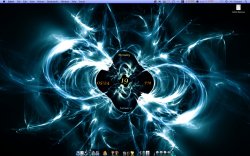Yeah, so until somebody puts together comprehensive a step by step guide on how to get things working right, instead of bits and pieces here and there, I'm not getting into this whole mess... I just installed Geektool and attempted a couple of commands, but no luck... I don't know if it's because it's so late, or what, but I'm giving up and saving it for another day...
so for now, i'll be a spectator haha..
Did you change the font size/color?