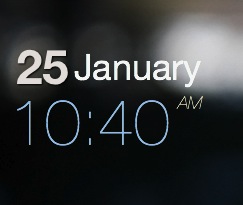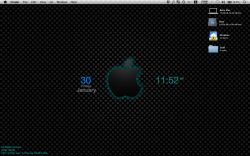Got a tip for us?
Let us know
Become a MacRumors Supporter for $50/year with no ads, ability to filter front page stories, and private forums.
Geektool Your Geektool scripts
- Thread starter monke
- Start date
- Sort by reaction score
You are using an out of date browser. It may not display this or other websites correctly.
You should upgrade or use an alternative browser.
You should upgrade or use an alternative browser.
- Status
- Not open for further replies.
Okay, I'm still not having any luck removing the unneeded "0" from the time. I've seen examples in this thread where the "0" is omitted. I'm using:
date +%I:%M
Any idea's? Here's what I'm talking about:
Try
date +%l:%M
Where that letter is lowercase L. Seems to get it for me.
What font are you using for the time?
Who is that on your background?
Try
date +%l:%M
Where that letter is lowercase L. Seems to get it for me.
What font are you using for the time?
Who is that on your background?
That did it! Thanks!
The font is "Sam's Town." The girl is Tricia Helfer in her role as Cylon model 6 on Battlestar Galactica.
With the weather script for temperature, mine was resulting in something like:
So I came up with a better script.
The same goes for the conditions script.
If you find your conditions resulting in something with letters cut off, change the 100 to a value higher.
Code:
50.4*F intheSo I came up with a better script.
Code:
lynx -dump http://printer.wunderground.com/cgi-bin/findweather/getForecast?query=YOURZIPCODE|head -n 7|tail -n 1|awk '{print $2 $3}'The same goes for the conditions script.
Code:
lynx -dump http://printer.wunderground.com/cgi-bin/findweather/getForecast?query=YOURZIPCODE|head -n 12|tail -n 1|cut -c43-100If you find your conditions resulting in something with letters cut off, change the 100 to a value higher.
Prefer the second - it works with all wallpapers.
It you be good if you could move it around as a group instead of individually.
Which font are you using there? It looks really nice.
With the weather script for temperature, mine was resulting in something like:
Code:50.4*F inthe
So I came up with a better script.
Code:lynx -dump http://printer.wunderground.com/cgi-bin/findweather/getForecast?query=YOURZIPCODE|head -n 7|tail -n 1|awk '{print $2 $3}'
The same goes for the conditions script.
Code:lynx -dump http://printer.wunderground.com/cgi-bin/findweather/getForecast?query=YOURZIPCODE|head -n 12|tail -n 1|cut -c43-100
If you find your conditions resulting in something with letters cut off, change the 100 to a value higher.
Thanks, my weather script hasn't been working very well recently, I'll give these a try.
jW
Okay, I'm still not having any luck removing the unneeded "0" from the time. I've seen examples in this thread where the "0" is omitted. I'm using:
date +%I:%M
Any idea's? Here's what I'm talking about:
Dude I LOVE that desktop!
Curious guys, I'm still very new/green to OS X but not these threads. Is this GeekTool somehow using AppleScript? Also is AppleScript still part of OS X or is it now scrapped??
With the weather script for temperature, mine was resulting in something like:
Code:50.4*F inthe
So I came up with a better script.
Code:lynx -dump http://printer.wunderground.com/cgi-bin/findweather/getForecast?query=YOURZIPCODE|head -n 7|tail -n 1|awk '{print $2 $3}'
The same goes for the conditions script.
Code:lynx -dump http://printer.wunderground.com/cgi-bin/findweather/getForecast?query=YOURZIPCODE|head -n 12|tail -n 1|cut -c43-100
If you find your conditions resulting in something with letters cut off, change the 100 to a value higher.
Thanks! I love collaboration!
I'm going to be making a screen cast shortly on how to set this whole thing up for those out there that still can't figure out how to get it going.
Hmm... the webpage seems to differ on which character starts the "conditions." A while ago when it was "Haze" here, it was character 43, now that it's "Partly Cloudy", it's character 46.
I'll try to figure out something else.
I'll try to figure out something else.
Gill Sans BoldWhich font are you using there? It looks really nice.
adding th and st
hi, i really want to be able to say 1st, 2nd, 3rd, 4th, etc, on dates, because in the UK that is who we write it. is that possible?
hi, i really want to be able to say 1st, 2nd, 3rd, 4th, etc, on dates, because in the UK that is who we write it. is that possible?
Here's mine for Bournemouth:
View attachment 154241
You need the Lynx Text Browser installed
Temp.
Code:lynx -dump http://printer.wunderground.com/cgi-bin/findweather/getForecast?query=bournemouth|awk '/Temp/{printf $2, ": "; for (i=3; i<=3; i++) printf $i " " }'
Cond.
Code:lynx -dump http://printer.wunderground.com/cgi-bin/findweather/getForecast?query=bournemouth|awk '/Cond/ && !/Fore/ {for (i=2; i<=10; i++) printf $i " " }'
I used these, and they work great (I changed the url to my city). The problem I'm having is that both the temp, and the conditions are ontop of each other.
Update: I played around a figured it out. Thanks!
I used these, and they work great (I changed the url to my city). The problem I'm having is that both the temp, and the conditions are ontop of each other.
Then move them...
Then move them...
You missed where I updated my post.
I hadn't realized that you had to move them on the desktop. Anyway it's all good now. I'm just trying to find a good one for itunes. No luck yet (all the ones I try don't work properly).
- Status
- Not open for further replies.
Register on MacRumors! This sidebar will go away, and you'll see fewer ads.