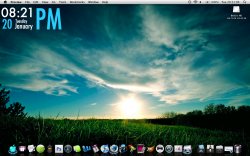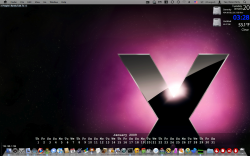Got a tip for us?
Let us know
Become a MacRumors Supporter for $50/year with no ads, ability to filter front page stories, and private forums.
Geektool Your Geektool scripts
- Thread starter monke
- Start date
- Sort by reaction score
You are using an out of date browser. It may not display this or other websites correctly.
You should upgrade or use an alternative browser.
You should upgrade or use an alternative browser.
- Status
- Not open for further replies.
Here are my GeekTool scripts, just set up. Unfortunately the calendar I had to do manually for now, which means I'll have to update it each month (the current date is being highlighted automatically, but I'll have to swap out the monthly calendar because the cal command doesn't let me do a single line calendar).
jW
jW
Attachments
I've just installed GeekTool and got a question:
How do I make the time a 24hr clock? I prefer 24hr to 12hr but I have no idea what to do
Try:
Code:
date +%HTry:
Code:date +%H
Nope that's just giving me the date again
Ah great that's perfect
This is really cool, done the whole date/calendar thing. Now, I am trying to load a picture using the picture window accessed by the drop down menu. I type in the URL as follows: file://user/dubhe/pictures/P0001234.jpg but it doesn't seem to work, any ideas? Is this how I type the URL of a pic in my pictures folder?
Sorry if I missed it, but is there any way to show 21st or 20th (the th, st part) in the date? Thanks.
Help with extra characters
Hi folks - newbie here...
I got the scripts to work, but how do you add extra words or characters to, say, the conditions line? Like in this example?
http://flickr.com/photos/dommm/3091666143/
So that you get 28 degrees "and" clear?
I'm messing around and seem to be repeating the "and", so I think I'm putting it incorrectly in the forloop some where.
Likewise, how can I add "(" and ")" around the am/pm in the time script?
Thanks!
BenTYYC
Hi folks - newbie here...
I got the scripts to work, but how do you add extra words or characters to, say, the conditions line? Like in this example?
http://flickr.com/photos/dommm/3091666143/
So that you get 28 degrees "and" clear?
I'm messing around and seem to be repeating the "and", so I think I'm putting it incorrectly in the forloop some where.
Likewise, how can I add "(" and ")" around the am/pm in the time script?
Thanks!
BenTYYC
I have a quick question. I copied the data and stuff from the OP, but for temperature it reads: "41.5F Probabilityof"
How do I get rid of the "probabilityof"?
How do I get rid of the "probabilityof"?
The solution to that is somewhere earlier in this topic.I have a quick question. I copied the data and stuff from the OP, but for temperature it reads: "41.5F Probabilityof"
How do I get rid of the "probabilityof"?
Anyone had any luck getting the weather to work for the Uk?
Here's mine for Bournemouth:

You need the Lynx Text Browser installed
Temp.
Code:
lynx -dump http://printer.wunderground.com/cgi-bin/findweather/getForecast?query=bournemouth|awk '/Temp/{printf $2, ": "; for (i=3; i<=3; i++) printf $i " " }'Cond.
Code:
lynx -dump http://printer.wunderground.com/cgi-bin/findweather/getForecast?query=bournemouth|awk '/Cond/ && !/Fore/ {for (i=2; i<=10; i++) printf $i " " }'That's exactly the code I'm using, but it displays like '07:56' on my Macbook Pro.
yep, working here in oxford, UK (thanks to si77hay). Just change the number to one nearest you. Check the wundergroud website to find the code number. Also made an Itunes thing for my menubar. I prefer it the miniplayer.

Anyone had any luck getting the weather to work for the Uk?
Attachments
Found that GeekTool crashes quite easily on my computer if I leave the Font box open and try to change to another shell.
That said, I am loving geektool so far. I just have the standard items listed in this thread so far.
Tried messing around with sorting out a colour scheme but when I was finished I think it is quite ugly so will be changing it around
That said, I am loving geektool so far. I just have the standard items listed in this thread so far.
Tried messing around with sorting out a colour scheme but when I was finished I think it is quite ugly so will be changing it around
Attachments
Ok, I am new to Geektool and Lynx, but have the temp and weather in my taskbar now which I like. Have been trying to get the wind direction and speed too, any ideas how to choose different fields from the page lynx grabs?
In your where???
I can get the output from lynx ok and the placeholder for the box shows on screen, but no text whatsoever - Am I being a muppett (brand new MBP15" fully updated)
weep
weep
I'm new to macs and looking to play with Geektool. Is there a good tutorial out there? (I've searched, and not found anything basic enough.) 
In your where???
Ok, I meant menu bar, I just stick a shell over the top of it so I can always see the weather (big part of my job), but so is the wind and I can't work out how to grab it!
- Status
- Not open for further replies.
Register on MacRumors! This sidebar will go away, and you'll see fewer ads.