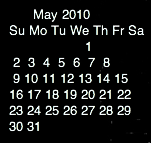well I would just use an extra shell geeklet...
ok thanks, i thought about that. but is there a way in only one script? i guess we can't because its geektool that puts the color?
and why does my calendar is showing up really weirdly? i've tried many ways, but this is what i get when i only put cal.
and while im at it, could someone put there code for the temperature (in celsius)? i know i could go back in the thread, ive read a good part of it, but im feeling lazy!