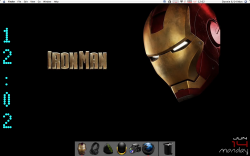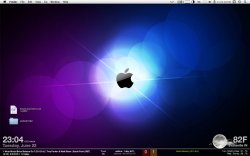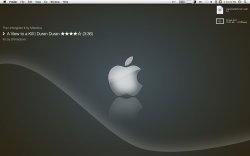Hi antcuc,
It's actually just a simple workaround. You make two scripts laid on top of each other, one in green and one in red. Then you configure the red one not to print anything if the stock has gone up and green one not to print anything if the stock has gone down.
So, take a general stock quote script. Here's mine for the DOW:
curl
http://www.google.ca/finance?q=INDEXDJX:.DJI | sed -n '/price-panel style/,/ Close/p' | sed -e :a -e 's/<[^>]*>//g;/</N;//ba'| sed '/^$/d' | sed -e '$!N;s/\n/ /' -e '$!N;s/\n/ /' | head -1 | sed 's/^/DOW: /g'
That outputs: DOW: 9,256.26 -24.71 (-0.27%)
Now copy it so you have two.
Then add this to the end of the one you make red:
| sed -n '/-/p'
That makes it so it will only print lines where a "-" appears, so it'll only give the output if things went south that day.
Then, add this one to the one that you make green:
| sed '/-/d'
That'll delete the output if a "-" appears, so it'll only print if the index went up or stayed put.
Since, you're just modifying the format of the two scripts, you can have any change occur depending on whether things went up or down. You could have the background change colour or tranparency. You could change the font, size, whatever.
Hope that helps, let me know if you have any other questions.
(Oh yeah, and to make this work for other stocks, you just have to change the link in the original curl script, and then change the label that you give it at the end of the script)