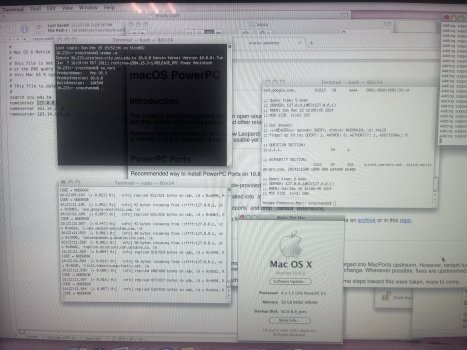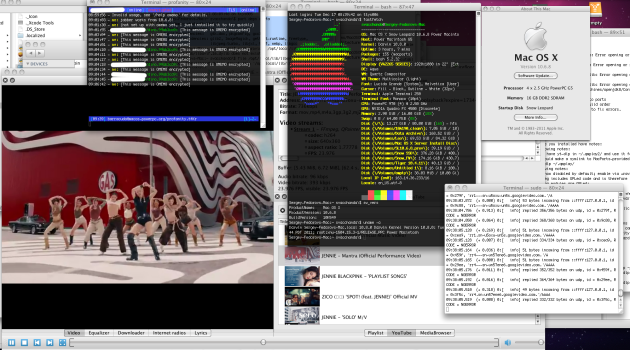I found several pages I had missed with your troubleshooting.
I also played with changing a bunch of sysctl settings, but still no change. configd and SystemConfiguration are all loading what they seemingly should be, the firewall isn't dropping the traffic.
I think that leaves us with a bug in the xnu kernel that we're using -- it's handling tcp, udp, dhcp, ipv4, ipv6, ipfw. Have you had any luck building it,
@FBSD_Mac ? I saw
@educovas built it from source, but got kernel panics on boot.
If I'm understanding the prior threads correctly, the mach_kernel in the 10.6.8 image is from the GM release? By that, are we saying it came from an Intel Mac installation of 10.6.8, and mach_kernel is "universal"?
If so, I wonder about trying the Kernel Debug kit:
https://developer.apple.com/download/all/?q=Kernel Debug Kit
Edit: Nope. The debug kernel they distribute is only for x86 and x86_64.