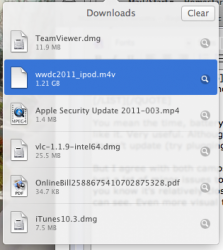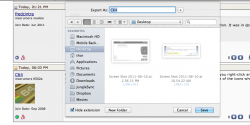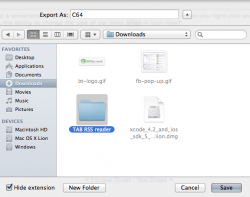2 things i'm curious about.
1. Scrolling. PLEASE don't tell me we can't use the mouse to physically drag the scroll bar. That is one gripe of the iPhone I can't stand. I jailbreak for it, but still - there's 99% of people out there, when they're presented with a long ass website they need flick, flick, flick, flick over and over again to get where they want. If it's like that in 10.7 that's going to suck!
2. Quicklook. Just curious if any changes have been made to quicklook. What I mean is if I am looking at an image that is say 500x500, and I press the down arrow key to view the next image that is let's say 800x300. Currently the quicklook window will not automatically adjust the size, rather it fits the wider image into the same window size, making it smaller....just curious if anything has been done about that....
1. Scrolling. PLEASE don't tell me we can't use the mouse to physically drag the scroll bar. That is one gripe of the iPhone I can't stand. I jailbreak for it, but still - there's 99% of people out there, when they're presented with a long ass website they need flick, flick, flick, flick over and over again to get where they want. If it's like that in 10.7 that's going to suck!
2. Quicklook. Just curious if any changes have been made to quicklook. What I mean is if I am looking at an image that is say 500x500, and I press the down arrow key to view the next image that is let's say 800x300. Currently the quicklook window will not automatically adjust the size, rather it fits the wider image into the same window size, making it smaller....just curious if anything has been done about that....