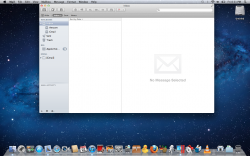From what I've heard, it only works through WiFi. You either have to be connected to the same wireless network, or the two computers will create an ad-hoc network.
So it won't work over the internet, as I understand it, but if someone knows better, feel free to correct me!
So it won't work over the internet, as I understand it, but if someone knows better, feel free to correct me!