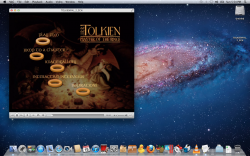Compatibility mode.
For those people having issues running programs on a 64-bit system, you no longer need to restart your mac and hold down the keys to switch your "entire" mac in 32-bit mode.
It works on an-app-by-app basis.
Open Applications folder, find the app you want to run and right click "Get Info"(Command+I). You'll see a check box for 32-bit mode, check it and close the dialog. then re-run your app
Source: http://support.apple.com/kb/TS3771 for Itunes, but works anywhere.
For those people having issues running programs on a 64-bit system, you no longer need to restart your mac and hold down the keys to switch your "entire" mac in 32-bit mode.
It works on an-app-by-app basis.
Open Applications folder, find the app you want to run and right click "Get Info"(Command+I). You'll see a check box for 32-bit mode, check it and close the dialog. then re-run your app
Source: http://support.apple.com/kb/TS3771 for Itunes, but works anywhere.