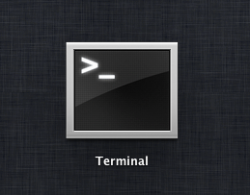Well thats very strange because with verbose boot enabled I've only seen it since 10.8.3
Got a tip for us?
Let us know
Become a MacRumors Supporter for $50/year with no ads, ability to filter front page stories, and private forums.
10.8.3 (and 10.8.4b?) Still slow shutdown
- Thread starter Krazy Bill
- Start date
- Sort by reaction score
You are using an out of date browser. It may not display this or other websites correctly.
You should upgrade or use an alternative browser.
You should upgrade or use an alternative browser.
That animation didn't show up on some Macs. I don't know what the cause was but I could tell you that while the Macbook Pros circa 2009 and 2010 showed it, the 2011 did not. It just flashed white, then instant login window. Same for my 2011 Mini.
Other than being different models, I don't know what the cause was. The installations were identical as I was the one who upgraded them all and they were exact duplicates in every way in terms of installation, login items and apps installed.
my shutdowns are 4-5 secs.. if you don't have ssd don't expect to get miracle from your computer
Weil, my "miracle" was a 45 sec boot and a 3 sec shut down on Snow Leopard, now it's taking "forever" with ML. IF I wanted to wait that long, I'd have stayed with Winblows.
Weil, my "miracle" was a 45 sec boot and a 3 sec shut down on Snow Leopard, now it's taking "forever" with ML. IF I wanted to wait that long, I'd have stayed with Winblows.
Windows shuts down in seconds.
Windows shuts down in seconds.
How long does it stay that way.
But, I have to agree with the sentiment here, Apple messed up, most if not all former OS versions shut down almost instantly, not so in ML.
Easy fix if you know how but it shouldn't be this way.
... Easy fix if you know how but it shouldn't be this way.
Please, how can i do this easy fix? Thanks.
Please, how can i do this easy fix? Thanks.
I recommend you to read this whole thread, the answers are all there, but I recommend you to switch on Verbose Mode, you the can see what is going on after you click restart.
The easiest way to do is to download Onyx, open Onyx, go to the Parameters Tab, next login tab and you'll see a setting in the lower part called startup mode, change to Verbose, if you are done just change it back to normal.
Next startup you will see text upon startup and shutdown, look what is going on on shutdown.
The rest is all here in this thread, happy reading.
What-a-shame! I think Steve would have already opened up a can of whoopass so this bug would have been fixed long ago.Windows shuts down in seconds.
I seriously doubt that. The higher up in the executive food chain, the less you'll find these people actually putting products through their paces like we do. Especially when it comes to macs. They simply don't have the time and are most likely tethered to iPads and iPhones for the bulk of their corporate lives.What-a-shame! I think Steve would have already opened up a can of whoopass so this bug would have been fixed long ago.
So no, I can't picture Jobs, Tim Cook or most any other Cupertino exec hunkered over an iMac for very long (if at all) much less using the OSX "Shut Down" command on a networked terminal.
I seriously doubt that. The higher up in the executive food chain, the less you'll find these people actually putting products through their paces like we do. Especially when it comes to macs. They simply don't have the time and are most likely tethered to iPads and iPhones for the bulk of their corporate lives.
To confirm the above, this interview with Tim Cook indicate he uses iPad and iPhone 80% of the time.
http://appleinsider.com/articles/12...keyboards-uses-ipad-and-iphone-80-of-the-time
People, think of the significance: if Apple's CEO uses iPad 80% of the time, it means he is not daily experiencing the crap of Mountain Lion that we have to. Tim Cook has no idea of what the people at grassroots are experiencing. It's like a politician who has lost touch with the common people - and keeps parroting the line "Apple makes great products".
This has to be a recipe for long term failure. Surely the graveyard of corporations is littered with companies who are number one in their field for a decade or so, but fell into the gutter by losing touch with its customer base.
Jobs would not hesitate to phone people on weekends if the background color of an icon was slightly off. This bug affects regular shutdowns. It's one of the basic tests when you put an OS through it's paces (reboot time). Such a regression should not make it past QA.I seriously doubt that. The higher up in the executive food chain, the less you'll find these people actually putting products through their paces like we do. Especially when it comes to macs. They simply don't have the time and are most likely tethered to iPads and iPhones for the bulk of their corporate lives.
So no, I can't picture Jobs, Tim Cook or most any other Cupertino exec hunkered over an iMac for very long (if at all) much less using the OSX "Shut Down" command on a networked terminal.
Last edited:
What-a-shame! I think Steve would have already opened up a can of whoopass so this bug would have been fixed long ago.

I seriously doubt that. The higher up in the executive food chain, the less you'll find these people actually putting products through their paces like we do. Especially when it comes to macs. They simply don't have the time and are most likely tethered to iPads and iPhones for the bulk of their corporate lives.
So no, I can't picture Jobs, Tim Cook or most any other Cupertino exec hunkered over an iMac for very long (if at all) much less using the OSX "Shut Down" command on a networked terminal.
Shutting down a computer is putting it through it's paces? nobody shuts down at Apple?
Last edited:
Windows shuts down in seconds.
Unless it has updates to install. Then you're looking at like five minutes.
Nobody of any consequence. That and given how long this issue has remained in ML... what do you think?nobody shuts down at Apple?
Please, how can i do this easy fix? Thanks.
In TERMINAL type in below after doing a "Disk Repair Permission" in "Disk Utility" Some may not have done the Disk Repair Permission but it worked for me in doing so and not when I passed on this
sudo launchctl unload /System/Library/LaunchDaemons/com.apple.coreservices.appleevents.plist
sudo defaults write /System/Library/LaunchDaemons/com.apple.coreservices.appleevents ExitTimeOut -int 2
sudo launchctl load /System/Library/LaunchDaemons/com.apple.coreservices.appleevents.plist
Attachments
In TERMINAL type in below after doing a "Disk Repair Permission" in "Disk Utility" Some may not have done the Disk Repair Permission but it worked for me in doing so and not when I passed on this
sudo launchctl unload /System/Library/LaunchDaemons/com.apple.coreservices.appleevents.plist
sudo defaults write /System/Library/LaunchDaemons/com.apple.coreservices.appleevents ExitTimeOut -int 2
sudo launchctl load /System/Library/LaunchDaemons/com.apple.coreservices.appleevents.plist
Thanks SR45 working Good on Imac with Mountain Lion 10.8.3 !!!
1) Repairing permissions
2) The only thing I had to change is : On Terminal doing ----> su Enter password Enter and then Copy and Paste the second line : sudo defaults write /System/Library/LaunchDaemons/com.apple.coreservices.appleevents ExitTimeOut -int 2 and Enter !!!!
Opening Terminal and doing exactly as U write the Terminal doesnt recognize commands !?!? Doing something Wrong !?!? However now Mountain Lion SHUT DOWN AT SPEED OF LIGHT !!!! Many Thks !!!!!
Nobody of any consequence. That and given how long this issue has remained in ML... what do you think?
I totally agree with you. It's a shame this problem has persisted for so long, but I guess it has just escaped the attention of people it would have most mattered for it to be fixed in a timely fashion.
As for the solution found by you guys, splendid. Finally fixed the issue for me. I'm really happy.
And lastly: Don't let yourself get trolled by these morons here in the forum who can't appreciate someone actually finding AND caring about a bug that has been bugging us all - yes, even those who pretend they are so cool and a 20 second shutdown is just the most normal thing in the world everyone should just accept. Some people are just so ignorant.
My respect to you, keep up the good work.
Thanks SR45 working Good on Imac with Mountain Lion 10.8.3 !!!
1) Repairing permissions
2) The only thing I had to change is : On Terminal doing ----> su Enter password Enter and then Copy and Paste the second line : sudo defaults write /System/Library/LaunchDaemons/com.apple.coreservices.appleevents ExitTimeOut -int 2 and Enter !!!!
Opening Terminal and doing exactly as U write the Terminal doesnt recognize commands !?!? Doing something Wrong !?!? However now Mountain Lion SHUT DOWN AT SPEED OF LIGHT !!!! Many Thks !!!!!
Forgot to show the enter PASSWORD thingy after first entry in Terminal
sudo launchctl unload /System/Library/LaunchDaemons/com.apple.coreservices.appleevents.plist
Press ENTER key after above, which will than ask for PASSWORD. Enter your apple password. Go to next entry. Works for me star trek
sudo defaults write /System/Library/LaunchDaemons/com.apple.coreservices.appleevents ExitTimeOut -int 2
sudo launchctl load /System/Library/LaunchDaemons/com.apple.coreservices.appleevents.plist
Want to thank you for stating that you can Cut and Paste. Didn't even know that you can do this in Terminal. Saves some work
In TERMINAL type in below after doing a "Disk Repair Permission" in "Disk Utility" Some may not have done the Disk Repair Permission but it worked for me in doing so and not when I passed on this
sudo launchctl unload /System/Library/LaunchDaemons/com.apple.coreservices.appleevents.plist
sudo defaults write /System/Library/LaunchDaemons/com.apple.coreservices.appleevents ExitTimeOut -int 2
sudo launchctl load /System/Library/LaunchDaemons/com.apple.coreservices.appleevents.plist
Another vote of thanks to SR45, works like a charm 3-4 second shutdown.
I mentioned this in another thread but uninstalling Steermouse solved my long shutdown times. Perhaps this is an issue related to some sort of third party software.
I am truly curious ... why does this matter in the slightest?
It doesn't. People just get OCD about crazy, unimportant stuff.
I shut down the other computer with SL and it is pretty much instant off. maybe not even 1 second from mouse up on the shutdown button and off. My new 2013 iMac takes about 20 seconds haha. I very rarely shut down so it doesn't bother me. It will be fixed soon enough I am sure.
10.8.4 beta was released, I would be interested in knowing if this problem has been resolved yet.
I still have slow shutdowns with 10.8.4
Register on MacRumors! This sidebar will go away, and you'll see fewer ads.