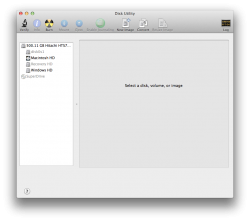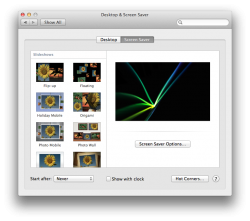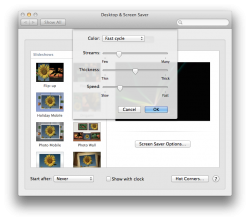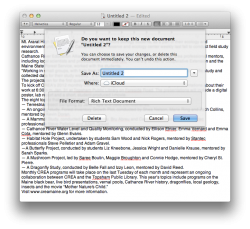Disk Utility is showing all partitions now, even hidden ones such as EFI and Recovery.
Edit: My 6750m is doing UI animations wicked smooth in this build. Finally some decent drivers?
Edit: My 6750m is doing UI animations wicked smooth in this build. Finally some decent drivers?
Attachments
Last edited: