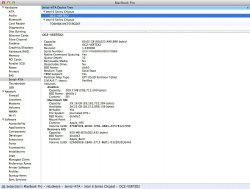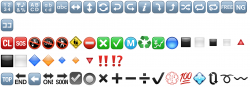notifications animation
anyone noticed the animation when closing a reminder notification ?
not sure it was there before the DP3, but there is kind of disappearing into smoke when you click on the close button. (poof effect, /System/Library/CoreServices/NotificationCenter.app/Content/Resources/poof1.jpg)
pity i cant catch it in a screen shot, it happens very quickly.....
anyone noticed the animation when closing a reminder notification ?
not sure it was there before the DP3, but there is kind of disappearing into smoke when you click on the close button. (poof effect, /System/Library/CoreServices/NotificationCenter.app/Content/Resources/poof1.jpg)
pity i cant catch it in a screen shot, it happens very quickly.....