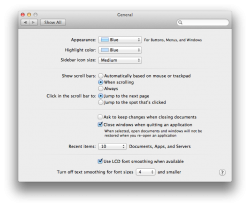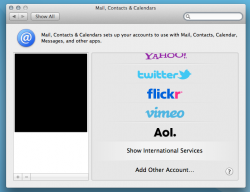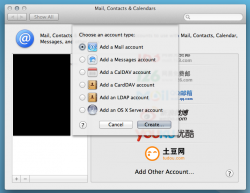New folder called "Other" in launch pad... crap like DVD Player, stickies, image center and chess. All stuff I believe Apple is going to remove by summer release is in there.
Nice catch on the folder, but gotta disagree. There's absolutely no way Apple is going to remove Time Machine, AirPort Utility, Disk Utility, BootCamp Assistant, Activity Monitor, Terminal, Chess, Console, etc. It's just "Other" because it's some Utilities mixed with a couple other random apps that are apps but not quite utilities. These are most definitely staying, but are now just in a folder by default to avoid cluttering up the Launchpad.