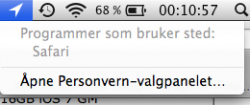Got a tip for us?
Let us know
Become a MacRumors Supporter for $50/year with no ads, ability to filter front page stories, and private forums.
10.9 All the Little Things!
- Thread starter Galaxas0
- Start date
- Sort by reaction score
You are using an out of date browser. It may not display this or other websites correctly.
You should upgrade or use an alternative browser.
You should upgrade or use an alternative browser.
so what does it means ???? they put wallpapers just in case you have a 4K monitor...or for apple upcoming imac and thunderbolt displays?
If I had to guess, a thunderbolt monitor for the new Mac Pro. Don't think it's economical yet for a retina iMac.
I fancy trying this again, but is there a full installer? Don't want to reboot and install 4 times!
App Nap - benefit for older macs ?
Hi,
Looking at Mavericks and the new features, I'm intrigued by app nap, but not for power reasons..
My dad has a 2008 24" iMac which is still running nicely, but seems to be running a little hot sometimes... (he lives in Spain which doesn't help)
Will App Nap sleeps some of the apps he leaves open constantly but does not use, even though he is on mains power ?
Will this help his running temps, or even the performance of his iMac in anyway ?
Thanks
Chris
Hi,
Looking at Mavericks and the new features, I'm intrigued by app nap, but not for power reasons..
My dad has a 2008 24" iMac which is still running nicely, but seems to be running a little hot sometimes... (he lives in Spain which doesn't help)
Will App Nap sleeps some of the apps he leaves open constantly but does not use, even though he is on mains power ?
Will this help his running temps, or even the performance of his iMac in anyway ?
Thanks
Chris
I fancy trying this again, but is there a full installer? Don't want to reboot and install 4 times!
Unfortunately, no. You can install DP4 and go from there... I had to do it yesterday and it was inconvenient having to reboot and install 4 times. On the plus side, I have really enjoyed using Mavericks and am very impressed with the enhancements!
----------
Will App Nap sleeps some of the apps he leaves open constantly but does not use, even though he is on mains power ?
App Nap reduces power consumption by completely suspending your apps execution when it meets certain criteria. This ensures that your app does not periodically wake up to do unnecessary work. An app is considered to be a candidate for sleep if:
It is not visibleif all of an apps windows are either hidden by other windows or minimized in a hidden dock, and the app is not in the foreground.
It is not audible.
It has not explicitly disabled automatic termination.
It has not taken any power management assertions.
When all of these conditions are met, OS X may put the app to sleep. While asleep, the app is placed on a scheduling queue that rarely gets actual time on the CPU.
The app wakes up automatically when the user brings the app to the foreground or when the app receives a Mach message or Apple event.
To support activities that should not be suspended, the NSProcessInfo class has three new methodsbeginActivityWithOptions:reason:, endActivity:, and performActivityWithOptions:reason:block:to tell OS X that your app is actively doing something important. These methods do two things:
Allow your app to temporarily suspend idle sleep, display sleep, sudden termination, and automatic termination for the duration of a particular operation
Allow your app to temporarily increase the scheduler timer precision while your app is performing latency-critical operations
-From Mac Developer Library - Pre-release
any idea when it comes out?
Last rumor I heard was late October?
Location info in menubar
Haven't seen this before, but this appeared in my menubar while using Location Services in Safari. (The text says 'Apps using location' and 'Open Restrictions pane' for those of you who want to learn norwegian)
Haven't seen this before, but this appeared in my menubar while using Location Services in Safari. (The text says 'Apps using location' and 'Open Restrictions pane' for those of you who want to learn norwegian)
Attachments
Pretty sure that has been there since at least Mountain Lion.Haven't seen this before, but this appeared in my menubar while using Location Services in Safari. (The text says 'Apps using location' and 'Open Restrictions pane' for those of you who want to learn norwegian)
Lion, actually 
Pretty sure that has been there since at least Mountain Lion.
Lion, actually
Yeah, that's what I seemed to remember.
Yes.Did you mean to post this in the Waiting for Haswell thread perhaps?
Could someone test if Finder tabs work with toolbars hidden (View > Hide Toolbar)?
Nope doesn't work (does with xtrafinder though).
Hey guys, I just want to know, how stable the current Mavericks beta is. Is it bug-free enough for everyday use? If not, what needs improvement?
Hey guys, I just want to know, how stable the current Mavericks beta is. Is it bug-free enough for everyday use? If not, what needs improvement?
It's very stable. I love it, mostly refinements on Mountain Lion. I'd recommend checking it out, if you're curious. I would also recommend making a backup using Superduper first.
I really hope that next years OSX gets a revamp, this years version seems a little rushed and disappointing they should brought the flat design to its GUI, as I feel the OS growing old on me.
Furthermore In the past I have paid for all my OSX before, i hope that I get this one free as I got got a new iMac. This is because Mavericks seems to bring little to the plate apart from minor tweaks to apps like Safari, notifications, some new iOS apps maps and ibooks, and i am sorry to say this a very uncool name. It is therefore becoming less tempting for me to update this year, as every year since lion i have been waiting for something new.
That said I have quick question for Mavericks users, have they done any changes to the design of other apps like notepad, and mail ? as all i come across is changes to safari, calendar, dashboard etc.
Furthermore In the past I have paid for all my OSX before, i hope that I get this one free as I got got a new iMac. This is because Mavericks seems to bring little to the plate apart from minor tweaks to apps like Safari, notifications, some new iOS apps maps and ibooks, and i am sorry to say this a very uncool name. It is therefore becoming less tempting for me to update this year, as every year since lion i have been waiting for something new.
That said I have quick question for Mavericks users, have they done any changes to the design of other apps like notepad, and mail ? as all i come across is changes to safari, calendar, dashboard etc.
Last edited:
I really hope that next years OSX gets a revamp, this years version seems a little rushed and disappointing they should brought the flat design to its GUI, as I feel the OS growing old on me.
Furthermore In the past I have paid for all my OSX before, i hope that I get this one free as I got got a new iMac. This is because Mavericks seems to bring little to the plate apart from minor tweaks to apps like Safari, notifications, some new iOS apps maps and ibooks, and i am sorry to say this a very uncool name. It is therefore becoming less tempting for me to update this year, as every year since lion i have been waiting for something new.
That said I have quick question for Mavericks users, have they done any changes to the design of other apps like notepad, and mail ? as all i come across is changes to safari, calendar, dashboard etc.
It would have made little sense to give OS X a massive remodel this year. Did you not see how MUCH has changed in iOS 7? Apple's TOP MEN were on that like a fly on poop to get it out on schedule, and I think they did a great job. Timing is wrong to do such a remodel to OS X for multiple reasons:
1. Apple rarely dives right into new design language across the companyslow incremental changes are more common.
2. iOS 7's redesign is a big enough risk in itself. Better to learn from the feedback of iOS 7's launch and take those lessons to OS X when the timing is right.
3. Apple needed the majority of their resources to focus on iOS 7 the more important product which brings in the most cash.
4. The Mac and OS X market isn't strong enough to warrant such a huge risky redesign at the same time as iOS7. Stability of the OS X platform is more critical. At least this year. It's all about priorities.
5. This is OS X 10.9. A remodel would make inherently more sense with OS X 10.10 or 11.0 and on a staggered schedule from iOS 7. (At this point I would bet more on a 10.10 then 11.0 next year.)
As far as your last question, you only need to look at the official OS X Mavericks pages to see the changes that have occurred. Or be patient for another 3 weeks and see for yourself soon enough.
Register on MacRumors! This sidebar will go away, and you'll see fewer ads.