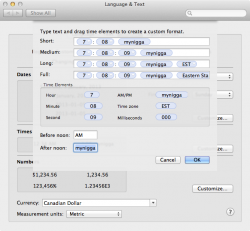So yesterday Federighi made a bit of a deal about smooth scrolling in Safari, Mail (thank god, finally), and so forth on the Retina MacBook Pro he was using for the demonstration.
So... someone with 10.9 and a rMBP... is scrolling in iTunes now smooth?
I always use iTunes in fullscreen, and I have around 1000 albums. Scrolling is a laggy, stuttery, horrible experience. Has 10.9 improved this any?
No, iTunes scrolling still sucks. I guess they need to update iTunes to take advantage of the new engine.