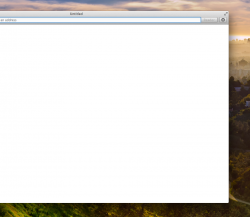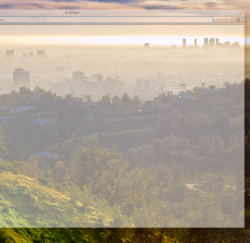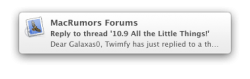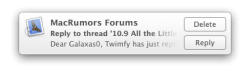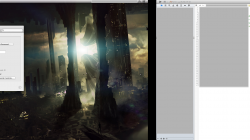Got a tip for us?
Let us know
Become a MacRumors Supporter for $50/year with no ads, ability to filter front page stories, and private forums.
10.9 All the Little Things!
- Thread starter Galaxas0
- Start date
- Sort by reaction score
You are using an out of date browser. It may not display this or other websites correctly.
You should upgrade or use an alternative browser.
You should upgrade or use an alternative browser.
Under view options (CMD-J) there is a checkbox to show the Library folder.
Just saw this. Now this is an awesome addition! There was never a need to hide it in the first place.
----------
Same thing happens when you install a Dashboard widget.
The kernel does it in the background. It is part of the OS X virtual memory system.Where are these mythical compressed memory settings? Can't find them for the life of me, assuming they exist.
The kernel does it in the background. It is part of the OS X virtual memory system.
I know, but it mentions in the article on the front page something about Compressed Memory settings. It sounds very un-apple to provide such a thing (except perhaps as a command-line option).
Very cool as always to see things upcoming in these threads, even if I have hardly used OS X since SL. A couple of things I'd like to know, long-standing pet peeves:
Has nested sorting in dock stacks (worked in Leopard, broken since SL) been fixed?
Does the "Open File in TextEdit" service work (it never has so far)?
Has nested sorting in dock stacks (worked in Leopard, broken since SL) been fixed?
Does the "Open File in TextEdit" service work (it never has so far)?
Mission control not remembering my spaces locations upon reboots. Hopefully it's just a setting I've missed, or that will be fixed later, but that's my one remaining dissatisfaction with Mission control.
I have this problem in 10.8. No matter what I do it randomly rearranges my apps every reboot.
Snooze iCal Notifications?
I've been dying to hear if the ability to choose the duration of the snooze for iCal notifications has returned.
Prior to 10.8, you could choose to snooze an iCal notification for 5, 10, 15, 60m, 1 day, etc. That ability disappeared in 10.8, always snoozing for 15 minutes.
Can anybody confirm if this feature returned? I'm hoping with overall more 'capable' notifications, it has.
I've been dying to hear if the ability to choose the duration of the snooze for iCal notifications has returned.
Prior to 10.8, you could choose to snooze an iCal notification for 5, 10, 15, 60m, 1 day, etc. That ability disappeared in 10.8, always snoozing for 15 minutes.
Can anybody confirm if this feature returned? I'm hoping with overall more 'capable' notifications, it has.
I've been dying to hear if the ability to choose the duration of the snooze for iCal notifications has returned.
Prior to 10.8, you could choose to snooze an iCal notification for 5, 10, 15, 60m, 1 day, etc. That ability disappeared in 10.8, always snoozing for 15 minutes.
Can anybody confirm if this feature returned? I'm hoping with overall more 'capable' notifications, it has.
Nope, sorry, it's not there.
autrefois
macrumors 65816
Unbelievable. Can someone please submit a bug report or feature request to Apple about this? It's ridiculous that they took Find out in the first place and I can't believe it's not back in. Already submitted feedback a while ago on this for Mountain Lion, it's a constant headache for me and have heard and read for others as well.Cmd+F didn't display anything and produced a low beep. As you can see on Mk2's screen, there is a search box above the notes to the left. Searching there will only pinpoint the specific note that contains your search criteria, it will not however, display your search on the note - this means you may have very long notes like I do, and still have to scroll down.
A few multiple display goodies:
- A window is cut off on the secondary display like so: you drag the window between two screens and the mouse cursor is used as the divider. OS X will dim/make translucent the "secondary" portion of the screen, which will *NOT BE DISPLAYED* when you end the window drag. It just doesn't show on two screens.
- Two finger Mission Control on OS X 10.9 can also 2 finger swipe between spaces.
- I have no idea how to get the dock to pop up on the second display.
- Notification Center shows on both displays, but Launchpad does not.
- The smooth scrolling is absolutely brilliant.
- A window is cut off on the secondary display like so: you drag the window between two screens and the mouse cursor is used as the divider. OS X will dim/make translucent the "secondary" portion of the screen, which will *NOT BE DISPLAYED* when you end the window drag. It just doesn't show on two screens.
- Two finger Mission Control on OS X 10.9 can also 2 finger swipe between spaces.
- I have no idea how to get the dock to pop up on the second display.
- Notification Center shows on both displays, but Launchpad does not.
- The smooth scrolling is absolutely brilliant.
I've attached pics of that new window behavior.
I think it's logical and I welcome it (for mission control across screens to work).
Note that you can toggle the whole multi-screen behavior off and get 10.7-10.8 behavior again from the settings.
I think it's logical and I welcome it (for mission control across screens to work).
Note that you can toggle the whole multi-screen behavior off and get 10.7-10.8 behavior again from the settings.
Attachments
QuickTime deprecated, now what?
I've been reading that QuickTime is apparently deprecated. Can anyone elaborate more on this? Is this referring to regular QuickTime as opposed to QuickTime X?
I remember reading an ars technica article few years back (don't remember the OS release) about the major overhaul of QuickTime, when it transitioned to QuickTime X and that it would still take a few OS releases until QuickTime X would be mature. So it would surprise me if QuickTime X was being deprecated already but maybe it's just the decades old original QuickTime...
I've been reading that QuickTime is apparently deprecated. Can anyone elaborate more on this? Is this referring to regular QuickTime as opposed to QuickTime X?
I remember reading an ars technica article few years back (don't remember the OS release) about the major overhaul of QuickTime, when it transitioned to QuickTime X and that it would still take a few OS releases until QuickTime X would be mature. So it would surprise me if QuickTime X was being deprecated already but maybe it's just the decades old original QuickTime...
No one has posted a pic of Maps, so here goes. I don't have a track pad on my Mac mini, so to get the 3D effect you can either press the 3D button or drag the compass around to change the view, rotate left right, up down etc
pac
Did you have to do anything to get the location button in maps working?
It's greyed out for me and I have location services enabled...
Did you have to do anything to get the location button in maps working?
It's greyed out for me and I have location services enabled...
Are you on WiFi? You need that to have Location Services work on a Mac.
Are you on WiFi? You need that to have Location Services work on a Mac.
Lol, silly me. No I'm not.
Thanks. Just couldn't figure out why it wasn't working.
I've been reading that QuickTime is apparently deprecated. Can anyone elaborate more on this? Is this referring to regular QuickTime as opposed to QuickTime X?
I remember reading an ars technica article few years back (don't remember the OS release) about the major overhaul of QuickTime, when it transitioned to QuickTime X and that it would still take a few OS releases until QuickTime X would be mature. So it would surprise me if QuickTime X was being deprecated already but maybe it's just the decades old original QuickTime...
QuickTime as a framework is a pre-OS X one. It was deprecated in favor of QTKit, which allowed a transition from QuickTime into a 64-bit wrapper (which still used QuickTime, again, still deprecated through a helper tool in the background).
This was again replaced in 10.7 with AVFoundation, ported from iOS (written from the ground up there), and in 10.9, they've added AVKit which adds easy UI element support for this in Cocoa (think: adding a video to a window from Interface Builder).
----------
Lol, silly me. No I'm not.
Thanks. Just couldn't figure out why it wasn't working.
Haha, no worries. Macs don't have GPS after all
improvements to Preview?
Any improvements to Preview.app? Especially to annotations...really hoping they've made it possible to copy the text from highlights from the sidebar
Any improvements to Preview.app? Especially to annotations...really hoping they've made it possible to copy the text from highlights from the sidebar
The power button on macbooks puts the computer to sleep instead of bringing up the power dialog. I am sure this was mentioned or in 10.8 but there is a messages button in notification center.
Last edited:
Register on MacRumors! This sidebar will go away, and you'll see fewer ads.