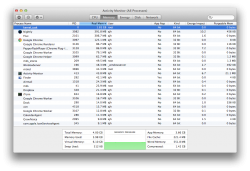they "glitter" ? Well why not, from the look of iOS 7 it seems like apple is really only trying to cater to 12 year old girls now.
Got a tip for us?
Let us know
Become a MacRumors Supporter for $50/year with no ads, ability to filter front page stories, and private forums.
10.9 All the Little Things!
- Thread starter Galaxas0
- Start date
- Sort by reaction score
You are using an out of date browser. It may not display this or other websites correctly.
You should upgrade or use an alternative browser.
You should upgrade or use an alternative browser.
Anyone with 4GB of ram running maverick? constantly using over 3.5GB of ram with nothing but itunes and safari on
Still very pleased,animations are all smooth and it just seems more responsive.
i am on my 09 MBP. Runs smooths as silk. I also have heavy memory usage, but i think that Mavericks is intelligently using more ram and will free up ram when the system demands it. I could be completely wrong.
The power button on macbooks puts the computer to sleep instead of bringing up the power dialog. I am sure this was mentioned or in 10.8 but there is a messages button in notification center.
I already said this before in this thread, in 10.8 there is a setting in Energy Preference Pane>Allow power button to put computer to sleep.
Should be there in 10.9, it is the default setting to put it to sleep.
THE DOCK SWITCHING. I FIGURED IT OUT.
The Dock switches between the screens when you drag something down there, as if it were hidden. Try it out
You just gotta drag your cursor down.
I already said this before in this thread, in 10.8 there is a setting in Energy Preference Pane>Allow power button to put computer to sleep.
Should be there in 10.9, it is the default setting to put it to sleep.
They totally got rid of the power dialog. CTRL-eject used to bring it up but doesn't anymore
They totally got rid of the power dialog. CTRL-eject used to bring it up but doesn't anymore
You have to press and hold the power button now
They totally got rid of the power dialog. CTRL-eject used to bring it up but doesn't anymore
You have to press and hold the power button now
It's a beta, they might bring it back.
i am on my 09 MBP. Runs smooths as silk. I also have heavy memory usage, but i think that Mavericks is intelligently using more ram and will free up ram when the system demands it. I could be completely wrong.
I think you are right. I'm running it on my 09 MBA that only has 2gigs of RAM, and it's running pretty smoothly and figuring out how to best utilize that limited RAM. It's using 1.95gbs of RAM, with Safari, Mail, iTunes, Calendar, Keynote, Pages, and Numbers open. With all apps closed, just the OS uses up 1.53gbs of RAM.
It's a beta, they might bring it back.
I hope so, because I don't like how one second I'm typing and the next my computer is asleep because I hit the wrong key
i am on my 09 MBP. Runs smooths as silk. I also have heavy memory usage, but i think that Mavericks is intelligently using more ram and will free up ram when the system demands it. I could be completely wrong.
I second that. On a 2009 WhiteBook.
Anyone?
According to the TN2300 technical note, AVKit supports video edition.
Does QuickTime Player X have video editing capabilities?
Does it support 5/10/whatever seconds jumps using keyboard (ideally using right/left/up/down arrows)?
Is Save As back? And have they modified the versions and or save as since 10.8? 10.8 currently messes with my work flow and I hope they go backwards some.
Thanks
What's the problem with holding option before clicking on Save, so that it acts as "save as"? How does that mess a work flow? You can also change the hotkey so that it is just as easy as hitting command-s.
Have they enabled the "Find" commands in Notes? They've been neutered since 10.7
Maybe I don't understand what you mean by that, but in 10.8 you can hit "command-option-F" to search for a note in the notes app. Same thing in mail to search all inboxes.
i am on my 09 MBP. Runs smooths as silk. I also have heavy memory usage, but i think that Mavericks is intelligently using more ram and will free up ram when the system demands it. I could be completely wrong.
Rebooted,its only using around 2.3GB of RAM now with the same usage,much better than before
When you use the show desktop gesture, it's more of a gradual effect, rather than an immediate one, which is nice.
Also, kernal task uses a TON of memory. The difference is huge compared to ML, where it used to use around 700-800MB. Maybe this is normal in Mavericks due to the power saving enhancements.
Also, kernal task uses a TON of memory. The difference is huge compared to ML, where it used to use around 700-800MB. Maybe this is normal in Mavericks due to the power saving enhancements.
Attachments
Last edited:
When you use the show desktop gesture, it's more of a gradual effect, rather than an immediate one, which is nice.
Also, kernal task uses a TON of memory. The difference is huge compared to ML, where it used to use around 700-800MB. Maybe this is normal in Mavericks due to the power saving enhancements.
It uses that amount on ML.
See S/S
Attachments
dock switching not working for me on multiple displays. Only way for me to switch docks from display to display is to change position of the dock on the screen I want dock to be in.
Btw using secondary display as my main. On a MBP 13" mid 2010. secondary display hdmi connected samsung LED display.
Btw using secondary display as my main. On a MBP 13" mid 2010. secondary display hdmi connected samsung LED display.
It uses that amount on ML.
See S/S
You might have more memory than me then. It never used more than 1GB for me in ML. I only have 4GB and it's now taking up 2.35GB right now. Also, the "memory pressure" bar has changed to yellow.
Edit: woah, I noticed Flux was taking up 80+MB of ram so I quit it and kernel task is now using 1.37GB down from 2GB+. The memory pressure bar returned to green. Putting this here in case someone else runs into the same problem.
Last edited:
Do minimised windows show up in the standard Exposé mode of Mission Control? Seems like this behaviour might be useful with the Mission Control changes. It used to work like this in Snow Leopard but it was gone with Lion, relegated to being shown in the single-app Exposé. I loved this feature as it made it possible to minimise windows to their Dock icons, keep an ultra-minimal Dock and still know what was open.
Any quirks at all with minimising windows with the new multiple screen behaviours?
Any quirks at all with minimising windows with the new multiple screen behaviours?
You might have more memory than me then. It never used more than 1GB for me in ML. I only have 4GB and it's now taking up 2.35GB right now. Also, the "memory pressure" bar has changed to yellow.
Yep, I have 8 GB on my 2012 Mini, after a restart it is more or less 1.2-1.3 GB and goes up to where it is now, but I think the RAM taken by the HD4000 is also included.
Register on MacRumors! This sidebar will go away, and you'll see fewer ads.