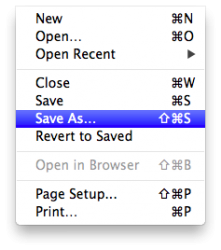Using it on a 2009 Unibody white MacBook with 4GB.
After 10 minutes using Safari with the accelerated scrolling I never ever want to have to go back.
When they say it's faster, it actually is. This thing feels like a brand new machine and I didn't even do a clean install.
EVERYTHING is smoother, slicker and just plain BETTER.
"Later this year" can't come soon enough for my main laptop.
After 10 minutes using Safari with the accelerated scrolling I never ever want to have to go back.
When they say it's faster, it actually is. This thing feels like a brand new machine and I didn't even do a clean install.
EVERYTHING is smoother, slicker and just plain BETTER.
"Later this year" can't come soon enough for my main laptop.