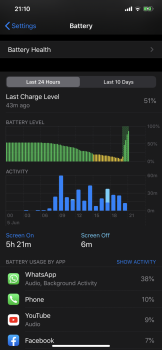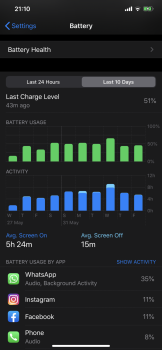That's exactly what I would do.Just got a brand new iPhone. Doesn't charge past 95%. Is that normal? Should I complete drain it and then recharge it to see if it charges to 100%? This is the first time in a very long time a iPhone that I purchase came with a uniform screen and no camera dust lol
Got a tip for us?
Let us know
Become a MacRumors Supporter for $50/year with no ads, ability to filter front page stories, and private forums.
iPhone 11 Pro 11 Pro Max Awful battery??
- Thread starter Francesco Gioeli
- Start date
-
- Tags
- battery
- Sort by reaction score
You are using an out of date browser. It may not display this or other websites correctly.
You should upgrade or use an alternative browser.
You should upgrade or use an alternative browser.
Some recent screengrabs while logged out of my iPhone 8 & MacBook
battery life seems to be better, I charged yesterday fully at 4:55 it is now next day 5:33 @ 55% 4+ hours of SOT.
battery life seems to be better, I charged yesterday fully at 4:55 it is now next day 5:33 @ 55% 4+ hours of SOT.
Attachments
-
 3CF23868-132A-451D-898E-DDA7B109E27C.png841.2 KB · Views: 143
3CF23868-132A-451D-898E-DDA7B109E27C.png841.2 KB · Views: 143 -
 DE3EA9D7-990A-4328-A45F-ADA9DC90DE48.png817.6 KB · Views: 133
DE3EA9D7-990A-4328-A45F-ADA9DC90DE48.png817.6 KB · Views: 133 -
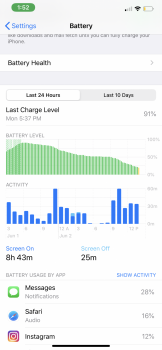 99C2D729-A998-453C-A61D-B1041E44B709.png830.3 KB · Views: 149
99C2D729-A998-453C-A61D-B1041E44B709.png830.3 KB · Views: 149 -
 A2F77F30-ABB8-49A9-AF1B-815367D952F9.png791.1 KB · Views: 156
A2F77F30-ABB8-49A9-AF1B-815367D952F9.png791.1 KB · Views: 156 -
 3BB2E4B7-B8B6-469F-83C9-09A7848D496E.png809.6 KB · Views: 130
3BB2E4B7-B8B6-469F-83C9-09A7848D496E.png809.6 KB · Views: 130
I have not, but that will be my experiment soon. What about apps, subscriptions, Apple Pay, messages etc. I have just one main email address what would I need to do to keep that?I understand that you have found a (sort of) workaround to the issue by signing out from iCloud. Though I'm not an Apple engineer, I can support the claim that the battery drain could be caused by iCloud. From my understanding, iCloud is always syncing files between your iPhone and the cloud so that the files in both entities mirror one another. I would think there is some issues in this process and that is why your phone is losing all its juice. The files could be stuck to or from the cloud/device. It's hard to pinpoint where and what files exactly...
I once had a similar experience with my iPhone 7 few years back. From then on, I've stopped restoring my backups from iCloud. Well, you still need iCloud if you are going to use Apple Pay and sync important stuff like contacts, reminders, keychain and what not. What you can do is, sign in to your existing iCloud, and then click sign out but keep a copy of your calendars and contacts. You could create a new iCloud and then resync your app data into the new iCloud. Have you tried that?
[automerge]1591252595[/automerge]
This entire thread is due to iCloud issues, I don’t think you read everything nor understand what’s going on. . sorry but I don’t agree with anything here. Today my phone is a month old w issues still.You said you have tried a few things when your new iPhone is not even a week old. Signing in and out of iCloud isn’t a good idea because there are background activities after restoring from an iCloud backup.
I think you need to give it some time (at least a week) for it to index everything such as health data, messages and photos.
My recommendation is reset the phone and restore from iCloud backup, leave It plugged in when you can. I don’t think there is an issue with your Apple ID.
anyways, quick update Apple support sucks does not log our sessions I’m on my third “senior advisor” who schedules a call back after “chatting with the engineers” about my screenshots and never calls me. I’ll ring tomorrow and ask them about my case and see “what they’ve found”. The second advisor said I might have to send my phone in for service but it’s not a hardware issue? I’m pretty fed up.
Last edited:
Honestly I don’t know how y’all do it.Here are my iPhone 11PM battery screenshots.
Just like i told you, i get easily 11-12 SOT
today i used 40% battery for 5hr 21m SOT , since yesterday my iphone battery ran down from 100% to 10% with 11hrs SOT

contacting Apple to see if the engineers “found” my solution.
Don’t know if I mentioned it before but one specialist said I’d have to send in my phone for diagnostics.. lol
Doing an iCloud Restore usually causes problems. I have always set my iDevices up fresh and have never restored from iCloud - there genuinely is no reason to as all the important stuff like contacts/photos/messages etc automatically get backed up & will re-download when you set your iPhone up again as new.
Here's what I would do.
Sign into iCloud, clean up all your photos, contacts, text messages, mail, reminders, bookmarks, notes, iCloud Drive storage, etc.
Delete whatever backups you have in iCloud Settings (which will turn backups off), turn Backups back on and upload a fresh backup.
Once your data has been backed up, take screenshots of your home screen layout/apps so you know what apps you need to re-download & your preferred app layout.
Once you're confident you've saved everything important (I'm not responsible if you lose anything), go into reset and erase all content and settings. After this is done, turn off your iPhone
Next, (and most importantly) we need to do a fresh install of i0S 13.5.1 using recovery mode. This will completely wipe the iPhone's storage and re-install the latest version of i0S as fresh. You'll need a PC with iTunes or a Mac and your lightning cable. You can search for how to put your iPhone into recovery mode, but it basically consists of opening iTunes, plugging in your iPhone into the computer, and quickly pressing vol up, then vol down & finally holding the sleep/wake button. This will put your iPhone into restore mode and iTunes/Mac OS will prompt you to Restore & Update the phone.
Once the process is done, your phone will be fully factory reset and you can go through the normal setup process. After you sign into your Apple ID & when it asks you if you want to transfer any data, DO NOT RESTORE FROM A BACKUP OR TRANSFER DATA, just set it up as a new device. Your photos/contacts/bookmarks etc you backed up earlier will automatically appear anyway.
Once you're done with the setup process, re-download all your apps manually & set everything back up as you normally would. Your battery woes should be resolved.
Here's what I would do.
Sign into iCloud, clean up all your photos, contacts, text messages, mail, reminders, bookmarks, notes, iCloud Drive storage, etc.
Delete whatever backups you have in iCloud Settings (which will turn backups off), turn Backups back on and upload a fresh backup.
Once your data has been backed up, take screenshots of your home screen layout/apps so you know what apps you need to re-download & your preferred app layout.
Once you're confident you've saved everything important (I'm not responsible if you lose anything), go into reset and erase all content and settings. After this is done, turn off your iPhone
Next, (and most importantly) we need to do a fresh install of i0S 13.5.1 using recovery mode. This will completely wipe the iPhone's storage and re-install the latest version of i0S as fresh. You'll need a PC with iTunes or a Mac and your lightning cable. You can search for how to put your iPhone into recovery mode, but it basically consists of opening iTunes, plugging in your iPhone into the computer, and quickly pressing vol up, then vol down & finally holding the sleep/wake button. This will put your iPhone into restore mode and iTunes/Mac OS will prompt you to Restore & Update the phone.
Once the process is done, your phone will be fully factory reset and you can go through the normal setup process. After you sign into your Apple ID & when it asks you if you want to transfer any data, DO NOT RESTORE FROM A BACKUP OR TRANSFER DATA, just set it up as a new device. Your photos/contacts/bookmarks etc you backed up earlier will automatically appear anyway.
Once you're done with the setup process, re-download all your apps manually & set everything back up as you normally would. Your battery woes should be resolved.
I just set up an express replacement. My battery life has been 100% until last week it went to 98%. 3 days ago it went to 95% and today its sitting at 90%. Apple ran some tests and said the battery showed up a number of flags and offered to replace it.
Thank you tons. Will try that tonight. Weirdest thing ever, called Apple today he said after diagnostics I have a camera sensor failure?? Which could be causing the battery drain? No other rep told me that even after diagnostics, so I’m supposed to restore tonight then he’ll call and run the test again. Sort of excited!Doing an iCloud Restore usually causes problems. I have always set my iDevices up fresh and have never restored from iCloud - there genuinely is no reason to as all the important stuff like contacts/photos/messages etc automatically get backed up & will re-download when you set your iPhone up again as new.
Here's what I would do.
Sign into iCloud, clean up all your photos, contacts, text messages, mail, reminders, bookmarks, notes, iCloud Drive storage, etc.
Delete whatever backups you have in iCloud Settings (which will turn backups off), turn Backups back on and upload a fresh backup.
Once your data has been backed up, take screenshots of your home screen layout/apps so you know what apps you need to re-download & your preferred app layout.
Once you're confident you've saved everything important (I'm not responsible if you lose anything), go into reset and erase all content and settings. After this is done, turn off your iPhone
Next, (and most importantly) we need to do a fresh install of i0S 13.5.1 using recovery mode. This will completely wipe the iPhone's storage and re-install the latest version of i0S as fresh. You'll need a PC with iTunes or a Mac and your lightning cable. You can search for how to put your iPhone into recovery mode, but it basically consists of opening iTunes, plugging in your iPhone into the computer, and quickly pressing vol up, then vol down & finally holding the sleep/wake button. This will put your iPhone into restore mode and iTunes/Mac OS will prompt you to Restore & Update the phone.
Once the process is done, your phone will be fully factory reset and you can go through the normal setup process. After you sign into your Apple ID & when it asks you if you want to transfer any data, DO NOT RESTORE FROM A BACKUP OR TRANSFER DATA, just set it up as a new device. Your photos/contacts/bookmarks etc you backed up earlier will automatically appear anyway.
Once you're done with the setup process, re-download all your apps manually & set everything back up as you normally would. Your battery woes should be resolved.
I have not, but that will be my experiment soon. What about apps, subscriptions, Apple Pay, messages etc. I have just one main email address what would I need to do to keep that?
You could have one email address for iCloud which will sync data from Contacts, Calendars, iCloud Drive, Apple Pay and Messages.
You can choose to have another email address to access Apple Store and subscriptions. Since I would think you already have purchases and subscriptions under the current email address, you can continue to use it for Apple Store and purchases/subscriptions. Then create a new email address to use it for iCloud stuff.
Thank you tons. Will try that tonight. Weirdest thing ever, called Apple today he said after diagnostics I have a camera sensor failure?? Which could be causing the battery drain? No other rep told me that even after diagnostics, so I’m supposed to restore tonight then he’ll call and run the test again. Sort of excited!
No problem. Interesting, they must have fun a full diagnostic rather than just a quick one that only tests the battery. The camera’s do consume a lot of power & if the sensors failed it could be constantly draining power. If you do get a replacement that would be great, just remember not to directly restore via an iCloud Backup - always setup as a new device 👌
IT WORKED. at first.No problem. Interesting, they must have fun a full diagnostic rather than just a quick one that only tests the battery. The camera’s do consume a lot of power & if the sensors failed it could be constantly draining power. If you do get a replacement that would be great, just remember not to directly restore via an iCloud Backup - always setup as a new device 👌
At first I got AMAZING battery. Then I Te downloaded all my apps and it kind of sunk.
BUT!
It may be fixed.
I just went 48 hours on one charge. Full Saturday at 10 pm Monday 10 pm 26%.
BUT I have barely used it these past few days.
interesting!
Also, called Apple sat they ran the diagnostic again after the computer restore said camera sensor warning (yellow one) went away
Attachments
IT WORKED. at first.
At first I got AMAZING battery. Then I Te downloaded all my apps and it kind of sunk.
BUT!
It may be fixed.
I just went 48 hours on one charge. Full Saturday at 10 pm Monday 10 pm 26%.
BUT I have barely used it these past few days.
interesting!
Also, called Apple sat they ran the diagnostic again after the computer restore said camera sensor warning (yellow one) went away
Downloading, installing & setting up apps uses a lot of power, the iPhone has to uncompress the data of each App and install it, then when you sign into each service it has to use Face ID which is also power intensive. I’d also recommend disabling Background App Refresh in settings as it’s a pretty useless feature that just wastes battery. Interesting that a factory reset fixed the camera sensor, must have just been a software related thing.
Hows your battery now?IT WORKED. at first.
At first I got AMAZING battery. Then I Te downloaded all my apps and it kind of sunk.
BUT!
It may be fixed.
I just went 48 hours on one charge. Full Saturday at 10 pm Monday 10 pm 26%.
BUT I have barely used it these past few days.
interesting!
Also, called Apple sat they ran the diagnostic again after the computer restore said camera sensor warning (yellow one) went away
You get 14 hours of sleep a day? Hmm, I'm jealous, I must be doing something wrong...How are people managing to spend 10 hours on their phones each day?
Thats virtually every waking hour during the day.
Keyword, virtuallyYou get 14 hours of sleep a day? Hmm, I'm jealous, I must be doing something wrong...
You know what I mean
Register on MacRumors! This sidebar will go away, and you'll see fewer ads.