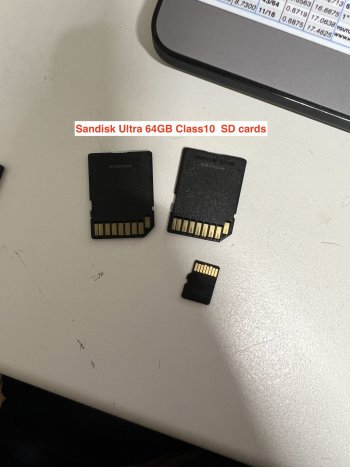Wtf... I put my sd card from go pro to my MBP 14" and it's slow as hell. I gave up and put the card back to go pro. When I tried to shoot some clip today, gopro just said me that sd card has an error and the only option available is to fully format it. WTF, Apple? All my footages on SD card are lost?
Got a tip for us?
Let us know
Become a MacRumors Supporter for $50/year with no ads, ability to filter front page stories, and private forums.
14" and 16" M1 Pro SD Card Slot Problems
- Thread starter 0071284
- Start date
- Sort by reaction score
You are using an out of date browser. It may not display this or other websites correctly.
You should upgrade or use an alternative browser.
You should upgrade or use an alternative browser.
After few tries to connect my sd card to MBP it does not recognizing anymore not by my MBP not by my desktop on windows. Gopro suggesting to format the card and then just trying to format it for eternity. I guess, the card died completly. It was pretty new(half of the year) card(microSDXC UHS-I U3 Kingston Canvas Select Plus 512 Gb)
May have been coincidence that it failed soon after putting it in 14" MBP. MicroSD are notorious for high failure rate, other than the "high endurance" ones which are somewhat better. High capacity microSD cards typically use a more failure prone NAND storage method (TLC) than lower capacity and/or full size SD cards (SLC, MLC).After few tries to connect my sd card to MBP it does not recognizing anymore not by my MBP not by my desktop on windows. Gopro suggesting to format the card and then just trying to format it for eternity. I guess, the card died completly. It was pretty new(half of the year) card(microSDXC UHS-I U3 Kingston Canvas Select Plus 512 Gb)
Please keep us updated if you try a replacement MicroSD card
Last edited:
Apple has been really persistent in getting in touch with me about the issue. We did a screen recoding a syslog download to show it to their engineers. One thing I noticed is that my newer V60 Lexar Cards (faster for 4k recording on a Sony A7siii) dont seem to have issues connecting. That being said they have a few more pins on the back than a normal SD card does, I uploaded photos so you can see. Has anyone else had this experience?
Attachments
I am curious. When was the last time they contacted you? If it is recent, I feel this is an indication that a system solution might be months away. I contacted Apple on Monday and they said it was a known problem and hinted that it might take some time before it was solved.Apple has been really persistent in getting in touch with me about the issue. We did a screen recoding a syslog download to show it to their engineers. One thing I noticed is that my newer V60 Lexar Cards (faster for 4k recording on a Sony A7siii) dont seem to have issues connecting. That being said they have a few more pins on the back than a normal SD card does, I uploaded photos so you can see. Has anyone else had this experience?
The cards with extra contacts are UHS-II, which allow speeds 250 to 300 MB/sApple has been really persistent in getting in touch with me about the issue. We did a screen recoding a syslog download to show it to their engineers. One thing I noticed is that my newer V60 Lexar Cards (faster for 4k recording on a Sony A7siii) dont seem to have issues connecting. That being said they have a few more pins on the back than a normal SD card does, I uploaded photos so you can see. Has anyone else had this experience?
The other cards are UHS-I which allow a max speed of about 90 MB/s
To get UHS-II speeds, both the card and the slot/camera must have the extra contacts
Some of my UHS-II cards work fine in the MBP card slot, some don't.
Last edited:
Similar with my angel bird cards which have the same slot layout - They seem to connect ok . but run slow ...Apple has been really persistent in getting in touch with me about the issue. We did a screen recoding a syslog download to show it to their engineers. One thing I noticed is that my newer V60 Lexar Cards (faster for 4k recording on a Sony A7siii) dont seem to have issues connecting. That being said they have a few more pins on the back than a normal SD card does, I uploaded photos so you can see. Has anyone else had this experience?
My normal cards particularly micros SD in adaptors are the worst.
Not had an update from apple for some time now - case still open
They called me 4 times last week and finally got me infant of my computer today. I spend 30 minutes with tech support and then it was escalated to someone higher up in tech support. They were very nice, but when I pushed them to tell them they needed to comp me apple care they said my computer is already covered for 1 year after purchase and its up to me to purchase more time. Im pretty frustrated that im having any issues at all.I am curious. When was the last time they contacted you? If it is recent, I feel this is an indication that a system solution might be months away. I contacted Apple on Monday and they said it was a known problem and hinted that it might take some time before it was solved.
my sd card reader on my 2021 16" max doesn't work with certain sd cards, very frustrating! Glad to know there are other's here who are sharing their experiences. Hopefully this is fixable with software/firmware and I don't have to send my mac in for a new one.
Did Apple give any idea of whether the issue was hardware or software related?I am curious. When was the last time they contacted you? If it is recent, I feel this is an indication that a system solution might be months away. I contacted Apple on Monday and they said it was a known problem and hinted that it might take some time before it was solved.
It could be worse….it could be DVIWhoops, i think the webpage cut off my response, but I was just adding that the only regret about ports is the display output is not something more modern. We are stuck with the ancient , enormous hdmi, thst Nd not even 2.1 . Just a slap in the face.
I think it could be a component issue…if there are multiple providers of the reader, could be a bad batch. much as I want to replace my 2017 iMa, I’m going to wait a bit and see how the redesign shakes out.so, what do we all think? - is this wide spread on all machines or hardware based on a few scattered machines? I need to decide if I'm going to go through with the return or wait for software fixes.
Yes, I think I'm going wait a few more weeks to see how this pans out.I think it could be a component issue…if there are multiple providers of the reader, could be a bad batch. much as I want to replace my 2017 iMa, I’m going to wait a bit and see how the redesign shakes out.
The only good thing is that I haven't seen widespread reporting of this issue and this thread doesn't have hundreds of people saying "me too!".
That is more likely to indicate some faulty hardware rather than software, which would presumably affect everyone equally, give or take a few variations in different SD cards.
I wonder how many people have actually used the SD card slot and bothered to measure transfer speeds?
In one YT video I saw of a teardown of an M1 MBP, I remember the reviewer saying that the TB4 ports are better now and can be replaced if needed. Hopefully the same is true of the SD card slot. Although I'd have never been satisfied with having a new item repaired in the past, I am willing to wait and do so now (especially since I have AppleCare, which you can renew indefinitely now). It is far from an ideal situation, but I would have bought this MBP even without an SD card slot, and I really like it. I don't want to get on a return-and-exchange merry-go-round. I'll hope for an eventual software fix.I think it could be a component issue…if there are multiple providers of the reader, could be a bad batch. much as I want to replace my 2017 iMa, I’m going to wait a bit and see how the redesign shakes out.
It's a good sign that they are working on it. That said, I worked with Apple engineers on a problem with my iPhone frequently not sounding text alerts. I sent them all sorts of logs and made records of when texts were and were not sounding. Then they just stopped contacting me, and the rep I worked with, who had promised up and down to get back to me, ghosted me. That was about 5 or more years ago. The problem has persisted for me through an iPhone 7, XS Max, 11 Pro Max, 12 Pro Max and now the 13 Pro Max. And that is with two different carriers and two different phone numbers. Others tell me they have this problem. It is very frustrating. It wasn't easy to fix and is getting little (maybe no) attention online, so they just let it fester.They called me 4 times last week and finally got me infant of my computer today. I spend 30 minutes with tech support and then it was escalated to someone higher up in tech support. They were very nice, but when I pushed them to tell them they needed to comp me apple care they said my computer is already covered for 1 year after purchase and its up to me to purchase more time. Im pretty frustrated that im having any issues at all.
I don't think this is a good thing. If it only affects less that 1% of buyers there is more chance Apple will obfuscate and do nothing. Like claiming they can't replicate the problem, it is your fault, never heard of it before, you are holding it wrong, blah, blah, blah.The only good thing is that I haven't seen widespread reporting of this issue and this thread doesn't have hundreds of people saying "me too!".
(my car dealer gives me the same story when they can't fix a problem).
The lack of more complaints may be because not so many people are using the slot at all.The only good thing is that I haven't seen widespread reporting of this issue and this thread doesn't have hundreds of people saying "me too!".
...
I wonder how many people have actually used the SD card slot and bothered to measure transfer speeds?
The SD card slot is reportedly soldered to the logic board. (Besides the TB4, the headphone and MagSafe ports are modular now and can be replaced.)In one YT video I saw of a teardown of an M1 MBP, I remember the reviewer saying that the TB4 ports are better now and can be replaced if needed. Hopefully the same is true of the SD card slot.
No. She only confirmed that she found it registered as an issue. She was 1’st line support. I only called to have it registered as a case. My feeling is that if it gets resolved as a system upgrade it will be in the one after the one that is in beta now.Did Apple give any idea of whether the issue was hardware or software related?
I think this is probably true. I bet many users don't even know what an SD card is and have never used one (having only used a smartphone camera).The lack of more complaints may be because not so many people are using the slot at all.
As an aside, I find it a bit amusing that most of the reviewers are repeating each other saying that the SD card slot should have been UHS-III, and dinged that as a negative. Have they actually used a UHS-III card? Because you can't actually buy a UHS-III card, afaik. I suspect many of these so-called reviewers didn't actually even try using an SD card of any type, much less test its performance. Just read the spec sheet and repeated other reviewers' comments.
Fingers crossed but after update to macOS 12.1 beta 4 I have no issues with a card I had problems with before. I keep testing. Anybody uses a beta channel, please do some tests.
Edit: Another SD card (JetDrive) no issues so far as well. Also Disk Utility is quick now. It was very slow before for me.
Edit2: Had 1 short pause during copying to JetDrive and write speed dropped from the usual 60 to 40MB/s for that drive. But it's old and almost full maybe that's the reason. Anyway, still no errors.
Edit3: Reading is stable on a full speed for that drive ~90MB/s. I do not have UHS-II cards to test maximum speeds.
Final edit: Yep, no issues for me. Tested two drives I had issues with before. Write/read speeds are according to specs for those drives. Looks like they did it. But let's wait on comments from other folks to celebrate it.
Edit: Another SD card (JetDrive) no issues so far as well. Also Disk Utility is quick now. It was very slow before for me.
Edit2: Had 1 short pause during copying to JetDrive and write speed dropped from the usual 60 to 40MB/s for that drive. But it's old and almost full maybe that's the reason. Anyway, still no errors.
Edit3: Reading is stable on a full speed for that drive ~90MB/s. I do not have UHS-II cards to test maximum speeds.
Final edit: Yep, no issues for me. Tested two drives I had issues with before. Write/read speeds are according to specs for those drives. Looks like they did it. But let's wait on comments from other folks to celebrate it.
Last edited:
I wish I had known this before. The slow card I mentioned in my previous post was a UHS-II microSD which I was initially using in a UHS-I adapter. However after a while, I began using a variety of connection methods trying to observe any differences until one day the card stopped working. I tried extensive recovery efforts but nothing worked. At this point the only thing left to do is reformat. I'm just having a hard time going through with it because it means accepting that I've lost over a weeks worth of work.The cards with extra contacts are UHS-II, which allow speeds 250 to 300 MB/s
The other cards are UHS-I which allow a max speed of about 90 MB/s
To get UHS-II speeds, both the card and the slot/camera must have the extra contacts
Some of my UHS-II cards work fine in the MBP card slot, some don't.
The back side of the UHS-II microSD card should look like this, with the extra contacts:I wish I had known this before. The slow card I mentioned in my previous post was a UHS-II microSD which I was initially using in a UHS-I adapter. However after a while, I began using a variety of connection methods trying to observe any differences until one day the card stopped working. I tried extensive recovery efforts but nothing worked. At this point the only thing left to do is reformat. I'm just having a hard time going through with it because it means accepting that I've lost over a weeks worth of work.
It is fine to mix UHS-I and UHS-II slots/cards. You will just downgrade to the lower speed.
Sorry about the lost work. If possible, avoid microSD cards. Generally less reliable than a full size SD card, because of the method of storage used (TLC, although this is changing).
Well, that's not good! If this isn't a software issue, I guess they'll be replacing my logic board (motherboard?), along with a great many others, at some point. I don't like that idea.The SD card slot is reportedly soldered to the logic board. (Besides the TB4, the headphone and MagSafe ports are modular now and can be replaced.)
Happening to me too! Non of my Sandisk cards work. 2 aren't recognised. 2 have extremely slow read times. My Integral card works absolutely fine...
All cards work as expected in my USB-C card reader.
All cards work as expected in my USB-C card reader.
Yeah, hard to say. My guess is they'd make it an unattractive repair with long waiting times!Well, that's not good! If this isn't a software issue, I guess they'll be replacing my logic board (motherboard?), along with a great many others, at some point. I don't like that idea.
Register on MacRumors! This sidebar will go away, and you'll see fewer ads.