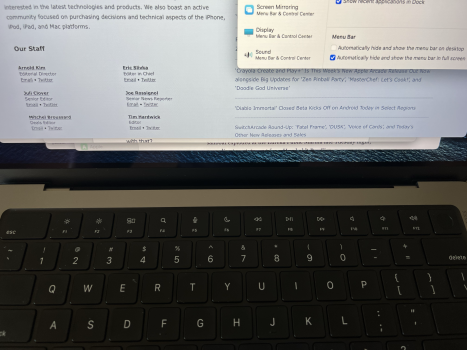Got a tip for us?
Let us know
Become a MacRumors Supporter for $50/year with no ads, ability to filter front page stories, and private forums.
14" Pro piece under display not sticking properly
- Thread starter WinkleStinkle
- Start date
- Sort by reaction score
You are using an out of date browser. It may not display this or other websites correctly.
You should upgrade or use an alternative browser.
You should upgrade or use an alternative browser.
Haha, I was just going to post or check here if anyone had the same issue. This must be a common problem, mine has the same thing but just on the bottom left side. The other thing I noticed is the keyboard has some keys that are lit more than others from the bottom when looking at a certain angle but that's present on all new MacBooks I checked at best buy and on the same keys "L" "4" etc... AFAIK, so that's a non issue. Otherwise my machine is perfect.
Here is mine for reference.Haha, I was just going to post or check here if anyone had the same issue. This must be a common problem, mine has the same thing but just on the bottom left side. The other thing I noticed is the keyboard has some keys that are lit more than others from the bottom when looking at a certain angle but that's present on all new MacBooks I checked at best buy and on the same keys "L" "4" etc... AFAIK, so that's a non issue. Otherwise my machine is perfect.
Oh yeah must be a common issue. That’s unfortunate, I know it’s really insignificant but it catches my eye now that I know it’s there.Here is mine for reference.View attachment 1883393
Do you have a photo of what yours look like? I'm. Thinking if it's worth a warranty exchange on what's otherwise a perfect machine.Oh yeah must be a common issue. That’s unfortunate, I know it’s really insignificant but it catches my eye now that I know it’s there.
I'm debating on doing a warranty exchange too, I'm just afraid of opening another one and it looks exactly the same or worse.Do you have a photo of what yours look like? I'm. Thinking if it's worth a warranty exchange on what's otherwise a perfect machine.
That's also my concern.I'm debating on doing a warranty exchange too, I'm just afraid of opening another one and it looks exactly the same or worse.
This is NOT an issue. It's much crazier than that:
The new MacBook Pro's have "active aero" like on a Porsche (or like an aileron on an airplane).
This black trim piece is actually on its own hinge, adapting itself for the fan exhaust. With the display open, the trim piece is flush, when the display is in clamshell mode (closed) the trim piece rotates revealing "fins" that match up with the exhaust port outlets.
I might make a more detailed post about this with a diagram because nobody is talking about it, not even iFixit caught this to my knowledge.
2021 16" MacBook Pro.
The new MacBook Pro's have "active aero" like on a Porsche (or like an aileron on an airplane).
This black trim piece is actually on its own hinge, adapting itself for the fan exhaust. With the display open, the trim piece is flush, when the display is in clamshell mode (closed) the trim piece rotates revealing "fins" that match up with the exhaust port outlets.
I might make a more detailed post about this with a diagram because nobody is talking about it, not even iFixit caught this to my knowledge.
2021 16" MacBook Pro.
I get the humor, but this is a $2,000+ device. It's not unreasonable to be unhappy about a having a piece that you're staring at not being glued correctly.This is NOT an issue. It's much crazier than that:
The new MacBook Pro's have "active aero" like on a Porsche (or like an aileron on an airplane).
This black trim piece is actually on its own hinge, adapting itself for the fan exhaust. With the display open, the trim piece is flush, when the display is in clamshell mode (closed) the trim piece rotates revealing "fins" that match up with the exhaust port outlets.
I might make a more detailed post about this with a diagram because nobody is talking about it, not even iFixit caught this to my knowledge.
2021 16" MacBook Pro.
I'm literally not joking. No humor here.
This piece is not glued. It rotates when you close the display to direct airflow for clamshell mode.
Zero glue.
I think the "bumps" are from the display cables running underneath (when the display is open).
This piece is not glued. It rotates when you close the display to direct airflow for clamshell mode.
Zero glue.
I think the "bumps" are from the display cables running underneath (when the display is open).
It almost looks like the frame at that angle is sitting on top of the black strip as opposed to the black strip sitting on top of the edge of the frame and holding it down. If you push the frame you should be able to flex the frame up and down at that spot. I noticed looking from the top a faint black indentation on the black strip, very hard to notice.I get the humor, but this is a $2,000+ device. It's not unreasonable to be unhappy about a having a piece that you're staring at not being glued correctly.
I think it's the strip too short or damaged during install and the frame is sitting on top of the strip and not being held down by the black ribbon strip on those particular spots.I'm literally not joking. No humor here.
This piece is not glued. It rotates when you close the display to direct airflow for clamshell mode.
Zero glue.
I think the "bumps" are from the display cables running underneath (when the display is open).
Oh I apologize, I misunderstood what you were explaining. But still this piece is still not fitted properly.I'm literally not joking. No humor here.
This piece is not glued. It rotates when you close the display to direct airflow for clamshell mode.
Zero glue.
I think the "bumps" are from the display cables running underneath (when the display is open).
I don't think its a fitment issue per se, rather the plastic trim piece is flexing from the display cables running underneath.Oh I apologize, I misunderstood what you were explaining. But still this piece is still not fitted properly.
It's an oversight for sure, this trim piece should have been tested better.
Wondering, are you seeing this on your unit?I don't think its a fitment issue per se, rather the plastic trim piece is flexing from the display cables running underneath.
It's an oversight for sure, this trim piece should have been tested better.
Same here, only visible under certain lighting conditions. Don't care much, but rather wish I hadn't seen this post 😄
Looks like I was wrong about this piece moving, it may be in fact glued in place.
You can see via iFixit the display cables running underneath this trim piece perhaps causing the waviness: https://valkyrie.cdn.ifixit.com/media/2021/10/29095133/MBP_M1_2021_59.jpg
You can see via iFixit the display cables running underneath this trim piece perhaps causing the waviness: https://valkyrie.cdn.ifixit.com/media/2021/10/29095133/MBP_M1_2021_59.jpg
Definitely not light leaking. I am tempted to get a black permanent market and paint it over it. It should fix that visible gap by blending the gap. Just a thought.That's not light leaking out is it?
Register on MacRumors! This sidebar will go away, and you'll see fewer ads.