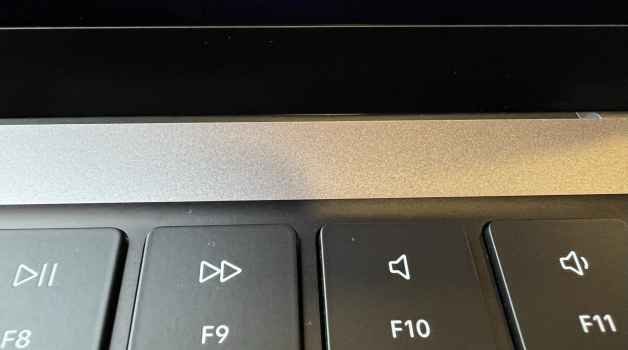Probably they do. Seems like a non issue for most. I couldn’t care really.iFixit tear down images also appear to have the same issue.
Interested to see if the machines at my local store have this issue.
Got a tip for us?
Let us know
Become a MacRumors Supporter for $50/year with no ads, ability to filter front page stories, and private forums.
14" Pro piece under display not sticking properly
- Thread starter WinkleStinkle
- Start date
- Sort by reaction score
You are using an out of date browser. It may not display this or other websites correctly.
You should upgrade or use an alternative browser.
You should upgrade or use an alternative browser.
The 14" I still have has zero issues with the minor "defect" - sure you can see it if you really bend at an angle and use direct lighting but overall it does not affect the hinge, the display itself, nor does it create noise or cause display issues. So in reality if it really bugs you guys just return it and find another that doesn't exhibit that slight warp. But I do concur that quality isn't there must be a rush job to fulfill the orders.Probably they do. Seems like a non issue for most. I couldn’t care really.
Good because this is not normal. I shined a bright flashlight on mine and looked as closely as I could and there is no difference in the adhesive along the entire chassis on my 14"Called apple, I told her that I went to the store and their MacBook Pro display set have the same issues. the CSO said they acknowledged this defect and 100% confident the replacement set will not have this issue. Not sure how true is it.
I went to my local store yesterday, and all 3 display units (2 14” and a 16”) had the same ´issue’. It looks very common, I wouldn’t play the replacement lottery for something so minor.
Very little heat coming out of these machines. Very little.wondering if the heat exhaust could have affected it/loosen the glue? I don't see it in mine, 16 inch.
Update: I ended up selling my first 14" and bought another. It had very visible defects on both sides this time. On a positive side, again everything else about the machine was perfect. No other cosmetic defects. Sucks the QC is so poor and varies so much on this specific issue.
Monday I'll try ordering another, wish me luck.
Monday I'll try ordering another, wish me luck.
I've got the same issue. I made a reddit poll with pictures to see how many other users are seeing the same thing:
I'm calling this guy works for apple. Who the hell else would know that?I'm literally not joking. No humor here.
This piece is not glued. It rotates when you close the display to direct airflow for clamshell mode.
Zero glue.
I think the "bumps" are from the display cables running underneath (when the display is open).
I've got the same issue. I made a reddit poll with pictures to see how many other users are seeing the same thing:
Call apple and request for another set. It’s a known issue to them, they told me on the phone that the replacement set will not have this issue. True enough the replacement set is flawless.
Downside is that there might be some down time as they need to collect the existing set first before they can send the replacement over.
Call apple and request for another set. It’s a known issue to them, they told me on the phone that the replacement set will not have this issue. True enough the replacement set is flawless.
Downside is that there might be some down time as they need to collect the existing set first before they can send the replacement over.
That's good to hear. I bought mine from Best Buy so I'll probably get an exchange in January when they will hopefully have the new batches in stock.
I finally see what everyone is talking about...I had to look down at an angle to catch it but mine does have this slightly between the F9 and F10 keys. Honestly, I never noticed it until now and don't see it in normal usage so I have no intention of returning over this but for the record, mine is a launch day model 14" base.
Attachments
I tend to agree with you, but just regarding the fact the bottom of that strip seems not to be glued.I'm literally not joking. No humor here.
This piece is not glued. It rotates when you close the display to direct airflow for clamshell mode.
Zero glue.
I think the "bumps" are from the display cables running underneath (when the display is open).
Just checked mine, and there are two areas (one on the left, the other in the right) where this strip seems a bit more raised (the bottom border, as the top border is flush with the screen).
The whole strip is very flexible (if you run your finger across it you’ll notice that).
Aside from that, if you look closely and press on the whole bottom border of this strip you’ll notice some okay and clearly the bottom border is not glued to the display assembly.
I tend to assume this to be as intended by apple.
Last edited:
The issue is not quite that lighter visible portion of the display lid.I finally see what everyone is talking about...I had to look down at an angle to catch it but mine does have this slightly between the F9 and F10 keys. Honestly, I never noticed it until now and don't see it in normal usage so I have no intention of returning over this but for the record, mine is a launch day model 14" base.
Try this, maintaining that lighting and the viewfinder position, if you press with the tip of or fingernail on this parts of the border where there is no lighter part visible, it should appear. That portions where everything seem ok, it seem to be to be cause don’t the fact there’s a small gap between the strip and the case. At this point where the gap too wide (maybe where display cables pass through) that lighter color is visible.
Alive checked and this happen on mine. The whole bottom border of this strip is not adhered to the display case. Where those 2 display cables should pass through this gap is a bit bigger and I can notice that small bulg and that lighter color is apparent.
Honestly, I don’t think this to be an issue.
I am also positive those user that claim not having it, might not be checking carefully enough as this is a ver subtle issue. Is not that apparent at a first glance.
Other brands have this very flexible bottom strip below the display design, such as some thinkpads.
I’ve checked 3 different units and all of them are the same.
I believe this must have Ben a design change as in previous M1 MBP this strip seemed not flexible and totally adhered.
<--- thinks the "wavy" piece of plastic might be wavy because [dimensionally] it's just a wee bit too long [from the molding process]...?
(could be why so many of them exhibit the same "problem"... which is probably only cosmetic, and doesn't affect "function" in any way at all)
(could be why so many of them exhibit the same "problem"... which is probably only cosmetic, and doesn't affect "function" in any way at all)
It’s wavy because the strip is made of a very flexible material.<--- thinks the "wavy" piece of plastic might be wavy because [dimensionally] it's just a wee bit too long [from the molding process]...?
(could be why so many of them exhibit the same "problem"... which is probably only cosmetic, and doesn't affect "function" in any way at all)
I believe this was a design change as older MacBook pros had to his strip made of a rigid material.
I think this is why people is complaining about this “issue”.
Although the visible part are this small lighter portions visible in the bottom bordering of the strip below the display, I believe that whole bottom part would be lighter if the strip was adhered to the display case.
Can any of you having this issue do a little test:
if you slide you fingertip along that bottom border of the strip, while you light it properly I believe you would be able to see there's a little play all along that border.
At least in my case it happens.
That strip is perfectly adhered for about 2/3 of its heigh (beginning from the bottom border of towards the bottom of the strip), being that approximately the last 1/3 or even less are not adhered, just sits on the display case.
Waiting for your input.
Can any of you having this issue do a little test:
if you slide you fingertip along that bottom border of the strip, while you light it properly I believe you would be able to see there's a little play all along that border.
At least in my case it happens.
That strip is perfectly adhered for about 2/3 of its heigh (beginning from the bottom border of towards the bottom of the strip), being that approximately the last 1/3 or even less are not adhered, just sits on the display case.
Waiting for your input.
Do you think this could be causing this "clicking" noise when I shut my lid?
It's around the 3 second mark.
It's around the 3 second mark.
Try to run you finger throughout the whole strip pressing a bit and as soon as you finish this shut you Mac.Do you think this could be causing this "clicking" noise when I shut my lid?
It's around the 3 second mark.
View attachment 1931922
What you hear might be simply that strip clicking as it is not adhered to the display lid (at least in the bottom border).
Thanks for the advice.Try to run you finger throughout the whole strip pressing a bit and as soon as you finish this shut you Mac.
What you hear might be simply that strip clicking as it is not adhered to the display lid (at least in the bottom border).
I don't think I want to mess with it.
Do you think it will just "wear in" with time, and stop doing it?
It's intermittent, so I don't want to make it worse.
Other than that, the laptop appears to be perfect. No dead pixels, no issues with the keyboard, no ... nothing else, really.
By running your fingertip over the strip you won’t be messing with it. Just lightly pressing the bottom border of th strip it to confirm it is in fact not adhered.
It will remain exactly as how it came out of the box. No changes will occur doing this.
It will remain exactly as how it came out of the box. No changes will occur doing this.
Register on MacRumors! This sidebar will go away, and you'll see fewer ads.