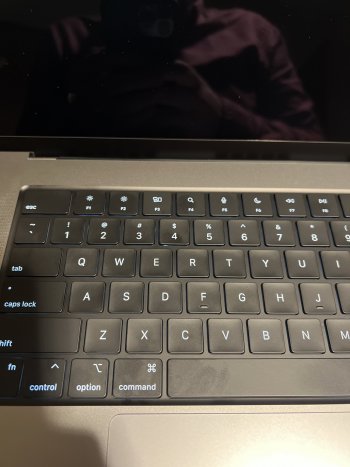I wouldn't color in a $2,000 computer. If you're unhappy with it take it back for an exchange until you get one that is perfect.Definitely not light leaking. I am tempted to get a black permanent market and paint it over it. It should fix that visible gap by blending the gap. Just a thought.
Got a tip for us?
Let us know
Become a MacRumors Supporter for $50/year with no ads, ability to filter front page stories, and private forums.
14" Pro piece under display not sticking properly
- Thread starter WinkleStinkle
- Start date
- Sort by reaction score
You are using an out of date browser. It may not display this or other websites correctly.
You should upgrade or use an alternative browser.
You should upgrade or use an alternative browser.
wow, it's EXACTLY at the SAME positions as in the OP's pics. But I tried pushing it it would flex a tiny bit. If it is identical (at the same spots) then perhaps it's just a fitment issue of some cables underneath on ALL of the units. Mine is a 14 10c/16c/16GB/1TB model. The display is laminated so I'm not worried dust gets into the glass, however.
If you take a photo with flash or use your LED flash to shine line you can see the aluminum edge reflect the light then you would have the same issue. It's consistent enough from the photos that most of these laptops have the exact same thing going on. But I'm not going to exchange if it is somehow causing dust issues then hell yes. Let's see how many more of these laptops exhibit the same thing. Over in the MBP reddit forums there are others like this very same issueChecked my 14" and don't see this issue...
the display is laminated and that bottom trim piece I do not believe does anything but to hide the cables, etc.That's not light leaking out is it?
I tried that and still struggled to see anything unusual...if I have to go through lengths like that to see an issue, it's not a problem for me.If you take a photo with flash or use your LED flash to shine line you can see the aluminum edge reflect the light then you would have the same issue. It's consistent enough from the photos that most of these laptops have the exact same thing going on. But I'm not going to exchange if it is somehow causing dust issues then hell yes. Let's see how many more of these laptops exhibit the same thing. Over in the MBP reddit forums there are others like this very same issue
you can see it if you are looking for it with plenty of ambient/direct light over the bottom edge of the display case. Otherwise it's just one of those weird issues but it looks like from the other posts that these are the two same spots. But like I said it's ok the display is laminated nothing will enter it via these edges and behind the plastic pieces are most likely the cabling and this acts as cover. When you bend the display fully backwards at the limit you can see it with more direct lighting.
It's not consistent because mine clearly is only present on the left side. I feel like that could potentially be a thing where it eventually will happen to all units as the material wears overtime. Definitely an oversight on Apple's part because it's such a cheap fix from a design standpoint, it's not a well thought out design honestly if it's happening to so many units.wow, it's EXACTLY at the SAME positions as in the OP's pics. But I tried pushing it it would flex a tiny bit. If it is identical (at the same spots) then perhaps it's just a fitment issue of some cables underneath on ALL of the units. Mine is a 14 10c/16c/16GB/1TB model. The display is laminated so I'm not worried dust gets into the glass, however.
It's not consistent because mine clearly is only present on the left side. I feel like that could potentially be a thing where it eventually will happen to all units as the material wears overtime. Definitely an oversight on Apple's part because it's such a cheap fix from a design standpoint, it's not a well thought out design honestly if it's happening to so many units.
It's not even protruding that badly outwards; for me personally it doesn't really bother me at all and I have to really look for it. What are you going to do return this and get another one? It's too small of an issue for me to do this and I have appelcare+ so I'm not worried plus like I said many times no dust will get into the display at all. But yea if it keeps coming off more I guess I'll have it looked at.
I'm hoping more people chime in and say if they're experiencing the same issue or not. If everyone has the same issue then returning it won't help if the next laptop is the same.That would drive me absolutely batty. I would try and exchange it.
I do believe there are some units where they look to be uniform yet this is a clearly a widespread issue, but exchanging units chasing perfection you are taking a risk being stuck with one where you have other cosmetic flaws or a worse screen, then we are back to playing lottery like in the past. My screen is super uniform and what I would consider perfect otherwise.I'm hoping more people chime in and say if they're experiencing the same issue or not. If everyone has the same issue then returning it won't help if the next laptop is the same.
Last edited:
the display is laminated and that bottom trim piece I do not believe does anything but to hide the cables, etc.
Oh ok. So the 13" is not laminated but new 14" is? Because Looking at teardowns of the 13" Air and Pro screen you can see that the glass and backlight is not fused together.
You can really only notice it in certain lightning conditions too. I guess I'll just leave it alone..
Do you see this in the demo units in Apple Store?I do believe there are some units where they look to be uniform yet this is a clearly a widespread issue, but exchanging units chasing perfection you are taking a risk being stuck with one where you have other cosmetic flaws or a worse screen, then we are back to playing lottery like in the past. My screen is super uniform and what I would consider perfect otherwise.
Are you referring to the light under the 4 key? I noticed this right out of the box on my 16”. Seems like a peculiar design oversight. It does bug my eye every now and again, and is only visible at specific angles (ironically - the angle I tend to use the laptop at!). Certainly not worth swapping out a computer for!Haha, I was just going to post or check here if anyone had the same issue. This must be a common problem, mine has the same thing but just on the bottom left side. The other thing I noticed is the keyboard has some keys that are lit more than others from the bottom when looking at a certain angle but that's present on all new MacBooks I checked at best buy and on the same keys "L" "4" etc... AFAIK, so that's a non issue. Otherwise my machine is perfect.
Attachments
Yes. On both 14" and 16" to a certain extent.Do you see this in the demo units in Apple Store?
guys honestly I don't even notice this anymore for you really have to sort of look for it. And it does not have any impact on the lid closing nor does it impact the display whatsoever. I understand after forking over a couple grand worth of Benjamins that you want it to be perfect. I am at the age now where I will settle for anything better than an Intel mbp. As for the light issue on the keyboard - if you simply wiggle the key cap it covers the light. I'm sure the tolerances are much looser this time and honestly again it is a non issue FOR ME PERSONALLY. If you really must have a cow over these things, return within return window period!
Good luck y'all and enjoy your new toys!
Good luck y'all and enjoy your new toys!
Separate thread on this here. I have the same issue. Incidentally the advice to wiggle the key cap ""(above) doesn't work.Are you referring to the light under the 4 key? I noticed this right out of the box on my 16”. Seems like a peculiar design oversight. It does bug my eye every now and again, and is only visible at specific angles (ironically - the angle I tend to use the laptop at!). Certainly not worth swapping out a computer for!
Keyboard backlight issue 14" Macbook Pro
Anyone else have any issues with their keyboard backlight on the new M1 MacBook Pros? Picked mine up today and I have a distinct bright spot under the bottom left hand side of the '4' key that isn't present anywhere else. Its hard to capture properly in photos but its pretty distracting.
Yep same.Separate thread on this here. I have the same issue. Incidentally the advice to wiggle the key cap ""(above) doesn't work.

Keyboard backlight issue 14" Macbook Pro
Anyone else have any issues with their keyboard backlight on the new M1 MacBook Pros? Picked mine up today and I have a distinct bright spot under the bottom left hand side of the '4' key that isn't present anywhere else. Its hard to capture properly in photos but its pretty distracting.forums.macrumors.com
Do you see this in the demo units in Appl
Also same issue with the keyboard caps. Seems to be very common.Yep same.
damn I had the same issue on a 14"

Called apple for a replacement, but they can only send the replacement set on 24 Nov, close to a mth later. And they wanted to collect my set on Friday. Put in a request to ask me to collect this set after they have send the replacement, at the same time I'm worried the replacement set will be worse than the current set.
Called apple for a replacement, but they can only send the replacement set on 24 Nov, close to a mth later. And they wanted to collect my set on Friday. Put in a request to ask me to collect this set after they have send the replacement, at the same time I'm worried the replacement set will be worse than the current set.
Last edited:
Haha, I was just going to post or check here if anyone had the same issue. This must be a common problem, mine has the same thing but just on the bottom left side. The other thing I noticed is the keyboard has some keys that are lit more than others from the bottom when looking at a certain angle but that's present on all new MacBooks I checked at best buy and on the same keys "L" "4" etc... AFAIK, so that's a non issue. Otherwise my machine is perfect.
I just checked mine out again, and along with the 4 key light, I see the bottom left aluminum poking through below the screen. Can't say I care one bit, - it's so minor.
Got my new MBP 16 M1 Pro 1TB model and ZERO GAPS between the display piece and hinge! The laptop is basically perfect without any defects except for the same light leak from the keyboard (which you can clearly see at angles but not a deal breaker)
Register on MacRumors! This sidebar will go away, and you'll see fewer ads.