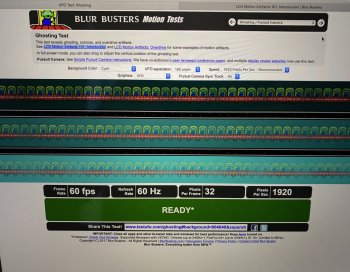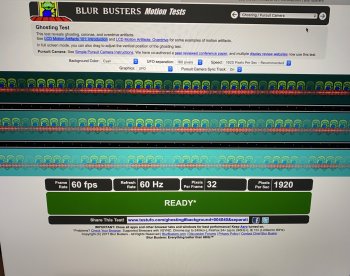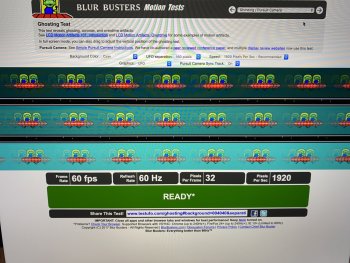Got a tip for us?
Let us know
Become a MacRumors Supporter for $50/year with no ads, ability to filter front page stories, and private forums.
16" MacBook Pro ghosting / smearing...
- Thread starter StONE_ROdGEr
- Start date
- Sort by reaction score
You are using an out of date browser. It may not display this or other websites correctly.
You should upgrade or use an alternative browser.
You should upgrade or use an alternative browser.
After trying as hard as I could to ignore this issue, telling myself the issue will get better, that I will get used to it, I realize that is JUST NOT ACCEPTABLE for $5000 machine.
I AM RETURNING IT. I AM SAD, BUT THIS IS NOT WORTH IT.
I know how you feel. I have no other machine to use in the meantime until Apple drop the updated 13/14”. Unsure what to get in the interim time.
Last edited by a moderator:
Yesterday I retested the MBP 16" at local retailer. Yes, I could see that white text on black was a bit blurry when scrolling slowly. it returned to crispy clear instantly when scrolling stopped. My MBP 2015 is better but also shows ghosting, ghosting-light.
If haven't read all articles about ghosting, and bought a MBP 16, I had probably never noticed anything for years. Now I will be looking for ghosting rest of my life.
Stupid question:
I looked on this video on the youtube:
It shows gaming in MBP 16. It looks fantastic. This of course due the fact that games use the GPU and simple text scrolling (browsers and so forth) using an inbuilt screen utility/chip. Correct me if I am wrong.
Question: Is it possible to force the MBP to use GPU all the time?
If haven't read all articles about ghosting, and bought a MBP 16, I had probably never noticed anything for years. Now I will be looking for ghosting rest of my life.
Stupid question:
I looked on this video on the youtube:
Question: Is it possible to force the MBP to use GPU all the time?
Yesterday I retested the MBP 16" at local retailer. Yes, I could see that white text on black was a bit blurry when scrolling slowly. it returned to crispy clear instantly when scrolling stopped. My MBP 2015 is better but also shows ghosting, ghosting-light.
If haven't read all articles about ghosting, and bought a MBP 16, I had probably never noticed anything for years. Now I will be looking for ghosting rest of my life.
Stupid question:
I looked on this video on the youtube:It shows gaming in MBP 16. It looks fantastic. This of course due the fact that games use the GPU and simple text scrolling (browsers and so forth) using an inbuilt screen utility/chip. Correct me if I am wrong.
Question: Is it possible to force the MBP to use GPU all the time?
Yes it’s in the Power options section. And myself and others on here have tested both ways, it’s the screen I’m afraid. This also probably looks fine due to how it was filmed (I haven’t watched it yet, but in game footage is captured fine as you’d expect and will display as per your screen specs. Filming is a different story but depends on what settings they used. But like my video of the ghosting earlier in this thread).
Last edited:
Just checked the video and it doesn't look good at all. The MBP I checked, did same movement like you, was not even close to that. Far from.Think my video is on page 2/3 of this thread
Now I start to understand that there are different levels, or types, of ghosting.
In other words: If I buy a MBP 16 and I am happy with it. No ghosting or ghosting-light. And if it pass the magic 12 days test period (ref post previously posted) it is ok. If not I send it back.
Last edited:
Good luck, friend.Just checked the video and it doesn't look good at all. The MBP I checked, did same movement like you, was not even close to that. Far from.
Now I start to understand that there are different levels, or types, of ghosting.
In other words: If I buy a MBP 16 and I am happy with it. No ghosting or ghosting-light. And if it pass the magic 12 days test period (ref post previously posted) it is ok. If not I send it back.
After a second thought I have postponed the order to mid Mars 2020. Maybe Apple has come up with a statement till then.Good luck, friend.
Last edited:
I noticed something: When changing the screen brightness, the ghosting gets worse when setting down the brightness. The attached pictures show 1/3, 1/2 and full screen brightness. Captured with Pro Camera at 1/8s.
Attachments
It's probably just that the display is being given more power to work with when brightness is jacked up.This is very interesting.. so it could be a software thing a slow panel in general?
Good find!
Same thing happens with the Pixel 4 actually, where the display would only work at the advertised 90 Hz at higher brightness levels.
Very interesting. I hope Apple reads this thread.I noticed something: When changing the screen brightness, the ghosting gets worse when setting down the brightness. The attached pictures show 1/3, 1/2 and full screen brightness. Captured with Pro Camera at 1/8s.
I do wonder, given all the people not complaining about their similar 15” models (but saying it’s similar), if the butterfly keyboard issues have overshadowed the poor ms screens? 🤔
I do wonder, given all the people not complaining about their similar 15” models (but saying it’s similar), if the butterfly keyboard issues have overshadowed the poor ms screens? 🤔
I wonder who the manufacturer of the 16" panel is. It's an entirely new size so it's a first gen model, vs the previous 15.4" "retina" being around since 2012.
I'm sort of at a point where it's absurd that there are supremely color accurate 4k 120hz screens which are great for everything and Apple is shipping 50ms+ slow panels.
I wonder who the manufacturer of the 16" panel is
LG. you can check yours by typing this in terminal ... "ioreg -lw0 | grep "EDID" | sed "/[^<]*</s///" | xxd -p -r | strings -6"
Mine is LP160WT1-SJA2
LP...... means LG.
That comes next yearOr 165hz 4ms 1440p monitors that cover 100% or the sRGB gamut 🌝
I think this is a good input for us that are newbies in the ghosting area.I noticed something: When changing the screen brightness, the ghosting gets worse when setting down the brightness. The attached pictures show 1/3, 1/2 and full screen brightness. Captured with Pro Camera at 1/8s.
After some googling (wonder how it was possible to live before google/internet came)
I found out that ghosting is a very common problem and many producers have them
(Samsung, Dell etc) but they can fixed by adjust different setting. Brightness is one parameter.
The YouTube (another must have in order to survive) shows many guides about ghosting and how to fix it.
This makes me positive and think that Apple will come up with enhanced software support that makes ghosting a minor problem. Not a complete new panel.
This also explains that some have huge problems and others can hardly see it.
The MBP 16 I was checking yesterday had very little ghosting, if any.
That's just my two pennies' worth.
That comes next year
Do you mean I’m the MacBook? I doubt it.
Doubt there would be a lot of demand for an expensive gaming screen on an MBP, since it doesn't have the other gaming innards to match. No doubt as chips and battery tech advance, it will make better sense. Always something better around the corner ...I'm sort of at a point where it's absurd that there are supremely color accurate 4k 120hz screens which are great for everything and Apple is shipping 50ms+ slow panels.
People keep saying that a fast refresh rate is only good for gamers, and yet my iPad has 120hz refresh rate, so..
What is disappointing is these MacBooks have a custom LG display made specifically for them, when by all accounts there are exceptionally better panels with better ppi, color accuracy, resolution, and refresh rate made available to any OEM like Acer, Asus, Razer, etc. It doesn't have to be a gaming laptop to use a phenomenal screen.
What is disappointing is these MacBooks have a custom LG display made specifically for them, when by all accounts there are exceptionally better panels with better ppi, color accuracy, resolution, and refresh rate made available to any OEM like Acer, Asus, Razer, etc. It doesn't have to be a gaming laptop to use a phenomenal screen.
Register on MacRumors! This sidebar will go away, and you'll see fewer ads.