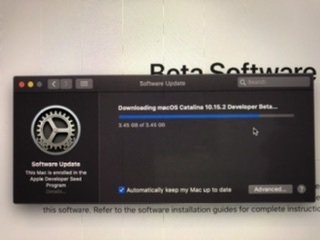Please let us know!Interesting! I have a dev license and can try it soon.
Got a tip for us?
Let us know
Become a MacRumors Supporter for $50/year with no ads, ability to filter front page stories, and private forums.
16" MacBook Pro ghosting / smearing...
- Thread starter StONE_ROdGEr
- Start date
- Sort by reaction score
You are using an out of date browser. It may not display this or other websites correctly.
You should upgrade or use an alternative browser.
You should upgrade or use an alternative browser.
Installing nowThanks for reporting this here 👌
Let's hope someone has access to Beta builds here.
Attachments
Can't wait to see if you feel there's an improvement. Thanks!Installing now
UPDATE:
I installed the 10.15.2 Beta 4 update.
1) Can confirm that it fixes the youtube audio pop. I tried Safari and Edge and tried all the actions that caused pops in the past; all those are gone now.
2) Ghosting - it is still there. May be a little bit less? But it is far from "fixed".
I installed the 10.15.2 Beta 4 update.
1) Can confirm that it fixes the youtube audio pop. I tried Safari and Edge and tried all the actions that caused pops in the past; all those are gone now.
2) Ghosting - it is still there. May be a little bit less? But it is far from "fixed".
Attachments
UPDATE:
I installed the 10.15.2 Beta 4 update.
1) Can confirm that it fixes the youtube audio pop. I tried Safari and Edge and tried all the actions that caused pops in the past; all those are gone now.
2) Ghosting - it is still there. May be a little bit less? But it is far from "fixed".
Can anyone comment how is the ghosting compared to a 2015 MacBook Pro?
2) Ghosting - it is still there. May be a little bit less? But it is far from "fixed".
Thanks for the fast update.
Not too surprised tbh, response time shouldn't be software related. Is the screen any brighter? I saw someone on reddit claiming it's brighter now.
What would be great is for someone with a BTO Macbook (so a fairly late manufacturing date) to check at an Apple store if the demo models (which are probably base models straight from the release batch) have worse ghosting.
I dont think so, but the lighting conditions changed in my room as I was installing the update and I also wasnt paying attention to that...Is the screen any brighter? I saw someone on reddit claiming it's brighter now.
I dont think so, but the lighting conditions changed in my room as I was installing the update and I also wasnt paying attention to that...
No problem, let's hope someone else will be able to check that.
Would be much simpler if there were patch notes!
Thanks for the fast update.
Not too surprised tbh, response time shouldn't be software related. Is the screen any brighter? I saw someone on reddit claiming it's brighter now.
What would be great is for someone with a BTO Macbook (so a fairly late manufacturing date) to check at an Apple store if the demo models (which are probably base models straight from the release batch) have worse ghosting.
I posted the response times of the 16" and the 2018 15.4" and there is a difference. Post #133.
I posted the response times of the 16" and the 2018 15.4" and there is a difference. Post #133.
Thank you but that was not my question, I know some 16" panels are slower than the 15", I want to know if all of them are. Notebookcheck's model is a base model so potentially from an early batch. What I want to know is if there are differences between screen batches, and a way to do that would be to compare the earliest models (like a demo unit from an apple store) to one of the latest ones, so a BTO received recently.
My hope is that only early units got ghosty screens, that way the people affected could just return their current unit and most importantly it would mean we won't have to deal with basically defective panels for this entire product cycle. If it turns out all panels have severe ghosting, I'll have to once again give up on the Macbook Pro like I've been doing for the past 4 years and get another Windows machine.
I have been chasing that hypothesis already. See https://forums.macrumors.com/thread...g-panel-lottery-ghosting-replacement.2214469/ for some details.Thank you but that was not my question, I know some 16" panels are slower than the 15", I want to know if all of them are. Notebookcheck's model is a base model so potentially from an early batch. What I want to know is if there are differences between screen batches, and a way to do that would be to compare the earliest models (like a demo unit from an apple store) to one of the latest ones, so a BTO received recently.
My hope is that only early units got ghosty screens, that way the people affected could just return their current unit and most importantly it would mean we won't have to deal with basically defective panels for this entire product cycle. If it turns out all panels have severe ghosting, I'll have to once again give up on the Macbook Pro like I've been doing for the past 4 years and get another Windows machine.
Folks with panels as new as 11/11 and 11/14 have shown same ghosting issues. I think at this point, it is likely a "by design" feature of this panel.
I have been chasing that hypothesis already. See https://forums.macrumors.com/thread...g-panel-lottery-ghosting-replacement.2214469/ for some details.
Folks with panels as new as 11/11 and 11/14 have shown same ghosting issues. I think at this point, it is likely a "by design" feature of this panel.
Lovely...I guess I'll sit this update out too.
I have been chasing that hypothesis already. See https://forums.macrumors.com/thread...g-panel-lottery-ghosting-replacement.2214469/ for some details.
Folks with panels as new as 11/11 and 11/14 have shown same ghosting issues. I think at this point, it is likely a "by design" feature of this panel.
I've seen this thread but all I saw there is that your 11/11 unit was better and that many people saying they have a newer model don't see the ghosting (but that could just be them not knowing what to look for), am I missing something?
I have an 11/11 and I think I can see it, though I don't know if it's any better or worse than the October production models.I have been chasing that hypothesis already. See https://forums.macrumors.com/thread...g-panel-lottery-ghosting-replacement.2214469/ for some details.
Folks with panels as new as 11/11 and 11/14 have shown same ghosting issues. I think at this point, it is likely a "by design" feature of this panel.
My BTO 2.3/32/1Tb/5500 4gb with a manufacture date of 11/25 has less ghosting than my 2016 13" Pro. Significantly less in fact. My speaker popping is extremely minor as well. So maybe later batches of this new screen are getting better?
So when I returned my 16” I decided this was one of the options I could take - return now and buy again in like a month. So if this is true, this is great. But if it’s a lottery then 🤷♀️
Hi, after reading this thread I checked my Macbook Pro 16" and noticed what is described here, as ghosting, too. But it does not really bother me. It is more noticeable when you switch to Dark Mode on Catalina.
It is a light "smear" effect while soft scrolling a page in Safari for example. But my Macbook Pro 2016 showed the same behaviour, I cannot see a difference there. It does not really bother me or maybe my "ghosting" is not as strong as others may experience, I don't know. But I personally don't have any problem with this display, it is great
It is a light "smear" effect while soft scrolling a page in Safari for example. But my Macbook Pro 2016 showed the same behaviour, I cannot see a difference there. It does not really bother me or maybe my "ghosting" is not as strong as others may experience, I don't know. But I personally don't have any problem with this display, it is great
Last edited by a moderator:
What is your manufacturer date? You can find it in coconutBattery app. Thanks!Hi, after reading this thread I checked my Macbook Pro 16" and noticed what is described here, as ghosting, too. But it does not really bother me. It is more noticeable when you switch to Dark Mode on Catalina.
It is a light "smear" effect while soft scrolling a page in Safari for example. But my Macbook Pro 2016 showed the same behaviour, I cannot see a difference there. It does not really bother me or maybe my "ghosting" is not as strong as others may experience, I don't know. But I personally don't have any problem with this display, it is great
For context, here are Notebook Check's measures of response times for recent 15" or 16" MBPs, gray to gray and black to white:
2019 16": 52.4 (23.9, 28.5), 34.9 (17.8, 17.1)
2018: 43.2 (20.4, 22.8), 31.2 (16.4, 14.8)
2017: 48 (23.6, 24.4), 33.8 (19.6, 14.2)
2016: 47.3 (22.1, 25.2), 31.2 (16.7, 14.5)
2016: 46.4 (18.8, 27.6), 39.2 (7.6, 31.6)
2016: 46 (18, 28), 56 (11, 45)
So their 16" measured 13.5% slower gray to gray than the previous average of 46.18, and 9% faster black to black than the previous average of 38.28, or 3% slower than the average of 33.85 if the 56ms outlier is excluded.
I'd guess the black to black is usually more relevant for reading scrolling text, both for video.
Not huge differences, in any case.
2019 16": 52.4 (23.9, 28.5), 34.9 (17.8, 17.1)
2018: 43.2 (20.4, 22.8), 31.2 (16.4, 14.8)
2017: 48 (23.6, 24.4), 33.8 (19.6, 14.2)
2016: 47.3 (22.1, 25.2), 31.2 (16.7, 14.5)
2016: 46.4 (18.8, 27.6), 39.2 (7.6, 31.6)
2016: 46 (18, 28), 56 (11, 45)
So their 16" measured 13.5% slower gray to gray than the previous average of 46.18, and 9% faster black to black than the previous average of 38.28, or 3% slower than the average of 33.85 if the 56ms outlier is excluded.
I'd guess the black to black is usually more relevant for reading scrolling text, both for video.
Not huge differences, in any case.
Any way you can also quote the values for the previous generation - pre-2016?For context, here are Notebook Check's measures of response times for recent 15" or 16" MBPs, gray to gray and black to white:
2019 16": 52.4 (23.9, 28.5), 34.9 (17.8, 17.1)
2018: 43.2 (20.4, 22.8), 31.2 (16.4, 14.8)
2017: 48 (23.6, 24.4), 33.8 (19.6, 14.2)
2016: 47.3 (22.1, 25.2), 31.2 (16.7, 14.5)
2016: 46.4 (18.8, 27.6), 39.2 (7.6, 31.6)
2016: 46 (18, 28), 56 (11, 45)
So their 16" measured 13.5% slower gray to gray than the previous average of 46.18, and 9% faster black to black than the previous average of 38.28, or 3% slower than the average of 33.85 if the 56ms outlier is excluded.
I'd guess the black to black is usually more relevant for reading scrolling text, both for video.
Not huge differences, in any case.
I ask for that because I think there was a marked change (in the negative direction) in response times from the 2014/2015 models to 2016+ models.
I also believe that the folks that are complaining here (myself included) are coming from the pre-2016 models and are noticing the biggest change, whereas the folks that came from the 2016+ are fine - either because
1) they got adjusted a while back [1-3 years is a long time
2) they have never owned the pre-2016 models (i.e. "new" users).
For context, here are Notebook Check's measures of response times for recent 15" or 16" MBPs, gray to gray and black to white:
2019 16": 52.4 (23.9, 28.5), 34.9 (17.8, 17.1)
2018: 43.2 (20.4, 22.8), 31.2 (16.4, 14.8)
2017: 48 (23.6, 24.4), 33.8 (19.6, 14.2)
2016: 47.3 (22.1, 25.2), 31.2 (16.7, 14.5)
2016: 46.4 (18.8, 27.6), 39.2 (7.6, 31.6)
2016: 46 (18, 28), 56 (11, 45)
So their 16" measured 13.5% slower gray to gray than the previous average of 46.18, and 9% faster black to black than the previous average of 38.28, or 3% slower than the average of 33.85 if the 56ms outlier is excluded.
I'd guess the black to black is usually more relevant for reading scrolling text, both for video.
Not huge differences, in any case.
Interesting, I've also seen your post regarding brightness and it does seem like this panel is just like the others. Maybe the exaggerated ghosting really is a flaw only some units have. The panel not being very fast in general means there will be some ghosting anyways, just not an excessive amount.
That would fit with what we're reading here: people saying there is no ghosting who are people used to MBP screens/don't know what to look for, people who see some ghosting, these have functioning screens but once asked to check noticed a bit of ghosting because the screens aren't especially fast and finally people who report extreme ghosting and can't even read scrolling text who are the ones with the potentially defective screens... or just not used to MBP screens.
Register on MacRumors! This sidebar will go away, and you'll see fewer ads.