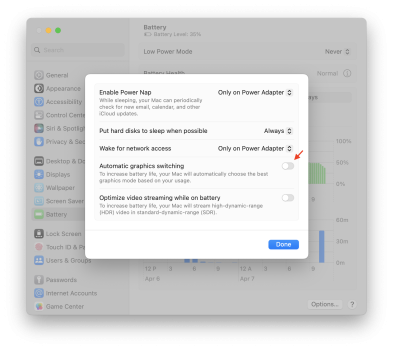And so it's always as before...I'm using Mac OS Ventura 13.2 and since a couple of releases the problem is mostly gone for me but, I am not sure, if it only works for me with my setup, because I've installed gSwitch widget, which allows me to control if dynamic switching is on or discrete card should be used always. I mostly run it with Discrete Only, and only if i know the macbook must last long on the battery, i switch to integrated only, than it's laggy.
It was always not laggy with Discrete only