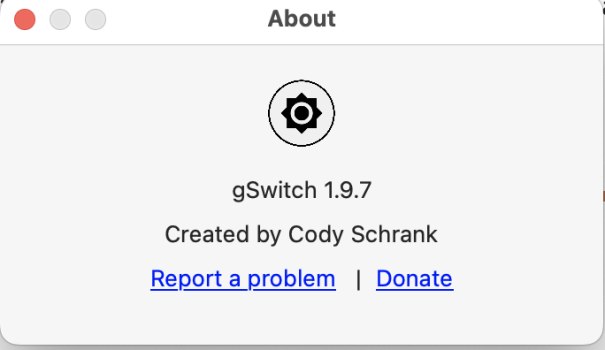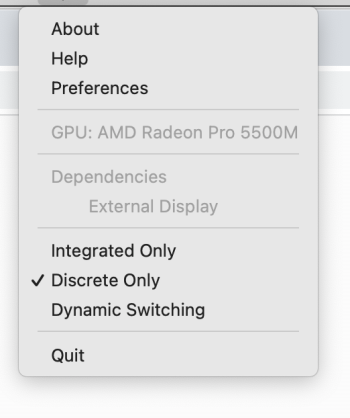For me latest Monterey beta (21G5037d)) feels a little bit better, but typing lag is still there. Would like to hear if Ventura has a fix.I am not 100% sure but since a couple of days I do not any more notice the problem. Either with latest monterey beta or with fresh installed ventura beta... I will report further observations...
Got a tip for us?
Let us know
Become a MacRumors Supporter for $50/year with no ads, ability to filter front page stories, and private forums.
16" MacBook Pro lagging whilst typing
- Thread starter aaronf15
- Start date
- Sort by reaction score
You are using an out of date browser. It may not display this or other websites correctly.
You should upgrade or use an alternative browser.
You should upgrade or use an alternative browser.
Jumping in here, late to the game...
I just upgraded my wife from a 2015 15" MBP -> 2019 16" MGP (Intel) , and within a day she was complaining about the sluggishness. Thanks to everyone for the work in tracking down possible causes and solutions. Here are my findings
12.5 Catalina (fresh install, disk erased, repartitioned, and fully updated. Data was restored from TimeMachine during first boot
She was seeing the stuttering mostly in Word and Thunderbird.
What worked for me was:
a) turned off bluetooth - she just doesn't use it, EVER
b) changed display framerate from 60MHz -> 50MHz.
that's all I did and I've not heard a peep yet - thanks again!
I just upgraded my wife from a 2015 15" MBP -> 2019 16" MGP (Intel) , and within a day she was complaining about the sluggishness. Thanks to everyone for the work in tracking down possible causes and solutions. Here are my findings
12.5 Catalina (fresh install, disk erased, repartitioned, and fully updated. Data was restored from TimeMachine during first boot
She was seeing the stuttering mostly in Word and Thunderbird.
What worked for me was:
a) turned off bluetooth - she just doesn't use it, EVER
b) changed display framerate from 60MHz -> 50MHz.
that's all I did and I've not heard a peep yet - thanks again!
Best solution for me so far ist to disable automatic graphic switching...
I don't know what you paid for the 16", but yes, my M1 14" Pro runs circles around the 16" I use for work. So, as was mentioned earlier... Return the 16" and get an M1 Pro... By FAR the best laptop I've owned and the battery life is phenomenal.The reason I have a 16" is because I do video editing, Would the M1 be capable of that? But the fact I have went through two 16"' MacBook Pros with the same issue seems kind of odd to me?
Coachingguy
I could buy whatever new macbook, but somehow it feels that if I do, I just accept these apple product problems and keep throwing more money to them and that is not right in my mind as it feels that some of these problems won't be fixed, so apple gets more money from us, the sheeps. I really like iphone, ipad, applewatch, appletv etc, but somehow macbooks have been apple's worst products for a long time now and they have had unfixable problems with "solution" being, buy the next laptop and still it feels that most of us just accept it, buy new laptops and somehow even defend apple. Feels like brainwash to me.
We can close this thread with a post saying "If you are here then you have won an issue on a +3000$ laptop that will never be solved"Same problem with latest Ventura Beta...
This is so incredibile...
it's been 2 weeks since I made the changes mentioned above (bluetooth off, framerate from 60->50MHz), and I've asked a couple times, and she says it's not returned. And she uses the MBP for work, so seems to be a permanent fix on this end (2019 16" MBP (Intel)).
If the OP didn't get 64 GBs of RAM, I would definitely upgrade. That should eliminate any lag while typing.
I've upgraded to Monterey this July, and I can confirm that the issue has disappeared on the latest builds. No lag at all since July. It looks like they fixed it.. finally
Any news with Ventura?
I will not update now because I use that for work and i will wait a bit, have someone upgraded and noticed some differences (I bet not but who knows...)
I will not update now because I use that for work and i will wait a bit, have someone upgraded and noticed some differences (I bet not but who knows...)
I didn’t read all 7 pages of this thread, does OP or others ever note what app is being used when the typing lag happens?
For me it happens specifically in the Notes app only, kind of a hassle because I use Notes all the time.
Using a base model (I think) MBP 16” 2019.
Mostly I’ve been very pleased with this device, works great, battery is obviously not as phenomenal as the newer Apple CPU models, but it’s my first larger than 13” laptop since abandoning PCs around 2008, so I’m still very happy with it overall.
For me it happens specifically in the Notes app only, kind of a hassle because I use Notes all the time.
Using a base model (I think) MBP 16” 2019.
Mostly I’ve been very pleased with this device, works great, battery is obviously not as phenomenal as the newer Apple CPU models, but it’s my first larger than 13” laptop since abandoning PCs around 2008, so I’m still very happy with it overall.
I've been dealing with this issue as well for a long time. After updating to macOS Monterey version 12.6.1 the typing lag has been drastically reduced, at least on my end. It's still there but not definitely not as noticeable as before. I have the base model MBP 16" 2019. Hopefully the release version of Ventura solves this altogether.
Good idea, thanks, I thought I was on that already but turns out it was 12.6 not the 12.6.1… updating now… we’ll see… I was tempted to try the “Ventura” as the System Prefs was pushing me toward that but, I think I’d rather wait til it’s not a just-released version.I've been dealing with this issue as well for a long time. After updating to macOS Monterey version 12.6.1 the typing lag has been drastically reduced, at least on my end. It's still there but not definitely not as noticeable as before. I have the base model MBP 16" 2019. Hopefully the release version of Ventura solves this altogether.
I have a base model 2019 MacBook Pro 16" that did not have this problem running Catalina, but just upgraded to the latest version of Monterey over the weekend, and I'm having slow keyboard lag when typing. Not using any peripherals or accessories, nothing is connected to the MBP. Happens everywhere, in different browsers, Finder windows, Word, etc.
Formatted my computer, did a fresh clean install of Monterey, and same problem persists. Frustrating.
Formatted my computer, did a fresh clean install of Monterey, and same problem persists. Frustrating.
Again I noticed that if I change screen to 50hz (or 48hz), typing lag is gone. If I use 60hz, it's on every program. Again I noticed also, that if I keep space bar pressed in any program where there is typing, there is a judder/lag on cursor movement and if I use internal trackpad, while I keep spacebar pressed, judder/lag goes away and immediately comes back, if I stop using trackpad. Ok, then the new thing: If I record my screen with Quicktime, while I do this, lag/judder is there, but when I watch the recorded video, in the video, there is no lag/judder on typing cursor. So this must mean that there in no judder in reality, but it is just seen while typing in 60hz  . Anyways, I'm not sure what was the recording hz with QuickTime, but the video seemed pretty fluid, maybe it's still just 50hz or 48hz, where there is no judder and that is why it skips the judder frames or something.
. Anyways, I'm not sure what was the recording hz with QuickTime, but the video seemed pretty fluid, maybe it's still just 50hz or 48hz, where there is no judder and that is why it skips the judder frames or something.
So, maybe refreshing macOS screen with 60hz is just too much for the iGPU on MacBook Pro 16" 2019 at least in Big Sur, Monterey and Ventura. It's just funny, that everything else works just fine with 60hz. I would keep 50hz on all the time, but then browsing web in safari starts to lag/judder. Maybe we need an app that switches quickly from 50hz to 60hz and back, so we don't lose battery with "automatic GPU switching" off setting.
So, maybe refreshing macOS screen with 60hz is just too much for the iGPU on MacBook Pro 16" 2019 at least in Big Sur, Monterey and Ventura. It's just funny, that everything else works just fine with 60hz. I would keep 50hz on all the time, but then browsing web in safari starts to lag/judder. Maybe we need an app that switches quickly from 50hz to 60hz and back, so we don't lose battery with "automatic GPU switching" off setting.
I cannot help but think that Apple has planned obsolescence for these MacBooks...
My 2019 MBP 16" was purchased brand new around two years ago, and ran great in the beginning, but seemed to get slower with more problems and lag as time went on and macOS continued to evolve. Maybe it's because macOS was maturing more for Apple Silicon and less for Intel machines, but the same lag was happening after a fresh and clean macOS Ventura install.
I ended up selling my MBP and bought an MBA M2, and everything is super fast and snappy. Hope it lasts me more than two years.
My 2019 MBP 16" was purchased brand new around two years ago, and ran great in the beginning, but seemed to get slower with more problems and lag as time went on and macOS continued to evolve. Maybe it's because macOS was maturing more for Apple Silicon and less for Intel machines, but the same lag was happening after a fresh and clean macOS Ventura install.
I ended up selling my MBP and bought an MBA M2, and everything is super fast and snappy. Hope it lasts me more than two years.
Hmm.. I wonder if there is a some sort of adaptive sync on internal display that automatically lowers screen refresh rate (at least when 60hz is selected), when nothing is moving on screen except typing cursor and this is causing the typing lag. Just a thought, since every time something else is happening on screen (YouTube video, mouse cursor moving etc.), there is no lag and I think screen is 60hz, but if nothing it happening, maybe 60hz mode lower the refresh rate to save the battery with iGPU mode and that causes the typing lag. Is there a way to see/measure the current refresh rate of macOS Ventura desktop?
I'm using Mac OS Ventura 13.2 and since a couple of releases the problem is mostly gone for me but, I am not sure, if it only works for me with my setup, because I've installed gSwitch widget, which allows me to control if dynamic switching is on or discrete card should be used always. I mostly run it with Discrete Only, and only if i know the macbook must last long on the battery, i switch to integrated only, than it's laggy.
Attachments
Register on MacRumors! This sidebar will go away, and you'll see fewer ads.