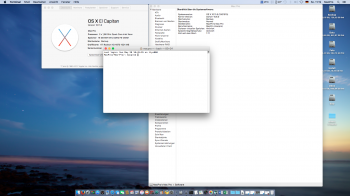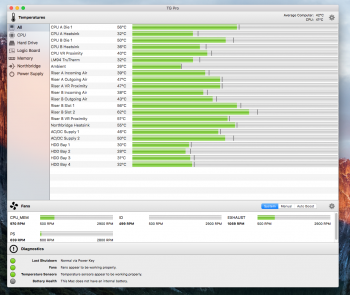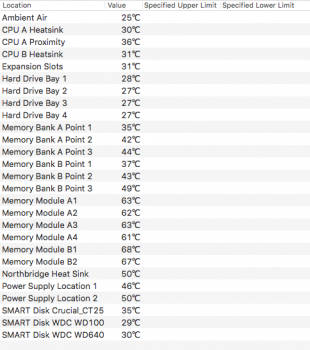Don't you have to download the drivers for Nvidea cards? Not sure if this is the issue but I recall somewhere that Radeon drivers were included in the OS but not Nvidia.Not sure if anyone can help... Been running El Capitan for a while on my old Mac Pro 2.1. Only problem has been that I replaced the graphics card ages ago with a non-flashed card so have never had the boot screen. Decided to update the graphics card and bought a genuine Mac Nvidia Quadro 4000 and installed it but I still do not get the boot screen on either video port.
Any idea why?
Attached is my system spec:
View attachment 701157
Thanks for any thoughts
A
[doublepost=1495878235][/doublepost]
I assume you do not have any 512mb or even 1gb RAM modules installed - these are know to cause issues.Hi. Stuck on grey screen. Trying to install El Capitan on my MacPro (originally 1.1, upgraded with 2x Xeons x5365 and flashed to 2.1), 12Gb RAM, GT 7300 graphic card, OS X 10.7.5. Downloaded latest El Cap from Apple store, pikified with pikify3.1v14, after reboot- grey screen. If reboot and manually select boot disc, computer freezes momentarily after pushing select button. SMC reset does not help. No warning lights on memory riser cards. Out of ideas...