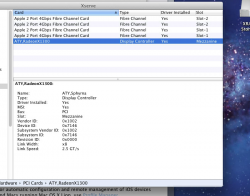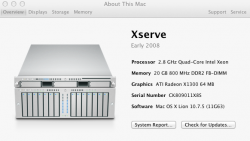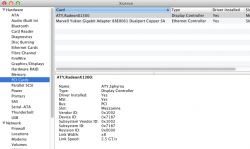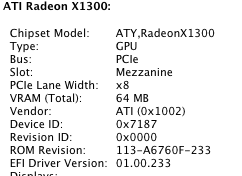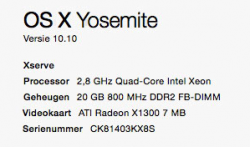The X1300 is not a removable card; it is built into the Xserve.
Ha !
I discovered the source of some confusion.
There were 3 different versions of X1300 in X-Serve. Original one was 32 Meg version in 2006 built in on a "Mezzanine" card. There was an optional 64 Meg upgrade (Woo ! Big Time !!)
When the 2008 X-Serve came out they made a separate GPU PCIE slot and included a 64 Meg PCIE X1300. I know this for a fact because one of my suppliers cleverly stuck me with half a dozen of these Mini Boat Anchors. (Still have them...can you say "Hot Potato"?)
So, some folks can easily remove and replace, others are stuck with card that doesn't have drivers after 10.7.5.
Is there anything else on that card? Could it be removed?
So the 2008 has EFI32 or EFI64? The X1300 won't care as it is EBC.