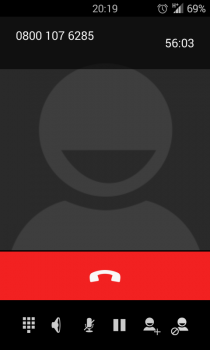managed to get a working 10.10.4 by de the bless method though it won't reboot correctly each time
could it be that when the fix script makes the mac double boot (re write the boot,refi) it get's unblessed each time ? Meaning we have to start via external disk, terminal over and bless and then come back ??
can one of the guru's have a look at this wild guess and eventually include it in the fix ?
My 1,1 runs 10.10.4 with no problems. The pikeyosefix does not cause the behavior here.