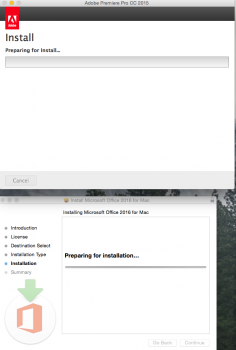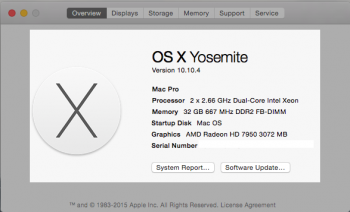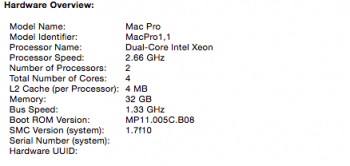Your macbook is officially supported anyway. On my rMBP 11.1 it runs without "system-id failed" line as well, it would be surprise if it didn't.When I run it on my MacBook 6,2 it doesn't look like that. It looks more similar to something generated by typing uuidgen into terminal.
I'm looking for another "not-suitable-for-Yosemite" old mac machine or hackintosh that could run Messages even despite failing system-id test in iMessagesdebug tool (v2) /version 2 has more alined output/