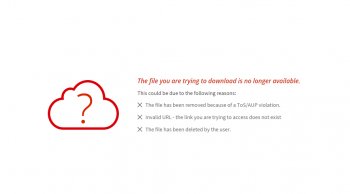Regarding these steps...and before I try it again, I am wondering...Once I install the 10.10.5 update, how do I re-install the PikeYoseFix after that? Doesn't the Mac automatically restart after the OS install? And won't I be left with an unbootable system before I get a chance to redo the Pike file? I ask because I trie this previously with I think 10.10.4, and it never booted, even though I (am pretty sure I) installed the Pike fix.
Dumb question , I'm sure. Just doublechecking before I make the same mistake twice!
If you have already installed the PikeYoseFix then just upgrade to 10.10.5. Step 7 of reinstalling the fix really isn't necessary.
I wouldn't try to reinstall it before the computer reboots to do the update because you might accidentally kill the daemon so the boot.efi would get overwriting by the update.