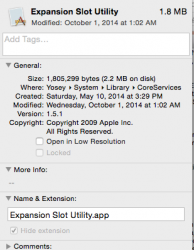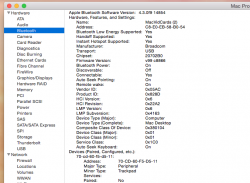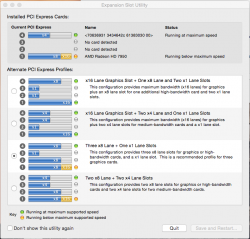WOW! With that boot.efi from your latest post, my Mac Pro 1,1 boots up to a MINUTE faster at around 50-55 seconds!
And my HDD isn't even that modern cache-wise (will get SSD when the time is right!). GREAT! <3
I have a sub 25 second boot with a Seagate SSHD. That's from chime till everything that is supposed to launch at startup is loaded.