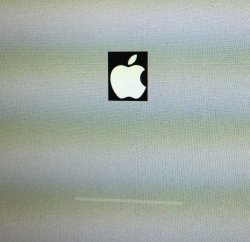Do you have an EFI graphics card? Not having one might explain why you don't see the black screen with the Apple logo along with the progress bar. I do have an EFI graphics card, but I can't boot my computer until next Wednesday at the earliest.
Without an EFI card you don't see anything until the desktop or login screen loads.