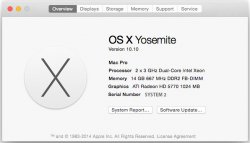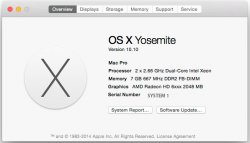Finally up and running with 2 of my workstations.
Followed Hennesie's latest guide (which is fantastic) but I couldnt get the machine to boot from the USB at all. When trying to select it under System Preferences as the Startup Disk I would get The bless tool was unable to set the current boot disk. Tried a couple more times with that drive and twice with another (one was a cheap USB3 and another was SanDisk Cruzer) but nothing worked.
When I came back to the forum to troubleshoot this somehow the site was down.. I decided to make an 8GB partition on a blank SATA drive and redid the steps again. This time it would only boot if I removed every other drive, but would only get me the language screen before telling me that Yosemite couldnt be installed on this machine. I did make sure the syntax was accurate and not italic but other than that I am unsure of how to check and see where things went wrong.
With the site still down I finally just cloned my MacBook that is running the current build of 10.10 to a blank drive After putting the boot.efi on the clone and updating the PlatformSupport.plist the machine booted up and is running like a champ.
My Apple 5770 card did not have audio via HDMI working by default. I was able to get the audio to work by using kext-dev-mode=1 combined with the guide from this post.
https://forums.macrumors.com/threads/1499797/ Audio works great through my off brand Mini DisplayPort to HDMI adapter now.
The first tower then got the 5770 switched out for a non-flashed ATI HD6570 which works flawlessly outside of not having the boot screen.
Finally I repeated the entire process for workstation #2 and had no issues at all (so far). In the system report both workstations are reporting as MacPro 1,1.
I am now onto my final step of doing the upgrade on the main workstation, an upgraded 1,1 that uses a non-flashed GTX 560Ti. It also has a USB3 PCI card as well as an eSATA PCI card but I dont anticipate any issues if I can track down the drivers.