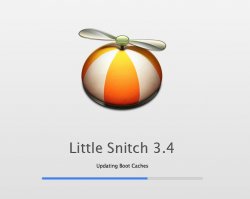I know I tried the same in the Recovery boot and couldn't access it either. Even tried copying the Base System image from the installer that I manipulated accordingly and restoring it and disk utility would not allow it.
How about booting from a backup?
I´m not able to edit the hidden BaseSystem.dmg because it´s read only.
It seems similar to the dmg on the Recovery Partition.
Same trouble here. Sfott is "ready" to rock but I can't boot from the Recovery.
Note as I said that the recovery Base System.dmg IS patched and IS the one I use to asr and create the USB KEY, so the Base System IS OK.
just can't boot at all.
I've md5 BaseSystem in both Recovery HD and the USB and it is not altered by the install process. plist are also "patched" as they should. SO I don't understand yet what the trouble is.
here is what I'll do tonight :
Create another USB same process but without boot.efi (so it will be the ORIGINAL apple boot.efi) but I'll patch everything add the Macmini2,1 for example. - Yes I don't need to, but I want to alter all the files usually altered by the script to be as close as possible from the unsupported situation.
Then I'll use it on a SUPPORTED MacMini.
It should installs Yosemite and create a recovery.
If I can boot Recovery then I should not be far from solution. If I can't boot Recovery, then I'll release a preversion of SFOTT with the Warning of the recovery and will try to figure it out (Am I able to do so? I wonder!).
The Key creation with SFOTT for YOSEMITE works nicelly I've created and installed Yosemite like 3 or 4 times.. since I started...
What I'd like to know is who the Hell did suceed booting the Recovery HD ? (as of course plist, boot.efi and BaseSystem.dmg must be altered)
Note that I also include (replace) sha1 checksum in the OsInstall.mpkg so this should not be the issue.
I'll keep posted and I'll see what I do next.
Any Recovery booted guy please show up