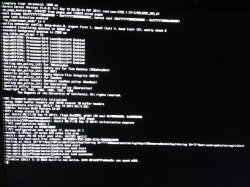Got a tip for us?
Let us know
Become a MacRumors Supporter for $50/year with no ads, ability to filter front page stories, and private forums.
Resolved 2006/2007 Mac Pro (1,1/2,1) and OS X Yosemite
- Thread starter Mr. Zarniwoop
- Start date
- Sort by reaction score
You are using an out of date browser. It may not display this or other websites correctly.
You should upgrade or use an alternative browser.
You should upgrade or use an alternative browser.
Curious binary differences between compilations of the latest commit
If I may, and before trying either of Hennesie's or mikeboss' compilations of Pike's latest commit, I'd like to point out that there are differences between Hennesie's "grey" boot.efi and mikeboss' one. There are also differences between my own compilation and Hennesie's "black" boot.efi.
A binary comparison between Hennesie's grey boot.efi and the one compiled by mikeboss shows that 106,303 bytes (!) differ out of a common 352,280 bytes for both.
A binary comparison between Hennesie's black boot.efi and the one I compiled myself shows that 420 bytes differ out of a common 350,720 bytes.
I tested my build a couple of hours ago, but it didn't succeed in booting the Yosemite Recovery HD. The regular Yosemite partition booted instead. I might have done something wrong.
If I may, and before trying either of Hennesie's or mikeboss' compilations of Pike's latest commit, I'd like to point out that there are differences between Hennesie's "grey" boot.efi and mikeboss' one. There are also differences between my own compilation and Hennesie's "black" boot.efi.
A binary comparison between Hennesie's grey boot.efi and the one compiled by mikeboss shows that 106,303 bytes (!) differ out of a common 352,280 bytes for both.
A binary comparison between Hennesie's black boot.efi and the one I compiled myself shows that 420 bytes differ out of a common 350,720 bytes.
I tested my build a couple of hours ago, but it didn't succeed in booting the Yosemite Recovery HD. The regular Yosemite partition booted instead. I might have done something wrong.
If I may, and before trying either of Hennesie's or mikeboss' compilations of Pike's latest commit, I'd like to point out that there are differences between Hennesie's "grey" boot.efi and mikeboss' one. There are also differences between my own compilation and Hennesie's "black" boot.efi.
A binary comparison between Hennesie's grey boot.efi and the one compiled by mikeboss shows that 106,303 bytes (!) differ out of a common 352,280 bytes for both.
A binary comparison between Hennesie's black boot.efi and the one I compiled myself shows that 420 bytes differ out of a common 350,720 bytes.
I tested my build a couple of hours ago, but it didn't succeed in booting the Yosemite Recovery HD. The regular Yosemite partition booted instead. I might have done something wrong.
I had the issue of booting my regular Yosemite partition as well if I held option and chose the Recovery HD but holding Cmd+R it booted into Recovery Mode.
This is a verbose boot.efi file though.
Can you build non-verbose versions of the grey and the black boot.efi?
Last edited:
Can you build anon-verbose versions of the grey and the black boot.efi?
I'm not sure what I need to change. Do you know?
I had the issue of booting my regular Yosemite partition as well if I held option and chose the Recovery HD but holding Cmd+R it booted into Recovery Mode.
That's odd. Is there a semblance of an explanation for such behaviour?
mine's edited so it won't give verbose output. also I prefer having a grey bootscreen. source taken from this commit (AFAIR):
https://github.com/Piker-Alpha/macosxbootloader/tree/f519966b3d50148cbb4156be1dda01b1b23f5a53
https://github.com/Piker-Alpha/macosxbootloader/tree/f519966b3d50148cbb4156be1dda01b1b23f5a53
Ok, well I am in full panic mode right now. I have no idea what happened but my Mac Pro will not power on at all. I push the power button and absolutely nothing happens. I was swapping out the GPU and after that I have nothing.
Ok, well I am in full panic mode right now. I have no idea what happened but my Mac Pro will not power on at all. I push the power button and absolutely nothing happens. I was swapping out the GPU and after that I have nothing.
Unplug it for twenty seconds, plug it back in, cross your fingers and see if it boots.
Unplug it for twenty seconds, plug it back in, cross your fingers and see if it boots.
Tried that
Has anyone else experienced the hanging boot issue after a NVRAM/PRAM reset?
I don't recommend trying it out unless you have the USB stick installer to boot to and repair permissions to fix the boot drive.
Any idea what could be causing this?
yes, me! I was not able to install ot boot Yosemite anymore. the installer just hung. before this happened I cleared NVRAM using the command "nvram -c". then I did option-command-P-R to reset PRAM and all was good again. very strange.
----------
Ok, well I am in full panic mode right now. I have no idea what happened but my Mac Pro will not power on at all. I push the power button and absolutely nothing happens. I was swapping out the GPU and after that I have nothing.
Resetting the SMC can resolve some computer issues such as not starting up, not displaying video, sleep issues, fan noise issues, and so forth. If the computer still exhibits these types of issues after youve restarted the computer, try resetting the SMC. There are two ways to reset the SMC on Mac Pro.
You can use the SMC reset switch:
1. From the Apple menu, choose Shut Down (or if the computer is not responding, hold the power button until it turns off).
2. Press the SMC_RST switch, which is located to the right and slightly below the row of diagnostic LEDs. (See the LED diagram in the following Diagnostic LEDs section.) To press the switch, use the nylon probe tool (Apple part number 922-5065).
3. Press the power button to start up the computer.
it seems like ive done everything right but my mac pro is stuck at the apple boot screen and wont go any farther any suggestions on what i might have done wrong?
Resetting the SMC can resolve some computer issues such as not starting up, not displaying video, sleep issues, fan noise issues, and so forth. If the computer still exhibits these types of issues after youve restarted the computer, try resetting the SMC. There are two ways to reset the SMC on Mac Pro.
You can use the SMC reset switch:
1. From the Apple menu, choose Shut Down (or if the computer is not responding, hold the power button until it turns off).
2. Press the SMC_RST switch, which is located to the right and slightly below the row of diagnostic LEDs. (See the LED diagram in the following Diagnostic LEDs section.) To press the switch, use the nylon probe tool (Apple part number 922-5065).
3. Press the power button to start up the computer.
Tried this as well.
My Mac Pro worked fine yesterday. now when i turn it on the progress bar is really and disappears around halfway and turn in to just the grey screen nothing more happens.
Normally i have my AMD 6870 ind connected with Mini Displayport to my mac, i just changed it to XT1900 and hooked it up to my tv so i could look in verbose mode.
Normally i have my AMD 6870 ind connected with Mini Displayport to my mac, i just changed it to XT1900 and hooked it up to my tv so i could look in verbose mode.
Attachments
Is this the boot EFI with gray bootscreen and non-verbose mode?
yes
Ok, well I am in full panic mode right now. I have no idea what happened but my Mac Pro will not power on at all. I push the power button and absolutely nothing happens. I was swapping out the GPU and after that I have nothing.
Did you reattach power to the video card?
Tried that
Do you think you short-circuited something when replacing your graphics card? I don't know if these machines have a fuse that can be user-serviceable. Other than that, electronics repair is out of my reach. Here's wishing your machine a quick recovery.
Edit: Thank you for your hint on Cmd-R. I've retested my own build of boot.efi and, indeed, pressing Cmd-R at boot time does boot the Yosemite Recovery HD, in verbose mode at the beginning and visually at the end. But I totally fail to understand the mystery behind the failure of pressing Option and selecting the Recovery 10.10 partition when you hear the chime. Why on earth would that fail?
Last edited:
Did you reattach power to the video card?
The one I was using doesn't have separate power cables.
Do you think you short-circuited something when replacing your graphics card? I don't know if these machines have a fuse that can be user-serviceable. Other than that, electronics repair is out of my reach. Here's wishing your machine a quick recovery.
It is possible and I am not sure about the fuse either. Making an appointment at Apple now.
hennessie, did you try to start without any PCI cards plugged in? I checked the service manual: there's nothing mentioned about a fuse... I know from my own experience that there's still power in the system after shutting down. often some LEDs light up after pulling the mains power.
Ok, well I am in full panic mode right now. I have no idea what happened but my Mac Pro will not power on at all. I push the power button and absolutely nothing happens. I was swapping out the GPU and after that I have nothing.
I had the exact same panic at the end of last week, but fear not!
Just remove or disconnect one of the connectors to the motherboard battery (located underneath the graphics card on the motherboard)moor a few seconds and then replace/reconnect.
This has sorted the issue for me every time!
hennessie, did you try to start without any PCI cards plugged in? I checked the service manual: there's nothing mentioned about a fuse... I know from my own experience that there's still power in the system after shutting down. often some LEDs light up after pulling the mains power.
Yes I have tried that. There are no LEDs lighting up at all on the board, plugged in or not.
I had the exact same panic at the end of last week, but fear not!
Just remove or disconnect one of the connectors to the motherboard battery (located underneath the graphics card on the motherboard)moor a few seconds and then replace/reconnect.
This has sorted the issue for me every time!
Replaced the battery and still nothing.
Updated black and grey boot.efi files with support for the Recovery HD. I will be testing this momentarily.
Update:
After replacing both boot.efi files on the Recovery HD I was able to boot into Recovery Mode just fine. This is a verbose boot.efi file though.
Whow!!
Cool, booting in 10.10 Recovery-Mode for the first time with my MacPro 1.1
Thanks a lot.
Replaced the battery and still nothing.
How about the logic board reset button? Worth a shot.
Register on MacRumors! This sidebar will go away, and you'll see fewer ads.