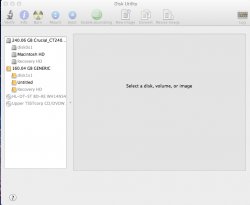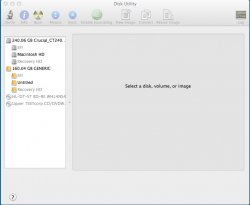Late last night I was refining my Yosemite set-up. Due to an experience I had in the past, I always prevent my Chameleon "BOOT" partition from auto mounting after boot. Since I had not done the procedure in a while, I looked through an archive of terminal commands I maintain and incorrectly selected these to perform the task:
/usr/sbin/diskutil unmount /dev/disk2s3
/usr/sbin/asr adjust --target /dev/disk2s3 -settype BOOT
...I have since identified these commands as ones that are instead meant to hide the Recovery Partition in this fashion:
/usr/sbin/diskutil unmount /dev/disk2s3
/usr/sbin/asr adjust --target /dev/disk2s3 -settype Apple_Boot
Long story short, I created one big headache for myself. Not only did incorrectly applying these commands kill my Chameleon BOOT partition, it has done something that has left me completely and utterly stumped and I cannot for the life of me figure out how to resolve the issue. Furthermore I am not even finding much about what I am experiencing to be able to troubleshoot it.
Basically in both OS X 10.6 and 10.7, when enabling the Debug tab in disk utility and listing all partitions, any EFI partition associated with any disk that I have mounted in either OS X system at the time will appear as shown in the Pic on the left. It is listed as the partition number, NOT as "EFI", and WILL NOT MOUNT.
Conversely, when having the exact same hard drives mounted in OS X 10.9 when the same Debug tab is enabled and listing all partitions, the EFI partition is identified correctly as "EFI" and the partition itself can be mounted/unmounted at will with absolutely no issue as shown in the pic on the right hand side of this page.
As I mentioned, I have no explanation for this odd behavior and frankly it has completely confused me. Anyone have any suggestions on a potential fix and at least a place to start ?