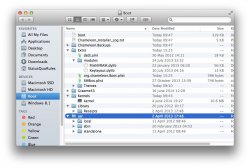Got a tip for us?
Let us know
Become a MacRumors Supporter for $50/year with no ads, ability to filter front page stories, and private forums.
Resolved 2006/2007 Mac Pro (1,1/2,1) and OS X Yosemite
- Thread starter Mr. Zarniwoop
- Start date
- Sort by reaction score
You are using an out of date browser. It may not display this or other websites correctly.
You should upgrade or use an alternative browser.
You should upgrade or use an alternative browser.
This is just a hunch but could it be anything to do with 64bit vs 32bit? I don't know if you are running 10.7 in 64bit or booting it natively as 32bit but perhaps the EFI partitions are somehow unreadable when in a 32bit environment since they were created using a 64bit only OS? I can boot up my 10.7 Install if you want me to check and see if I have a similar result when looking at my 10.10 install's EFI partition.
If you don't have it here are the commands you want to stop a partition from automounting:
Code:sudo pico /etc/fstabwhere 'NUMBER' is the UUID of the partition you don't want to mountCode:UUID=NUMBER none hfs rw,noauto
right that would explain some of what I am experiencing (if not entirely). The only aspect that I still have no explanation for is that I have taken both my Snow Leopard and Lion install DVD's and have reinstalled both from scratch. In both cases it reproduced the circumstance exactly as I described previously. How could that be occurring ?
Good News. I tried the latest Chameleon (r2380). Audio is working without Patch now. And there is no need to define kext-dev-mode in plist.
Excellent.
I ended up having issues with it and ended up reinstalling and reverted back to r2377.
Ok, I tried an Yosemite install a couple of days after DP1 was released. But as it didn't go smoothly, I gave up and went on holiday!
Looking to give it another go now, but after reading the entire thread I'm stuck on which way to go to get the most "vanilla" Yosemite installation.
Should I follow the Clover guide in post 108? Or use the latest Chameleon, as discussed in recent posts?
Either way, can someone please share the appropriate .plist and dsdt files known to be working as, with the exception of 128keaton, no one has yet posted clear details of what they've done.
I also need a bit of advice on where to put the machkernel file within the Yosemite file system, if I go down the Chameleon route.
Thanks!
Looking to give it another go now, but after reading the entire thread I'm stuck on which way to go to get the most "vanilla" Yosemite installation.
Should I follow the Clover guide in post 108? Or use the latest Chameleon, as discussed in recent posts?
Either way, can someone please share the appropriate .plist and dsdt files known to be working as, with the exception of 128keaton, no one has yet posted clear details of what they've done.
I also need a bit of advice on where to put the machkernel file within the Yosemite file system, if I go down the Chameleon route.
Thanks!
Build 14A261 is out!
I just got the email from Apple right now
Anyone tried updating via the app store yet?
I just got the email from Apple right now
Anyone tried updating via the app store yet?
No but I am going to give it a try in a minute. I'll report back in a few.
Update:
Was a no go for me using Chameleon r2377. It installed and then on the reboot it got stuck.
Update #2:
Make sure you are using r2380 and it will work fine via the AppStore. After updating my Chameleon partition from 2377 to 2380 DP2 booted up fine.
Last edited:
Ok, I tried an Yosemite install a couple of days after DP1 was released. But as it didn't go smoothly, I gave up and went on holiday!
Looking to give it another go now, but after reading the entire thread I'm stuck on which way to go to get the most "vanilla" Yosemite installation.
Should I follow the Clover guide in post 108? Or use the latest Chameleon, as discussed in recent posts?
Either way, can someone please share the appropriate .plist and dsdt files known to be working as, with the exception of 128keaton, no one has yet posted clear details of what they've done.
I also need a bit of advice on where to put the machkernel file within the Yosemite file system, if I go down the Chameleon route.
Thanks!
Chameleon is pretty straight forward. Here are all of the files you need. You shouldn't need the mach_kernel file with r2380.
https://mega.co.nz/#!HtoiDAgB!aVU0ET7TlJjMcCFfAmDIqO3rxjyMNCpFtdOg-7pLQSA
You will need to drag the included "Kernels" folder into the "/System/Library" folder on the installer partition.
Replace "SERIAL NUMBER" in the org.chameleon.Boot.plist file with your serial number.
Everything works but iMessage.
Maybe it is just me but I am getting pretty fed up with what seems to be the developing trend with literally a new method and implementation required for every stinking/stupid release/update for OS X 10.10 so far.
Unfortunately, it was not as straightforward for me. Believe it or not, with a (curse word omitted) Apple ATI Radeon HD 5770 Graphics Card installed, for this first time ever, I am forced to boot with Graphics Enabler=No. And this irritates me immensely.
Dear Apple,
I cannot impress upon you more that I am not the market share that you believe your missing out on. Your persistence in making it increasingly more difficult to run your latest OS X release on my unsupported Mac Pro does absolutely nothing but bring me one step closer to my first hackintosh build.
Chameleon is pretty straight forward. Here are all of the files you need. You shouldn't need the mach_kernel file with r2380.
Unfortunately, it was not as straightforward for me. Believe it or not, with a (curse word omitted) Apple ATI Radeon HD 5770 Graphics Card installed, for this first time ever, I am forced to boot with Graphics Enabler=No. And this irritates me immensely.
Dear Apple,
I cannot impress upon you more that I am not the market share that you believe your missing out on. Your persistence in making it increasingly more difficult to run your latest OS X release on my unsupported Mac Pro does absolutely nothing but bring me one step closer to my first hackintosh build.
Have you tried the nvram file that works in 10.9 with chameleon r2380?
No I have not tried that... I will look for it but can you provide a link possibly?
*I can't find it. I can only find FileNVRAM 1.1.2 and 1.1.3 which have been out for a long time.
Last edited:
Chameleonn r2380 in unsupported macmini with tiamo boot.efi
Hi there
I explain my situation hoping some of you can help me understand why I can't manage installing Yosemite.
Some months ago, thanks to tiamo boot, I managed to install mavericks on my unsupported Macmini mid 2007, and now it works great (even without grafic acceleration ecc.)
Now I would like to install Yosemite but it doesn't work in any way...
I tried with Clover, MacPwn and chameleon r2380 but nothing...
Even if t can make the USB installer, when I try to boot from there my Macmini end for booting with Mavericks...
If I try with clover (with UEFI) support i can load the boot loader but then I can't go on...
I tried to create the USB installer both using my Macmini and my MacBook Pro retina but the result it' the same...
I'm sure that the chameleon USB installer it's ok because yesterday I tried to use it with my MacBook Pro and I managed installing Yosemite without any problem...
But with Macmini (with tiamo boot) nothing...
Consider that I just created the chameleon USB installer with r2380 but than I didn't copy anything and I didn't modify nothing...
I don't known if I had to do this: "You will need to drag the included "Kernels" folder into the "/System/Library" folder on the installer partition.
Replace "SERIAL NUMBER" in the org.chameleon.Boot.plist file with your serial number."
I hope someone can explain me what's the problem...
Thanks and excuse me for my bad English ...
Hi there
I explain my situation hoping some of you can help me understand why I can't manage installing Yosemite.
Some months ago, thanks to tiamo boot, I managed to install mavericks on my unsupported Macmini mid 2007, and now it works great (even without grafic acceleration ecc.)
Now I would like to install Yosemite but it doesn't work in any way...
I tried with Clover, MacPwn and chameleon r2380 but nothing...
Even if t can make the USB installer, when I try to boot from there my Macmini end for booting with Mavericks...
If I try with clover (with UEFI) support i can load the boot loader but then I can't go on...
I tried to create the USB installer both using my Macmini and my MacBook Pro retina but the result it' the same...
I'm sure that the chameleon USB installer it's ok because yesterday I tried to use it with my MacBook Pro and I managed installing Yosemite without any problem...
But with Macmini (with tiamo boot) nothing...
Consider that I just created the chameleon USB installer with r2380 but than I didn't copy anything and I didn't modify nothing...
I don't known if I had to do this: "You will need to drag the included "Kernels" folder into the "/System/Library" folder on the installer partition.
Replace "SERIAL NUMBER" in the org.chameleon.Boot.plist file with your serial number."
I hope someone can explain me what's the problem...
Thanks and excuse me for my bad English ...
Hi there
I explain my situation hoping some of you can help me understand why I can't manage installing Yosemite.
Some months ago, thanks to tiamo boot, I managed to install mavericks on my unsupported Macmini mid 2007, and now it works great (even without grafic acceleration ecc.)
Now I would like to install Yosemite but it doesn't work in any way...
I tried with Clover, MacPwn and chameleon r2380 but nothing...
Even if t can make the USB installer, when I try to boot from there my Macmini end for booting with Mavericks...
If I try with clover (with UEFI) support i can load the boot loader but then I can't go on...
I tried to create the USB installer both using my Macmini and my MacBook Pro retina but the result it' the same...
I'm sure that the chameleon USB installer it's ok because yesterday I tried to use it with my MacBook Pro and I managed installing Yosemite without any problem...
But with Macmini (with tiamo boot) nothing...
Consider that I just created the chameleon USB installer with r2380 but than I didn't copy anything and I didn't modify nothing...
I don't known if I had to do this: "You will need to drag the included "Kernels" folder into the "/System/Library" folder on the installer partition.
Replace "SERIAL NUMBER" in the org.chameleon.Boot.plist file with your serial number."
I hope someone can explain me what's the problem...
Thanks and excuse me for my bad English ...
Tell you what I find easiest. This is making the assumption that you have access to a supported Mac, (a friend or relative perhaps?).
1. Download on a supported Mac.
2. Install to an external drive on that Mac of at least 16GB.
3. As soon as the Mac restarts to the new OS/Volume, quit the process and restart normally.
4. Use Disk Utility to make a clone of it.
You now have a test drive from which you can make as many test copies as you like.
Tell you what I find easiest. This is making the assumption that you have access to a supported Mac, (a friend or relative perhaps?).
1. Download on a supported Mac.
2. Install to an external drive on that Mac of at least 16GB.
3. As soon as the Mac restarts to the new OS/Volume, quit the process and restart normally.
4. Use Disk Utility to make a clone of it.
You now have a test drive from which you can make as many test copies as you like.
First of all thanks for your answer!
As i said i have both a mid 2007 Macmini and MacBook Pro Retina, so i can do as you suggest, anyway i didn't understand this:
A) At the step 3 i should stop the installation before it finish? And when? And in which way?
B) Once that i have stopped the installation and rebooted normally with my MacBook with Mavericks i should use Disk Utility to clone the content of my external drive (in which i just installed Yosemite) and restore it on a partition on my main HD in my Macmini? Or i Should boot from the external drive using my Macmini?
I ask you this because i haven't understood if the process you suggest will allow me to install Yosemite on my Macmini or not...
Because my target isn't just to test Yosemite, but to test it using my Macmini!
I've just installed Yosemite on my MBpro (creating another partition) but most of the time i use the macmini i have in my office and so i would like to test Yosemite using it
Thanks
First of all thanks for your answer!
As i said i have both a mid 2007 Macmini and MacBook Pro Retina, so i can do as you suggest, anyway i didn't understand this:
A) At the step 3 i should stop the installation before it finish? And when? And in which way?
B) Once that i have stopped the installation and rebooted normally with my MacBook with Mavericks i should use Disk Utility to clone the content of my external drive (in which i just installed Yosemite) and restore it on a partition on my main HD in my Macmini? Or i Should boot from the external drive using my Macmini?
I ask you this because i haven't understood if the process you suggest will allow me to install Yosemite on my Macmini or not...
Because my target isn't just to test Yosemite, but to test it using my Macmini!
I've just installed Yosemite on my MBpro (creating another partition) but most of the time i use the macmini i have in my office and so i would like to test Yosemite using it(obviously without damage Mavericks that i installed there thanks of Tiamo boot)
Thanks
Sorry.
Right. Once you double click to start the 10.10 install, the MBP will tell you its preparing for the install and restart itself. Allow the install to complete on the external and the MBP will tell you that its going to restart again.
Allow this to happen and youll find yourself at the Start Up Assistant, but do not go any further, (this is just to check that your new install is bootable). Just press ⌘Q to exit and your MBP will shutdown or boot back to whatever OS it's currently running.
Whichever it does, open DU and highlight the external drive in the sidebar. Now choose, File> New> Disk Image from ... and clone the external to any storage location on you MBP that you like as its only 16GB. You can use this disk image as a virgin base from which to work.
What I mean is any time you mess up what is on the external you just clone back to it from your disk image.
You have two choices for how to work;
You can start your Mini in Target Disk mode and clone to its internal drive or
Boot 10.10 externally on it until you have a working install - at which point you can clone your newly verified external to your Mini internal.
Having trouble getting 10.10 to boot with 2380. The HD boots on my supported MBP but not in the MP. Get this kernel compression is bad message
Going to try installing the 1.0 update onto it to see if it helps
You should be able to boot using the -f kernel flag to ignore cache. The problem is that chameleon can't handle the new lzvn compression. Once you are booted open up terminal and do the following:
Code:
sudo nano /usr/standalone/bootcaches.plistThen change the "preferred compression" from lzvn to lzss. Press control+x, press y, and then press enter to save the changes. Then in terminal type this to rebuild the cache using the new compression:
Code:
sudo kextcache -prelinked-kernelNow you can boot without using the -f flag and it will boot much faster.
----------
Hi there
I explain my situation hoping some of you can help me understand why I can't manage installing Yosemite.
Some months ago, thanks to tiamo boot, I managed to install mavericks on my unsupported Macmini mid 2007, and now it works great (even without grafic acceleration ecc.)
Now I would like to install Yosemite but it doesn't work in any way...
I tried with Clover, MacPwn and chameleon r2380 but nothing...
Even if t can make the USB installer, when I try to boot from there my Macmini end for booting with Mavericks...
If I try with clover (with UEFI) support i can load the boot loader but then I can't go on...
I tried to create the USB installer both using my Macmini and my MacBook Pro retina but the result it' the same...
I'm sure that the chameleon USB installer it's ok because yesterday I tried to use it with my MacBook Pro and I managed installing Yosemite without any problem...
But with Macmini (with tiamo boot) nothing...
Consider that I just created the chameleon USB installer with r2380 but than I didn't copy anything and I didn't modify nothing...
I don't known if I had to do this: "You will need to drag the included "Kernels" folder into the "/System/Library" folder on the installer partition.
Replace "SERIAL NUMBER" in the org.chameleon.Boot.plist file with your serial number."
I hope someone can explain me what's the problem...
Thanks and excuse me for my bad English ...
You must copy the "Kernels" folder to "/System/Library" on the installer. Otherwise Chameleon cannot boot it. The serial number part doesn't matter for the install. Also, I have never been able to get chameleon to boot or even recognize something on an external drive like a USB installer. I have always used an internal HDD with at least two partitions, a boot/chameleon partition and an installer partition.
Last edited:
Would love to try stuff and help the development of this and get my Mac Pro 1,1 on to 10.10.
I have r2380 and it can boot my 10.9 but fails on 10.10
I have a Mac that supports 10.10 but it doesn't seem to be helping me getting a boot on Mac Pro 1,1
If you want to contact me and try stuff I have iMessage at statsuquorules@gmail.comi
Graeme431 on AIM
I have r2380 and it can boot my 10.9 but fails on 10.10
I have a Mac that supports 10.10 but it doesn't seem to be helping me getting a boot on Mac Pro 1,1
If you want to contact me and try stuff I have iMessage at statsuquorules@gmail.comi
Graeme431 on AIM
Would love to try stuff and help the development of this and get my Mac Pro 1,1 on to 10.10.
I have r2380 and it can boot my 10.9 but fails on 10.10
I have a Mac that supports 10.10 but it doesn't seem to be helping me getting a boot on Mac Pro 1,1
Where is it failing with 10.10?
For those that had/have a working system by installing the first (I suppose it is an unofficial version) working Chameleon for Yosemite (requiring the supplied "mach_kernel" installed in the root), another version (v.3) has been released for OS X 10.10 DP2. Installing this version would enable you to easily update to DP1 to DP2 without having to change anything in your org.chameleon.bootlist.plist and deleting the mach_kernel in your OS system root.
I have tried both of the latest unofficial and official Chameleon r2380.pkgs and neither will boot unless the graphics enabler key in my org.chameleon.bootlist.plist is set = no. In researching the error message I am getting when graphics enabler = yes "Memory allocation error: 0xdeadbeef, Size: 0x0 ati.c, Line 1438. This is a non recoverable error! System HALTED!!!", it appears that most common fix is altering the dsdt however this is only been in cases where a hackintosh is using an unsupported ATI card.
Considering my installed card is a genuine Apple ATI Radeon HD 5770 Graphics Card, the error makes absolutely no sense whatsoever and injecting the cards ID in my dsdt.aml rather pointless. I tried rolling back the appropriate AMD kexts which were updated in DP2 however that accomplished absolutely nothing.
I have tried both of the latest unofficial and official Chameleon r2380.pkgs and neither will boot unless the graphics enabler key in my org.chameleon.bootlist.plist is set = no. In researching the error message I am getting when graphics enabler = yes "Memory allocation error: 0xdeadbeef, Size: 0x0 ati.c, Line 1438. This is a non recoverable error! System HALTED!!!", it appears that most common fix is altering the dsdt however this is only been in cases where a hackintosh is using an unsupported ATI card.
Considering my installed card is a genuine Apple ATI Radeon HD 5770 Graphics Card, the error makes absolutely no sense whatsoever and injecting the cards ID in my dsdt.aml rather pointless. I tried rolling back the appropriate AMD kexts which were updated in DP2 however that accomplished absolutely nothing.
Last edited:
I have tried both of the latest unofficial and official Chameleon r2380.pkgs and neither will boot unless the graphics enabler key in my org.chameleon.bootlist.plist is set = no. In researching the error message I am getting when graphics enabler = yes "Memory allocation error: 0xdeadbeef, Size: 0x0 ati.c, Line 1438. This is a non recoverable error! System HALTED!!!", it appears that most common fix is altering the dsdt however this is only been in cases where a hackintosh is using an unsupported card
That is a very similar error to when trying to use the FilenNVRAM from Mavericks with Yosemite. The fix for this was also changing the compression from lzvn to lzss. Have you tried that?
I get kernel compression error thingy that I posted a photo of few posts back 
Chameleon r2380 from someones post on this thread last few pages
I have my SSD with 10.9 on it and a 500GB HD with 10.10 installed that works on 2008 alu MBP.
10.9 will boot but 10.10 has kernel error. I have tried using some guys chameleon for yosemite download and still having an issue
Chameleon r2380 from someones post on this thread last few pages
I have my SSD with 10.9 on it and a 500GB HD with 10.10 installed that works on 2008 alu MBP.
10.9 will boot but 10.10 has kernel error. I have tried using some guys chameleon for yosemite download and still having an issue
Attachments
Last edited:
I get kernel compression error thingy that I posted a photo of few posts back
Chameleon r2380 from someones post on this thread last few pages
I have my SSD with 10.9 on it and a 500GB HD with 10.10 installed that works on 2008 alu MBP.
10.9 will boot but 10.10 has kernel error. I have tried using some guys chameleon for yosemite download and still having an issue
I already responded to you with a possible fix. Post #217.
Please read through the post. You have posted about the same issue 3 times within just a few post.
Last edited:
Thank you Hennessie2000 and H2SO for your suggestions...
This afternoon i left my MBR at home, so i can't make other test...
Anyway tomorrow i'll bring it with me and i will try as H2SO told me...
I'll let you know...
This afternoon i left my MBR at home, so i can't make other test...
Anyway tomorrow i'll bring it with me and i will try as H2SO told me...
I'll let you know...
I already responded to you with a possible fix. Post #217.
Booting ignoring caches never worked for me
Register on MacRumors! This sidebar will go away, and you'll see fewer ads.