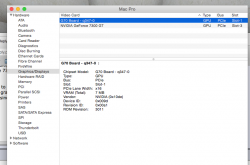Just want to know - is anyone able to restore Time Machine backups? Causing me serious issues right now, I've tried a SFOTT installer and a modified Recovery HD - says unable. Are deeper mods needed in support.plists etc?
Got a tip for us?
Let us know
Become a MacRumors Supporter for $50/year with no ads, ability to filter front page stories, and private forums.
Resolved 2006/2007 Mac Pro (1,1/2,1) and OS X Yosemite
- Thread starter Mr. Zarniwoop
- Start date
- Sort by reaction score
You are using an out of date browser. It may not display this or other websites correctly.
You should upgrade or use an alternative browser.
You should upgrade or use an alternative browser.
Sorry for confusion, but I am trying to put Mavericks on my MacPro1,1 and thought I needed the 1.4.4 version of SFOTT to do that and that is the version I failed to be able to download even as of today.
Do you have a mirror for SFOTT_Install.dmg that is for V1.4.4?
P.S. Or does the version you pointed me to earlier also work for Mavericks?
Last edited:
Sorry for confusion, but I am trying to put Mavericks on my MacPro1,1 and thought I needed the 1.4.4 version of SFOTT to do that and that is the version I failed to be able to download even as of today.
Do you have a mirror for SFOTT_Install.dmg that is for V1.4.4?
P.S. Or does the version you pointed me to earlier also work for Mavericks?
Have you looked in the Mavericks thread?
Have you looked in the Mavericks thread?
Sorry, just added my question to that thread.
Sorry, just added my question to that thread.
There is a mirror link like 1 page back. The version that will do Yosemite will also do Mavericks.
Hi, I can't seem to drag the Distribution file to the desktop from within Flat Package Editor. There's a lock symbol at the top left of the FPA window, and I have opened the file on the USB drive I am preparing
Thoughts on what I'm doing wrong? Thanks!
- Once you have the Flat Package Editor, use it to open the OSInstall.mpkg found on the installer drive at System/Installation/Packages.
- Click and drag the Distribution file to the desktop.
Thoughts on what I'm doing wrong? Thanks!
Well, I kept quitting and reopening, and it ultimately worked. I have 10.10.1 on my Mac Pro now!!! You guys are awesome. I followed the excellent "boot.efi method"
ok - but you need to boot off firewire or ethernet on the 1,1. Or install it on an internal drive - usb won;t do.
that is not correct. I booted my MacPro1,1 off USB no problem. Several times. I used a Lenovo 16GB stick in the front USB slot
that is not correct. I booted my MacPro1,1 off USB no problem. Several times. I used a Lenovo 16GB stick in the front USB slot
+1 on a 16GB thumbnail-sized SanDisk through front USB. This might have been already discussed, but I would be happy to image the stick I used with success (10.10.1 installer) if someone could provide me instructions.
Preconfigured installer hangs on 1,1
After downloading the kindly offered patched installer and made a bootable USB drive, the installer boots but the screen greys out after loading about 25% on the initial screen. Have tried redownloading and also booting the installer from an internal HDD with the same result. Can install Lion to a blank HDD without problems. Because of the early stage hang, I cannot say whether the new graphics card for Yosemite works or not (MSI R9 280x twin frozr 3GB) but the failure sequence is the same with or without the new card installed.
Any suggestions please?
After downloading the kindly offered patched installer and made a bootable USB drive, the installer boots but the screen greys out after loading about 25% on the initial screen. Have tried redownloading and also booting the installer from an internal HDD with the same result. Can install Lion to a blank HDD without problems. Because of the early stage hang, I cannot say whether the new graphics card for Yosemite works or not (MSI R9 280x twin frozr 3GB) but the failure sequence is the same with or without the new card installed.
Any suggestions please?
After downloading the kindly offered patched installer and made a bootable USB drive, the installer boots but the screen greys out after loading about 25% on the initial screen. Have tried redownloading and also booting the installer from an internal HDD with the same result. Can install Lion to a blank HDD without problems. Because of the early stage hang, I cannot say whether the new graphics card for Yosemite works or not (MSI R9 280x twin frozr 3GB) but the failure sequence is the same with or without the new card installed.
Any suggestions please?
Boot in verbose mode
Tried piker alphas ready made usb, tried hennesys tutorial, and tried installing from my 4,1 and adding the boot efis and changing the platform.plist but none got me booted in the 2006 mac pro. Maybe a problem with the pcie? the number one slot worked fine with a powered 4870 in mavs but when I got the 4,1, I took the power cables for the gtx660 and tried the hd2600 in the bottom it did not work but worked in any other slot mostly used for getting boot screen. Could that be the problem? that yosemite wants non powered cards to run in slot one? mavs has no trouble booting the card.
command v shows something like waiting for root.
command v shows something like waiting for root.
Tried piker alphas ready made usb, tried hennesys tutorial, and tried installing from my 4,1 and adding the boot efis and changing the platform.plist but none got me booted in the 2006 mac pro. Maybe a problem with the pcie? the number one slot worked fine with a powered 4870 in mavs but when I got the 4,1, I took the power cables for the gtx660 and tried the hd2600 in the bottom it did not work but worked in any other slot mostly used for getting boot screen. Could that be the problem? that yosemite wants non powered cards to run in slot one? mavs has no trouble booting the card.
command v shows something like waiting for root.
I had no problems with a hd2600xt in slot one with Yosemite.
So I have my 280X 3G installed, its been running good with 10.10. Sometimes on startup or restart I hear clicking from the optical drives to check if there are discs in, and it will keep clicking and I have to hold the power button and try again. This usually fixes the problem. Sometimes the screen glitches for like half a second a couple times. I have not flashed the card yet. My main issue right now is that I have installed Little Snitch and it requires a restart to install, I try to restart and it gets stuck on a screen thats black but I can see there is power and the mouse clicker which I can move.
Anyone got any ideas?
Anyone got any ideas?
So I have my 280X 3G installed, its been running good with 10.10. Sometimes on startup or restart I hear clicking from the optical drives to check if there are discs in, and it will keep clicking and I have to hold the power button and try again. This usually fixes the problem. Sometimes the screen glitches for like half a second a couple times. I have not flashed the card yet. My main issue right now is that I have installed Little Snitch and it requires a restart to install, I try to restart and it gets stuck on a screen thats black but I can see there is power and the mouse clicker which I can move.
Anyone got any ideas?
Little Snitch had been nothing but issues for people. Search the thread for Little Snitch and I think there was a method to fix your boot involving safe mode.
Little Snitch had been nothing but issues for people. Search the thread for Little Snitch and I think there was a method to fix your boot involving safe mode.
Will do but now it won't boot up, it just shows the screen with the mouse.
Also I can't find the Little snitch fix.
[Edit]
He is in the exact same situation as I.
Found this:
Originally Posted by JayO
There does indeed seem to be a problem with the LS 3.5 installer corrupting something in the boot cache.
First off, I'm running Yosemite on an unsupported MacPro 1,1 which I've flashed the SMC and firmware to a 2,1, so I'm in uncharted territory to begin with .
I tried 3 times to install 3.5 unsuccessfully, once using the internal (Sparkle if I'm not mistaken) updater and twice with the stand alone update.
I finally got 3.5 to install by doing the following :
1- Boot into safe mode by holding down the shift key after the startup chime.
2- run the Little Snitch standalone updater from the Objective website
3- reboot into safe mode with the shift key again
4- use Onyx (http://www.macupdate.com/app/mac/11582/onyx) or a similar utility to rebuild all the caches (including the boot cache)
5- reboot normally and enjoy LS 3.5
Hopefully this helps.
- Jay
Last edited:
2006/2007 Mac Pro (1,1/2,1) and OS X Yosemite
Yes that is the post.
Will do but now it won't boot up, it just shows the screen with the mouse.
Also I can't find the Little snitch fix.
[Edit]
He is in the exact same situation as I.
Found this:
Originally Posted by JayO
There does indeed seem to be a problem with the LS 3.5 installer corrupting something in the boot cache.
First off, I'm running Yosemite on an unsupported MacPro 1,1 which I've flashed the SMC and firmware to a 2,1, so I'm in uncharted territory to begin with .
I tried 3 times to install 3.5 unsuccessfully, once using the internal (Sparkle if I'm not mistaken) updater and twice with the stand alone update.
I finally got 3.5 to install by doing the following :
1- Boot into safe mode by holding down the shift key after the startup chime.
2- run the Little Snitch standalone updater from the Objective website
3- reboot into safe mode with the shift key again
4- use Onyx (http://www.macupdate.com/app/mac/11582/onyx) or a similar utility to rebuild all the caches (including the boot cache)
5- reboot normally and enjoy LS 3.5
Hopefully this helps.
- Jay
Yes that is the post.
Dual Monitor Support for MacPro w/ Quatro FX 4500 & nVidia GeForce 7300 GT
I have tried multiple graphics card of the AMD flavor, and currently have the nVidia GeForce 7300 GT in PCIe Slot 3, and the nVidia Quatro FX 4500 in PCIe Slot 1.
I am only able to get one display working out of 2. I have separate DV!/VGA cables in each graphics card (1 in each for output 1). I am only able to get 1 display (ever) since loading 10.10.1 on my MacPro.
I have tried multiple graphics card of the AMD flavor, and currently have the nVidia GeForce 7300 GT in PCIe Slot 3, and the nVidia Quatro FX 4500 in PCIe Slot 1.
I am only able to get one display working out of 2. I have separate DV!/VGA cables in each graphics card (1 in each for output 1). I am only able to get 1 display (ever) since loading 10.10.1 on my MacPro.

Attachments
I had no problems with a hd2600xt in slot one with Yosemite.
Had you tried it in the other slots? I was getting waiting for root device or some such. I guess the next thing to try is a powered card in the bottom as it worked in mavericks. The difference between mavs and yose is mavs boots in the other slots w/the hd2600. The gt120 or whatever was in the 4,1 was non powered and did the same, no boot. Unless I did something wrong w/install....but they all work in mavs except the slot 1 for some reason the powered 4870 worked in that slot though it did not show x16 lane, was showing x8 only. Tried blowing the dust but no go.
Had you tried it in the other slots? I was getting waiting for root device or some such. I guess the next thing to try is a powered card in the bottom as it worked in mavericks. The difference between mavs and yose is mavs boots in the other slots w/the hd2600. The gt120 or whatever was in the 4,1 was non powered and did the same, no boot. Unless I did something wrong w/install....but they all work in mavs except the slot 1 for some reason the powered 4870 worked in that slot though it did not show x16 lane, was showing x8 only. Tried blowing the dust but no go.
My Mac Pro board died 2 months ago so I can no longer test it. I have moved on to the full custom built hackintosh world.
... but it has happened in a few previous OS X updates and is now expected to happen again in the 10.10.2 update. If this were to happen, the system would no longer be natively bootable on a 2006/2007 Mac Pro until it had Apple's stock boot.efi replaced with Pike's boot.efi again. A simple approach to help protect against this is a launch daemon that re-copies the EFI32 boot.efi file to proper locations at shutdown.
Darn it... My /System/Library/CoreServices/boot.efi got replaced during yesterday's auto-update to OS X 10.10.2.
Warning you all. I'll have to hook my HDD up to an external bay connected to my MacBook Air for re-replacing boot.efi to PikerAlpha's.
Darn it... My /System/Library/CoreServices/boot.efi got replaced during yesterday's auto-update to OS X 10.10.2.
Warning you all. I'll have to hook my HDD up to an external bay connected to my MacBook Air for re-replacing boot.efi to PikerAlpha's.
See post #1584 so this isn't a problem in the future.
Yes that is the post.
Ok so I followed the steps and I still can't fix it so it will boot normally, all it can do is boot into safe mode.
Anyone know anything about why or how to fix it??
Here is what I posted over there on the obdev forums.
I was able to install 3.5 right over the previous version, when I installed using these extra steps, maybe overkill but it worked like a champ for me
Hope this helps.
------8<------------
- Jay
I went for the latest 3.5 straight-up-neat, but chose to re-boot normally into Yose 10.10.1, and received a yellow yield sign for LS in the menu bar. After re-booting into Safe Boot, I used OnyX to clear/delete/whatever the boot and 'other' caches, then re-booted into Yose.
LS responded as I had remembered when performing a fresh install prior (ML/Mav), and seems to be working o.k.
Thanks Jay-bug.
Yes: your advice did most certainly help get things right <s>
Regards, splifingate
I have tried multiple graphics card of the AMD flavor, and currently have the nVidia GeForce 7300 GT in PCIe Slot 3, and the nVidia Quatro FX 4500 in PCIe Slot 1.
I am only able to get one display working out of 2. I have separate DV!/VGA cables in each graphics card (1 in each for output 1). I am only able to get 1 display (ever) since loading 10.10.1 on my MacPro.
Yes, as mentioned many times those cards don't have drivers after 10.7.5. So just basic function from EFI. A Mac 2600Xt or EFI32 GT120 are cheapest option. Next up is flashing a GT8800
Register on MacRumors! This sidebar will go away, and you'll see fewer ads.