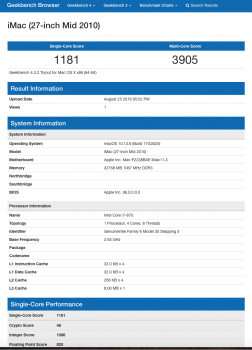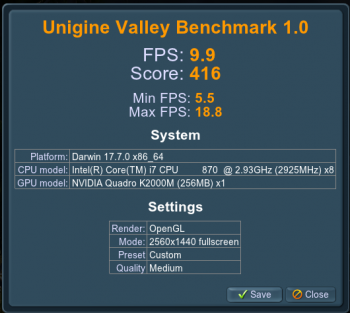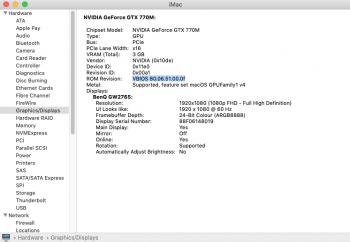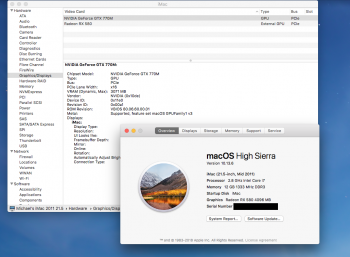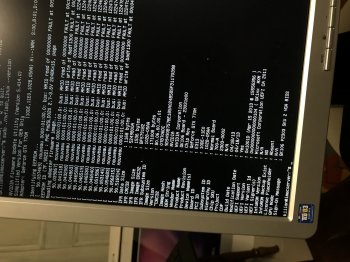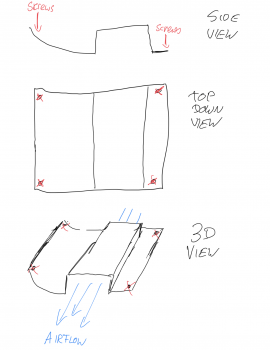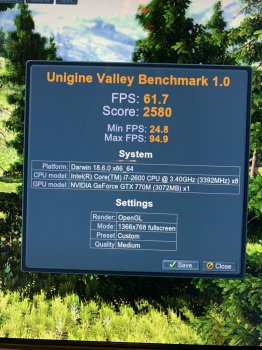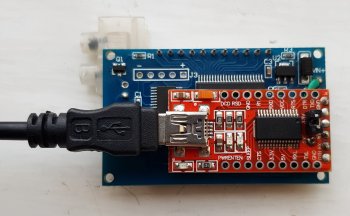They aren't the best. I only chose the K2000M because it was easier to install and are cheaper. I paid $40 for mine. This will buy me a little more time but the obvious is near for me, I'll eventually have to get a newer iMac or Mac Mini. I've maxed out my iMac. Theres nothing more I can do.@Roman78
I think maybe these quadro cards suck at these 3d game benchmarks.. ?
GTX cards are perhaps way better in this one..
I suppose these quadro cards are better at other workloads...
[doublepost=1566755867][/doublepost]
First, can you please do a Valley(https://benchmark.unigine.com/valley) and Geekbench(https://www.geekbench.com/download/mac/) Compute benchmark? It would be really helpful to compare the scores. You can see the settings we used for the benchmark on the screenshots previously shared.
You could try to select the installer drive under Settings / Startup Disk, while you are booted into High Sierra. I'm not sure it will work though. Even if it does, you would still need to boot back into the installer again to apply the patches, so its recommended to keep High Sierra installed, so you can select the startup disk option again. But i think the easiest way is to do the install on another iMac and swap the SSDs. I'm afraid theres no way to get back the boot screen(at least yet...).
I've used a k2000m in a 2011 iMac before and temps were fine, no issues at all. I still recommend running the fans at a bit higher speed using Macs Fan Control.
Thanks for your reply! Greekbench/Unigine benchmarks attached.
Attachments
Last edited: