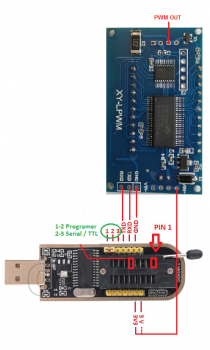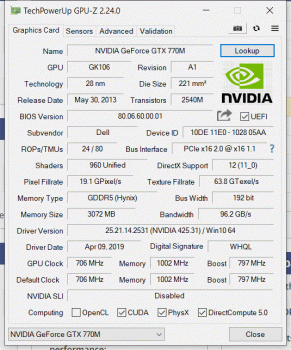Hey all; what's the part number for the WX4170's vbios (missing) eeprom U10? I'm not opposed to soldering one on myself after programming it.
Got a tip for us?
Let us know
Become a MacRumors Supporter for $50/year with no ads, ability to filter front page stories, and private forums.
iM 4,1-14,4 2011 iMac Graphics Card Upgrade
- Thread starter MichaelDT
- WikiPost WikiPost
- Start date
- Sort by reaction score
You are using an out of date browser. It may not display this or other websites correctly.
You should upgrade or use an alternative browser.
You should upgrade or use an alternative browser.
- Status
- The first post of this thread is a WikiPost and can be edited by anyone with the appropiate permissions. Your edits will be public.
I've been digging through this thread for the past few weeks. I've come into ownership of two 27" 2011 iMacs with dead 6970M GPUs.
Has anyone here put a K2000M in a 27" model? Looking to give these out to some family members for basic web browsing, etc, so don't want to put a $100-200 video card in here. From what I can see, I may just need to modify the X bracket on the K2000M, the heatsink might fit without issue?
And it seems only a separate micro controller gives us backlight support, correct? Probably worth it for the heat, etc.
Any thoughts? Thanks as always.
-N
Has anyone here put a K2000M in a 27" model? Looking to give these out to some family members for basic web browsing, etc, so don't want to put a $100-200 video card in here. From what I can see, I may just need to modify the X bracket on the K2000M, the heatsink might fit without issue?
And it seems only a separate micro controller gives us backlight support, correct? Probably worth it for the heat, etc.
Any thoughts? Thanks as always.
-N
I'm too. After upgrading i need install some software?
I replaced the 770m with another 770m and the imac worked normal. Maybe some issue with the first card.
My WX4170 cards have a GD25Q40 but just about any 4Mbit (512KB) 25/26 series EEPROM should work, in fact you could actually use 2Mbit chip because the second half of the rom is just padding.Hey all; what's the part number for the WX4170's vbios (missing) eeprom U10? I'm not opposed to soldering one on myself after programming it.
Remember you will need to do a back-light mod. I just realised you can also use the CH341A programmer as a USB interface to control one of those PWM modules. It has a 3.3v output and TTL serial drivers for MacOS.
You can use CoolTerm to send commands, or make a script for hot-keys etc
Attachments
Last edited:
There's no reason why it shouldn't work, but I'd rather get the Radeon WX4170, it has bootscreen and is much, much newer.I've been digging through this thread for the past few weeks. I've come into ownership of two 27" 2011 iMacs with dead 6970M GPUs.
Has anyone here put a K2000M in a 27" model? Looking to give these out to some family members for basic web browsing, etc, so don't want to put a $100-200 video card in here. From what I can see, I may just need to modify the X bracket on the K2000M, the heatsink might fit without issue?
And it seems only a separate micro controller gives us backlight support, correct? Probably worth it for the heat, etc.
Any thoughts? Thanks as always.
-N
There's no reason why it shouldn't work, but I'd rather get the Radeon WX4170, it has bootscreen and is much, much newer.
I've been out of the loop for a while with this - can someone please fill me in on what the go with the WX4170 is.
I've been digging through this thread for the past few weeks. I've come into ownership of two 27" 2011 iMacs with dead 6970M GPUs.
Has anyone here put a K2000M in a 27" model? Looking to give these out to some family members for basic web browsing, etc, so don't want to put a $100-200 video card in here. From what I can see, I may just need to modify the X bracket on the K2000M, the heatsink might fit without issue?
And it seems only a separate micro controller gives us backlight support, correct? Probably worth it for the heat, etc.
Any thoughts? Thanks as always.
-N
As far as I know, k2000m should work in 27” iMac.
I think the heatsink will also work and fit with smaller mxm-b cards.
Of course putting in a faster mxm-b card is my recomendation, but yes these are more expensive.
Read the last page on this thread, someone hacked the vbios and iMac bootrom to get bootscreen on the WX4170 and WX7100. Basically you can now have an RX 580 in your iMac.I've been out of the loop for a while with this - can someone please fill me in on what the go with the WX4170 is.
I've been out of the loop for a while with this - can someone please fill me in on what the go with the WX4170 is.
Yes bootscreen is should now be possible with amd cards.
Special Thx to Nick !
Ye made a custom vbios, and a mod needed for the iMac bootrom.
You also need a backlight mod.
Combine these three and you will have a bootscreen, so he says..
This is indeed huge !
I have asked some questions about this mod, page back in this thread.
Nick answered all my questions regarding this mod here !
Yes bootscreen is should now be possible with amd cards.
Amazing! I'm glad someone could deliver a solution after rominator's BS.
Amazing! I'm glad someone could deliver a solution after rominator's BS.
Yes that is true !
For me only down side is it is based an AMD card, instill more prefer nvidia cards.
But like Nick stated and he is correct on this one, amd cards are much more future proof for MacOS !
[doublepost=1567669558][/doublepost]
Well there are at least 4 versions of the Apple 6770 bios, and the Dell cards come with several different memory types, so a lot of variables. Glad to hear one combination worked in your 21”, they didn’t with the 27" 2011 iMac. There was nothing wrong with the card, the modified 1GB bios worked fine, except for BootCamp. Nice of that guy to send it to you, very generous… ; )
The RX580 is actually the easiest because the WX7100 card should already come with a working vbios, you just need to do the back-light mod. Not sure what’s happening with the DyingLight but in the mean time you can do a basic “hot-wire” mod instead, I think I posted about that before, to re-cap… You can do this with a single wire, but a safer method uses a PCIE power extension cable between the PSU and LCD “inverter” board.
https://www.ebay.com/itm/8-6-pin-PC...Video-Card-Power-Extension-Cable/352463698131
https://www.ebay.com/itm/6Pin-Male-...-Card-Power-Extension-Cable-20cm/201764196006
https://www.amazon.com/Cable-Matters-2-Pack-Extension-Power/dp/B01DV1Z4EQ
You just cut the PWM wire on the extension (at the female/socket end) and feed ~3v into it to fire the back-light, you can tap 3.3v from the Bluetooth / SD reader cable, or just poke the wire into the right hole (!) on the back of the main PSU connector, & secure with a zip-tie. The PSU pin is SMB_SCL, not really a power rail, but it works.
Obviously all the usual health warnings apply, even when unplugged that power supply can give you a nasty jolt (take my word for it!) so don’t go poking anything on the back of the PSU PCB. Apple really should have insulated that, it’s almost as if they don’t want people opening these things… xD
The RX560 is a bit tricky, there are at least two versions of the WX4170 card, the one I found had a blank vbios chip that you can “blind flash” in windows using remote access (TeamViewer etc) or with a programmer clip. But, the version in most eBay listings are actually missing a vbios chip, so you would need to solder one on. You would then also need to do the back-light mod. There’s a small chance the WX4150 cards could work in a late 2009 iMac, it was actually detected in an early 2009 iMac (A1225) but couldn't output to its LVDS screen. They might also work in a 2009 Xserve?
The boot-screen mod is quite complicated, we can get to that later, but it basically involves injecting a few bits & bobs from newer iMac firmware into your bootrom (all original Apple code). I’ll try and put together a magic boot disk so you guys can update your bootrom easily. I'll post some proper photos of the back-light mod when I get time, and if the DyingLight has actually died a death we can look into some other options.
UPDATE: Bootrom + vbios files to enable boot-screen now attached.
I was hoping to make a boot disc to enable boot-screens on 560 / 580 cards, I did find a way to patch & write the bootrom through EFI shell using a tool called Chipsec, but it was complicated and ridiculously slow (about 3 hours to write the full bootrom!) so the much faster / safer option is just to use a hardware programmer instead. You can get a CH341A + Clip for $5 which you can also use to flash the video card bios, two birds one stone etc.
First dump the iMac bootrom (make a back-up copy!) then use UEFI Tool to inject the CoreEG2 & EDID Parser (DXE drivers from the iMac 17,1). Expand the first volume in the bios region, scroll down and insert both drivers at the end before the free space, then save the file. Flash the modded bootrom and the vbios for your card (patched with a GOP taken from the MBP 14,3) then do a NVRAM reset and you should see a boot-screen! 8)
Would be great if you can make a small toturial video for noobs like me to show how to mod the iMac bootrom.
And show us the bootscreen and how it works, And shows with these amd cards.
Thx so far for this great work !!
As an Amazon Associate, MacRumors earns a commission from qualifying purchases made through links in this post.
The AMD cards are better.For me only down side is it is based an AMD card, instill more prefer nvidia cards.
But not for Kepler(Amazing! I'm glad someone could deliver a solution after rominator's BS.
The Rominator got a boot screen by editing ef imac ...
I think this "Rominator" guy also got brightness slider in system preferences too but it did nothing... I wonder if we'll ever get brightness control.But not for Kepler(
The Rominator got a boot screen by editing ef imac ...
Fantastic, thanks all. I'll post back after I throw the K2000Ms in - I actually have 2 cards lying around at work from recycled M4700 laptops, hopefully they still work!
Well at least he tried, I got the impression he didn’t really want my help. xDAmazing! I'm glad someone could deliver a solution after rominator's BS.
Unfortunately to get the Apple boot-screen / boot-picker on the Kepler cards you will have to do the same bootrom mod as the AMD cards. I am still looking into ways around that, but for the moment I guess it’s better than nothing..? It’s really not that difficult, about 10 mouse clicks, I have included some screen-shots in the download, and already posted video links on how to use the CH341 programmer etc. But if you make a bootrom back-up with RomTool and PM it to me I can mod it for you, just to get the ball rolling. We should put a proper guide together at some point, to save answering the same questions over & over again. I will have to leave the video guides to Louis Rossmann though. ; )Yes that is true !
For me only down side is it is based an AMD card, instill more prefer nvidia cards.
But like Nick stated and he is correct on this one, amd cards are much more future proof for MacOS !
Would be great if you can make a small tutorial video for noobs like me to show how to mod the iMac bootrom. And show us the bootscreen and how it works, And shows with these amd cards.
I don’t know how much more time I can spend on this project, so I’m just going to release the beta Kepler vbios now. I can only make roms for cards I own, but I might be able to do more cards in the future if I get time. I actually got boot-screens working on the Kepler cards months ago, but there were lots of other things to fix, problems we didn’t even know we had... There are still a few bugs left, I have noticed that sometimes I lose the Apple boot-screen after rebooting / switching OS, but a NVRAM reset always brings it back again, and you will always get the boot-picker to appear by holding the Option key.
Even without doing the bootrom mod, flashing these vbios will fix the Windows installer / boot-screen so you should be able to use BootCamp more easily. I have also fixed the “P5 clock limit” so you now get full 3D performance in Windows, and thanks to svl7 these vbios also have their over-clock / power limits removed so you can run them even faster – if you can keep them cool!
I’m afraid there is still no real GPU temp reported in MacOS, and only one DisplayPort works for external displays, there is a chance Target Display Mode might work again now but I’ve not tested that myself. To be honest I have finally given up on native back-light control, I’ll leave that for someone else to work out, the various software / hardware solutions we have found work well enough.
A wise man once said - “The perfect is the enemy of good”
780M, 770M & 765M vbios + Bootrom files attached.
Attachments
Last edited:
Unfortunately to get the Apple boot-screen / boot-picker on the Kepler cards you will have to do the same bootrom mod as the AMD cards. I am still looking into ways around that, but for the moment I guess it’s better than nothing..? It’s really not that difficult, about 10 mouse clicks, I have included some screen-shots in the download, and already posted video links on how to use the CH341 programmer etc. But if you make a bootrom back-up with RomTool and PM it to me I can mod it for you, just to get the ball rolling. We should put a proper guide together at some point, to save answering the same questions over & over again. I will have to leave the video guides to Louis Rossmann though. ; )
This is fantastic, incredible work.
Last edited:
Well at least he tried, I got the impression he didn’t really want my help. xD
Unfortunately to get the Apple boot-screen / boot-picker on the Kepler cards you will have to do the same bootrom mod as the AMD cards. I am still looking into ways around that, but for the moment I guess it’s better than nothing..? It’s really not that difficult, about 10 mouse clicks, I have included some screen-shots in the download, and already posted video links on how to use the CH341 programmer etc. But if you make a bootrom back-up with RomTool and PM it to me I can mod it for you, just to get the ball rolling. We should put a proper guide together at some point, to save answering the same questions over & over again. I will have to leave the video guides to Louis Rossmann though. ; )
I don’t know how much more time I can spend on this project, so I’m just going to release the beta Kepler vbios now. I can only make roms for cards I own, but I might be able to do more cards in the future if I get time. I actually got boot-screens working on the Kepler cards months ago, but there were lots of other things to fix, problems we didn’t even know we had... There are still a few bugs left, I have noticed that sometimes I lose the Apple boot-screen after rebooting / switching OS, but a NVRAM reset always brings it back again, and you will always get the boot-picker to appear by holding the Option key.
Even without doing the bootrom mod, flashing these vbios will fix the Windows installer / boot-screen so you should be able to use BootCamp more easily. I have also fixed the “P5 clock limit” so you now get full 3D performance in Windows, and thanks to svl7 these vbios also have their over-clock / power limits removed so you can run them even faster – if you can keep them cool!
I’m afraid there is still no real GPU temp reported in MacOS, and only one DisplayPort works for external displays, there is a chance Target Display Mode might work again now but I’ve not tested that myself. To be honest I have finally given up on native back-light control, I’ll leave that for someone else to work out, the various software / hardware solutions we have found work well enough.
A wise man once said - “The perfect is the enemy of good”
780M, 770M & 765M vbios + Bootrom files attached.
Wow this is great news, and thx so much for sharing these files again !!!!!!!!
So about the same for the AMD cards I presume.. ?
Flashing the vbios of the card, and also the bootrom must be patched.. ?
Only for kepler cards, the backlight mod is not needed this time, like on the RX580/560.. ??
I would like to send you a bootrom of one of my iMac's, to test with, if that is ok ?
This is such a great share, and thx so much !!!
If ok, I would like to share these files to the opening post of this thread, so others can also find it more easy, if that is ok with you ?
Btw i'm wondering, correct me if i'm wrong of course.
Does the bootrom mod can be brocken, when for example an macOS Security update comes out, and the EFI is getting flashed.
It happend a few times last years, starting with macOS Sierra I think.
I've noticed after a few MacOS Security updates the EFi will also get a flash, maybe due to intel cpu leaks or whatever..
Just wondering, maybe the bootrom mod, has to be applied again after this.. ?
I suppose we can also flash your vbios using bootcamp now, using nvflash for example.. ?
(ive got bootcamp running on these iMac's, just using external display/remote desktop atm)
Last edited:
2 Nick [D]vB
You are a great man! All I need to see is the Windows boot screen (I only have Windows installed). Can I flash bootrom from windows? If so, where can I see how to do this? Thank! P.S. I have a1312 mid-2010 model with i7 870
You are a great man! All I need to see is the Windows boot screen (I only have Windows installed). Can I flash bootrom from windows? If so, where can I see how to do this? Thank! P.S. I have a1312 mid-2010 model with i7 870
Attachments
Last edited:
2 Nick [D]vB
You are a great man! All I need to see is the Windows boot screen (I only have Windows installed). Can I flash bootrom from windows? If so, where can I see how to do this? Thank! P.S. I have a1312 mid-2010 model with i7 870
I suppose you can just used nvflash within windows to flash the vbios.
but I don't know for sure.
I've also asked this to @Nick [D]vB
Damn, this is awesome. The brightness issue is to do with macOS I think.Well at least he tried, I got the impression he didn’t really want my help. xD
Unfortunately to get the Apple boot-screen / boot-picker on the Kepler cards you will have to do the same bootrom mod as the AMD cards. I am still looking into ways around that, but for the moment I guess it’s better than nothing..? It’s really not that difficult, about 10 mouse clicks, I have included some screen-shots in the download, and already posted video links on how to use the CH341 programmer etc. But if you make a bootrom back-up with RomTool and PM it to me I can mod it for you, just to get the ball rolling. We should put a proper guide together at some point, to save answering the same questions over & over again. I will have to leave the video guides to Louis Rossmann though. ; )
I don’t know how much more time I can spend on this project, so I’m just going to release the beta Kepler vbios now. I can only make roms for cards I own, but I might be able to do more cards in the future if I get time. I actually got boot-screens working on the Kepler cards months ago, but there were lots of other things to fix, problems we didn’t even know we had... There are still a few bugs left, I have noticed that sometimes I lose the Apple boot-screen after rebooting / switching OS, but a NVRAM reset always brings it back again, and you will always get the boot-picker to appear by holding the Option key.
Even without doing the bootrom mod, flashing these vbios will fix the Windows installer / boot-screen so you should be able to use BootCamp more easily. I have also fixed the “P5 clock limit” so you now get full 3D performance in Windows, and thanks to svl7 these vbios also have their over-clock / power limits removed so you can run them even faster – if you can keep them cool!
I’m afraid there is still no real GPU temp reported in MacOS, and only one DisplayPort works for external displays, there is a chance Target Display Mode might work again now but I’ve not tested that myself. To be honest I have finally given up on native back-light control, I’ll leave that for someone else to work out, the various software / hardware solutions we have found work well enough.
A wise man once said - “The perfect is the enemy of good”
780M, 770M & 765M vbios + Bootrom files attached.
https://www.insanelymac.com/forum/t...in-imac-111-late-2009-display-brightness-fix/
Tried this?
Yes, no back-light mod required for Kepler, unless you want back-light control of course. Just flash the vbios in Windows using normal NVflash, or with a linux boot disc etc. The Bootrom mod is optional, exactly the same procedure as for the AMD cards, it must be done from a second computer using Flashrom, and you will need to buy a CH341A programmer & Clip first, about $5 on eBay. PM me your RomTool dump and I’ll mod it for you, I’m not going to make a habit of this though, you will have to learn to fish one day guys! ; )So about the same for the AMD cards I presume.. ?
Flashing the vbios of the card, and also the bootrom must be patched.. ?
Only for kepler cards, the backlight mod is not needed this time, like on the RX580/560.. ??
I would like to send you a bootrom of one of my iMac's, to test with, if that is ok ?
I have tested the vbios the best I can but I suggest we don’t update the first page yet, we should do some longer testing just in case we find a problem and I need to change something. I doubt Apple will release any important bootrom updates for these machines now, but even if they do it should not cause a problem because I noticed firmware updates are not applied if there is non-standard hardware present (like an SSD or different GPU) or if the Bootrom has an unknown signature / checksum. I tested this and my modded bootrom was never automatically updated.If ok, I would like to share these files to the opening post of this thread, so others can also find it more easy, if that is ok with you ?
Btw i'm wondering, correct me if i'm wrong of course.
Does the bootrom mod can be brocken, when for example an macOS Security update comes out, and the EFI is getting flashed.
It happend a few times last years, starting with macOS Sierra I think.
I've noticed after a few MacOS Security updates the EFi will also get a flash, maybe due to intel cpu leaks or whatever..
Just wondering, maybe the bootrom mod, has to be applied again after this.. ?
If you really want the latest bootrom you can just restore the back-up, and update to the new version, then patch it again. But to be honest all these Spectre / Meltdown firmware updates are a complete waste of time, no hacker would use these attacks in practice when there are much easier software exploits they can use instead (and of course the NSA left the back-door open anyway! lol). Which reminds me, if anyone here feels paranoid about adding my random code into their bootrom you can extract the CoreEG2 & EDIDParser files yourself using UEFI Tool, they are from the "IM171_0154_B00.fd" firmware update included with recent MacOS installers.
The brightness issue is to do with macOS I think.
https://www.insanelymac.com/forum/t...in-imac-111-late-2009-display-brightness-fix/
Tried this?
Yes, I tried. DSDT mods, Kext mods, vBIOS / EFI firmware editing etc. I give up.
Last edited:
So no backlight control ever? Well that sucks.Yes, I tried DSDT mods, Kext mods, vBIOS / EFI firmware editing etc. I give up.
You can do a hardware mod, or install linux. Maybe DosDude1 can take a look when he's finished with Catalina..?So no backlight control ever? Well that sucks.
Hmmmm, if Linux can control the backlight surely it is an issue with macOS. So yeah, maybe dosdude can figure it out... Now I wonder if we could ever get ivybridge CPUs in the 2011 iMacs.You can do a hardware mod, or install linux. Maybe DosDude1 can take a look when he's finished with Catalina..?
Register on MacRumors! This sidebar will go away, and you'll see fewer ads.